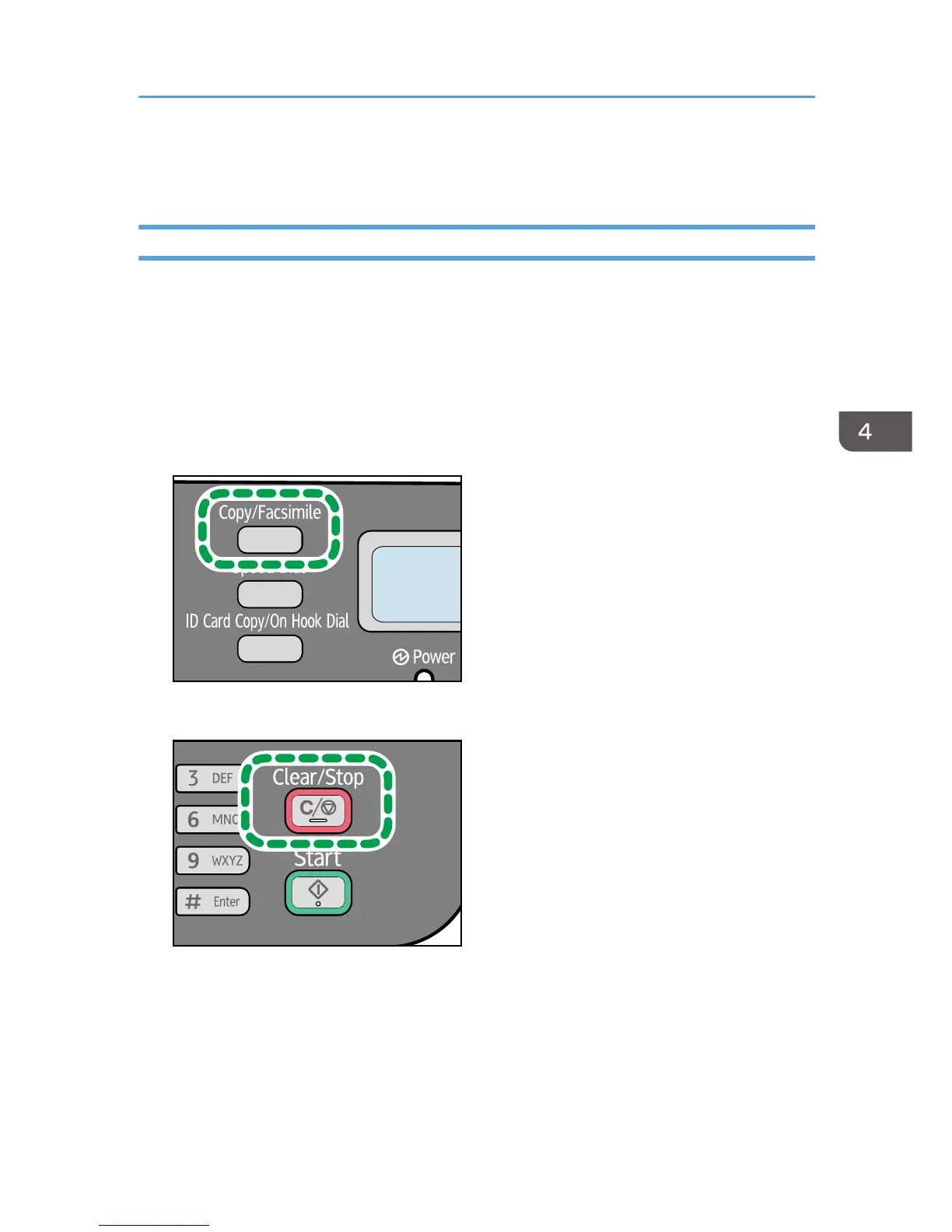• If a scanning jam occurs in the ADF, copying is canceled immediately. If this happens, copy the
originals again starting from the jammed page.
Canceling a Copy
If copying is canceled while the machine is scanning the original, copying is canceled immediately and
there is no printout. When the original is placed in the ADF, scanning stops when the current page is fed.
If copying is canceled during printing, the photocopy process is canceled after the current page has
been printed out.
1. Make sure that the copier mode screen is displayed.
When the fax mode screen is displayed, press the [Copy/Facsimile] key to switch to the copier
mode screen.
