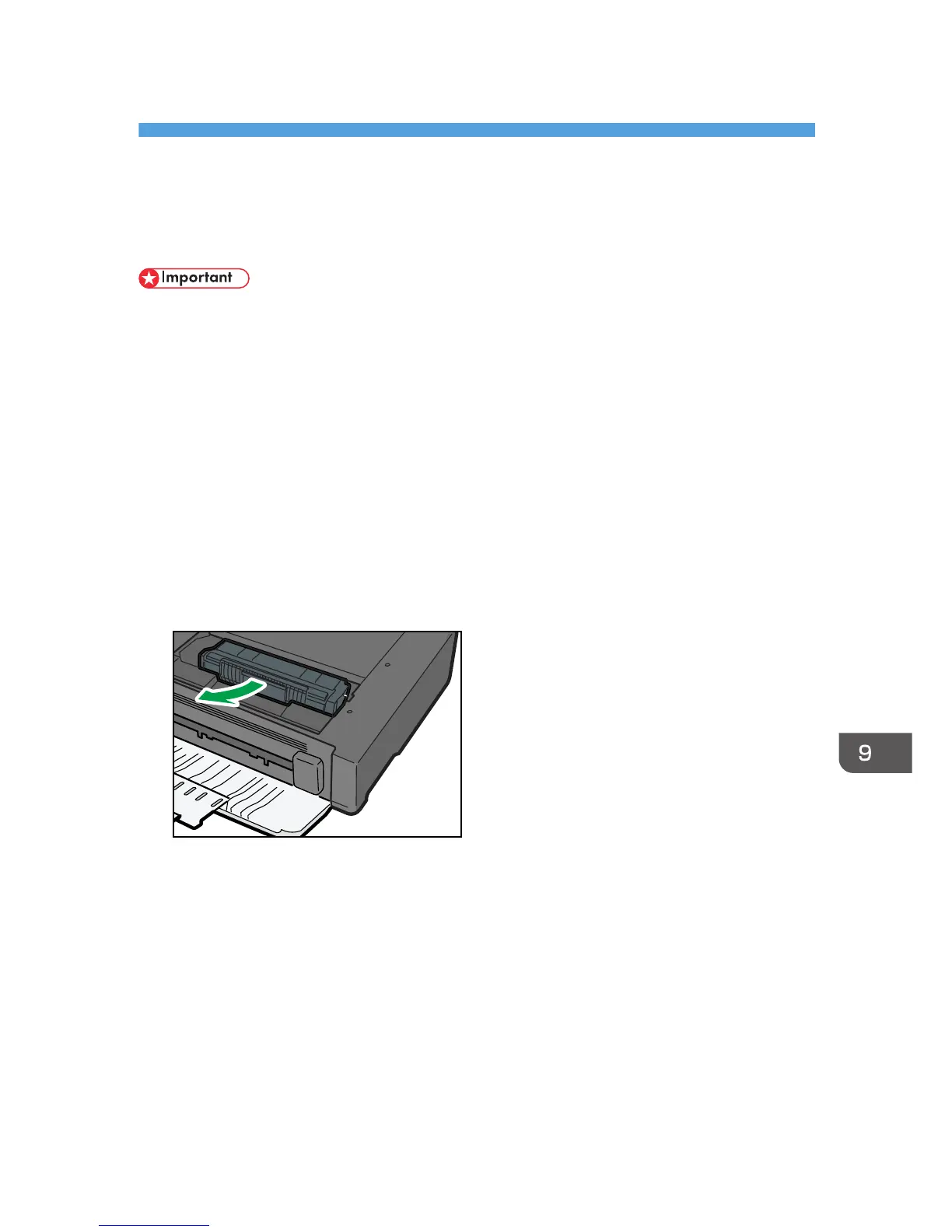9. Maintaining the Machine
Replacing the Print Cartridge
• If “Out of Toner / Print Cartridge” is displayed in the control panel, replace the print cartridge by
following the procedure described below.
• Store print cartridges in a cool dark place.
• Actual printable numbers vary depending on image volume and density, number of pages printed
at a time, paper type and size, and environmental conditions such as temperature and humidity.
Toner quality degrades over time.
• For good print quality, the manufacturer recommends that you use genuine toner from the
manufacturer.
• The manufacturer shall not be responsible for any damage or expense that might result from the use
of parts other than genuine parts from the manufacturer with your office products.
1. Open the maintenance cover.
2. Hold the grips of the print cartridge, and then pull it out of the machine.
3. Take the new print cartridge out of the box, and then take it out of the plastic bag.
4. Hold the print cartridge and shake it from side to side five or six times.
Even distribution of toner within the bottle improves print quality.
97
