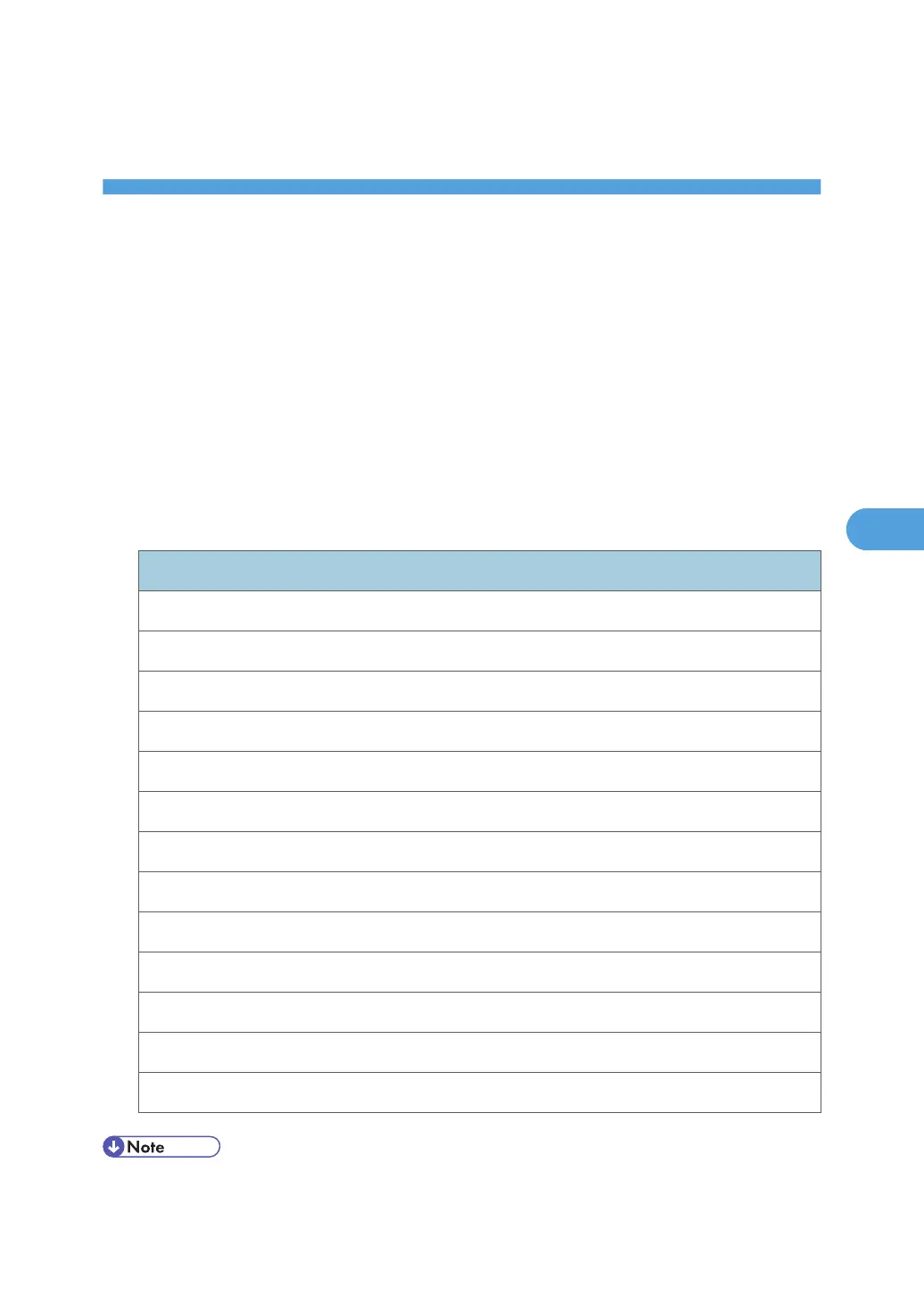5. Making Printer Settings Using the
Control Panel
This chapter explains the menu displayed on the control panel and how to change the printer's settings.
Menu Chart
This section explains how to change the default settings of the printer and provides information about the
parameters included in each menu.
Memory Erase Status
Displays data status inside the memory.
This menu can be selected only when the optional Data overwrite security unit is installed.
Paper Input
Menu
Paper Size: Bypass Tray
Paper Size: Tray 1
Paper Size: Tray 2
Paper Size: Tray 3
Paper Size: Tray 4
Paper Type: Bypass Tray
Paper Type: Tray 1
Paper Type: Tray 2
Paper Type: Tray 3
Paper Type: Tray 4
Duplex Tray
Auto Tray Select
Tray Priority
• Only installed trays appear on the display panel.
99