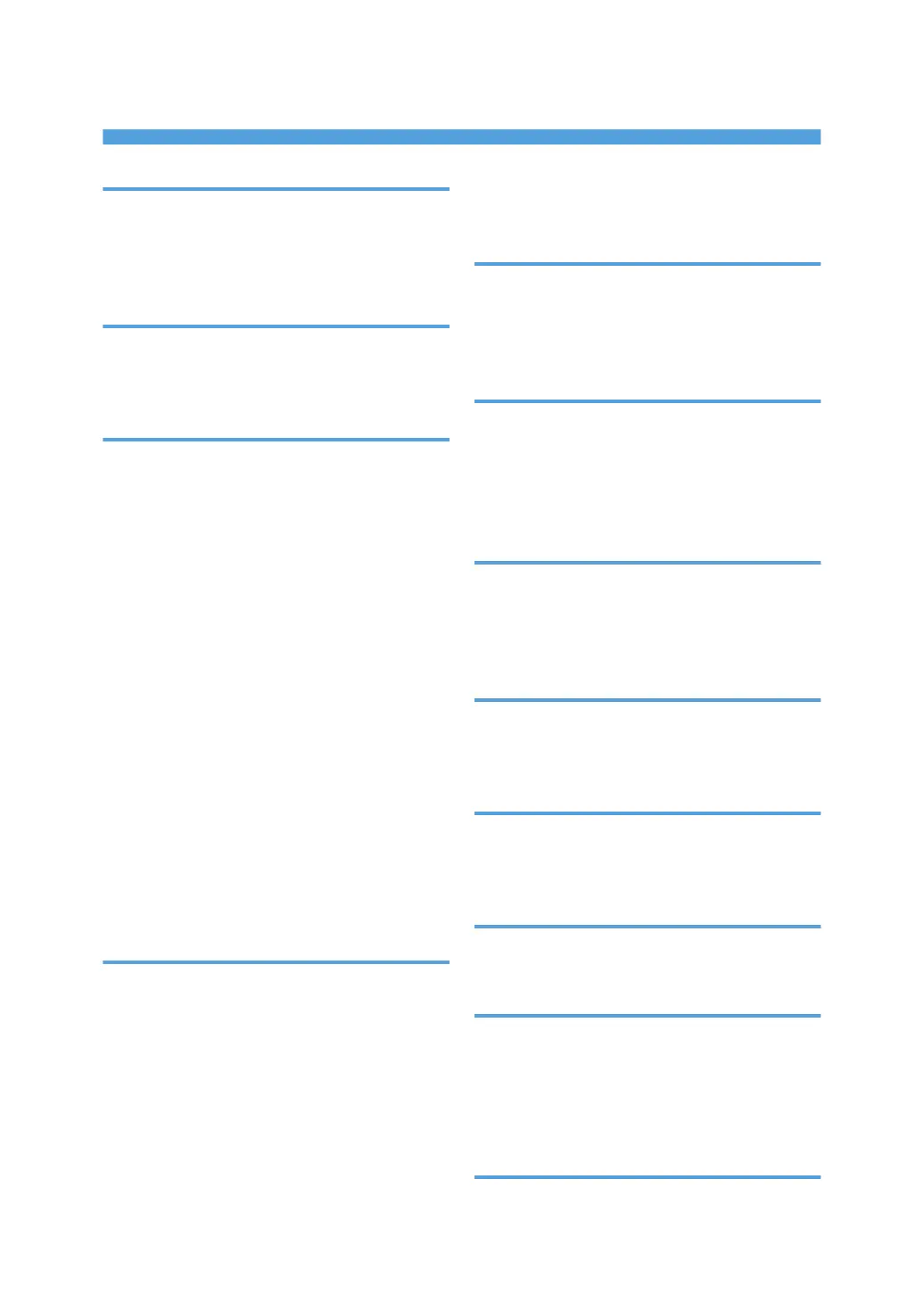INDEX
A
Administrator mode.............................................158
Advanced printing.................................................39
Alert indicator........................................................15
AutoNet................................................................211
B
Before using the printer.........................................17
Black over print...................................................205
Both sides of sheets...............................................32
C
Canceling a print job............................................85
CD-ROM................................................................19
Changing the paper tray settings.........................61
Citrix Presentation Server...................................209
Citrix XenApp......................................................209
Classification code..............................................162
Classification code for a print job........................55
Classification code, configuring........................163
CMYK simulation profile.....................................206
Collate....................................................................47
Color mode..........................................................202
Color profile........................................................204
Color setting........................................................203
Combining multiple pages into single page........35
Commands.............................................................53
Configuration page.............................................119
Control panel.........................................................14
Copyright information.........................................218
Counter................................................................120
Cover sheets..........................................................42
D
Data in indicator....................................................15
Default settings.......................................................29
DeskTopBinder......................................................21
DeskTopBinder Lite...................................21, 50, 51
Function Palette..................................................................51
DeskTopBinder Professional.................................21
DHCP...................................................................211
DHCPv6...............................................................211
Dial-up router......................................................216
Display...................................................................15
Dithering...............................................................204
Downloading utility software................................21
Dynamic DNS......................................................213
E
E-Mail notification...............................................168
Economy color....................................................201
Error log...............................................................153
Escape key.............................................................14
F
Finishing menu.......................................................39
Fit to paper...........................................................201
Form feed...............................................................61
Frequently used print methods..............................30
Function palette.....................................................51
G
Gradation............................................................203
Gray reproduction..............................................205
Guest mode.........................................................158
Guide to the printer...............................................14
H
Hold print.........................................................75, 82
Host interface.......................................................145
How to read this manual.........................................8
I
Image smoothing.................................................202
Interrupt printing function......................................57
IPP.........................................................................167
J
Job reset.................................................................62
Job reset key..........................................................14
L
Language.............................................................152
Limitations.............................................................209
List of options.........................................................13
List/Test print.......................................................119
Locked print............................................................82
M
Mac OS.................................................................86
251