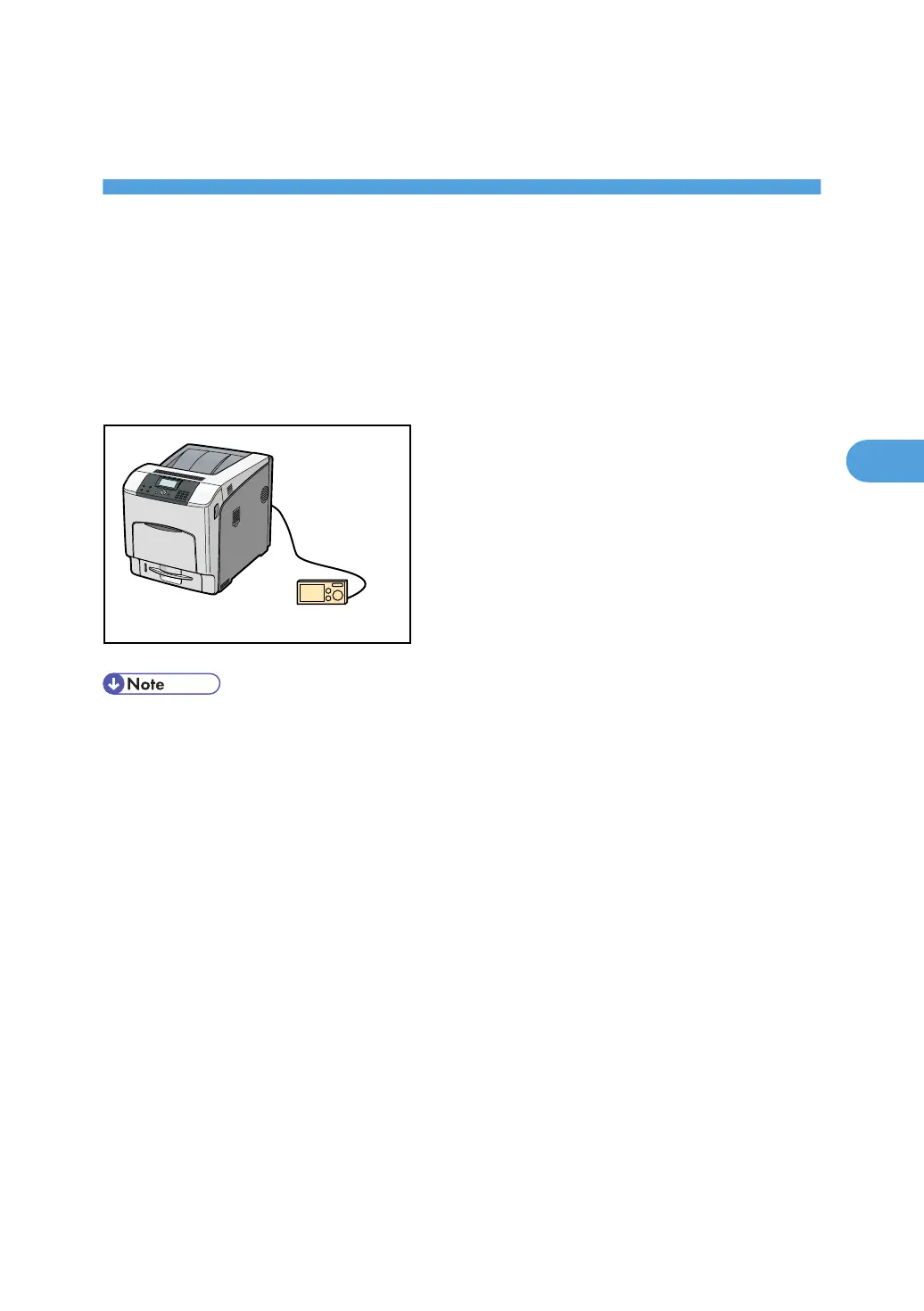4. Direct Printing from a Digital Camera
(PictBridge)
This chapter explains how to print directly from a digital camera.
What is PictBridge?
You can connect a PictBridge-compatible digital camera to this printer using a USB cable. This allows you
to print photographs taken using the digital camera directly by operating the digital camera.
• Check your digital camera is PictBridge-compatible.
• Up to 999 images can be sent from the digital camera to the printer during one print transaction. If
an attempt is made to send more images, an error message is sent to the camera and printing fails.
• Since printing conditions are specified on the digital camera, specifiable parameters depend on the
particular digital camera. For details, see your digital camera's manual.
87