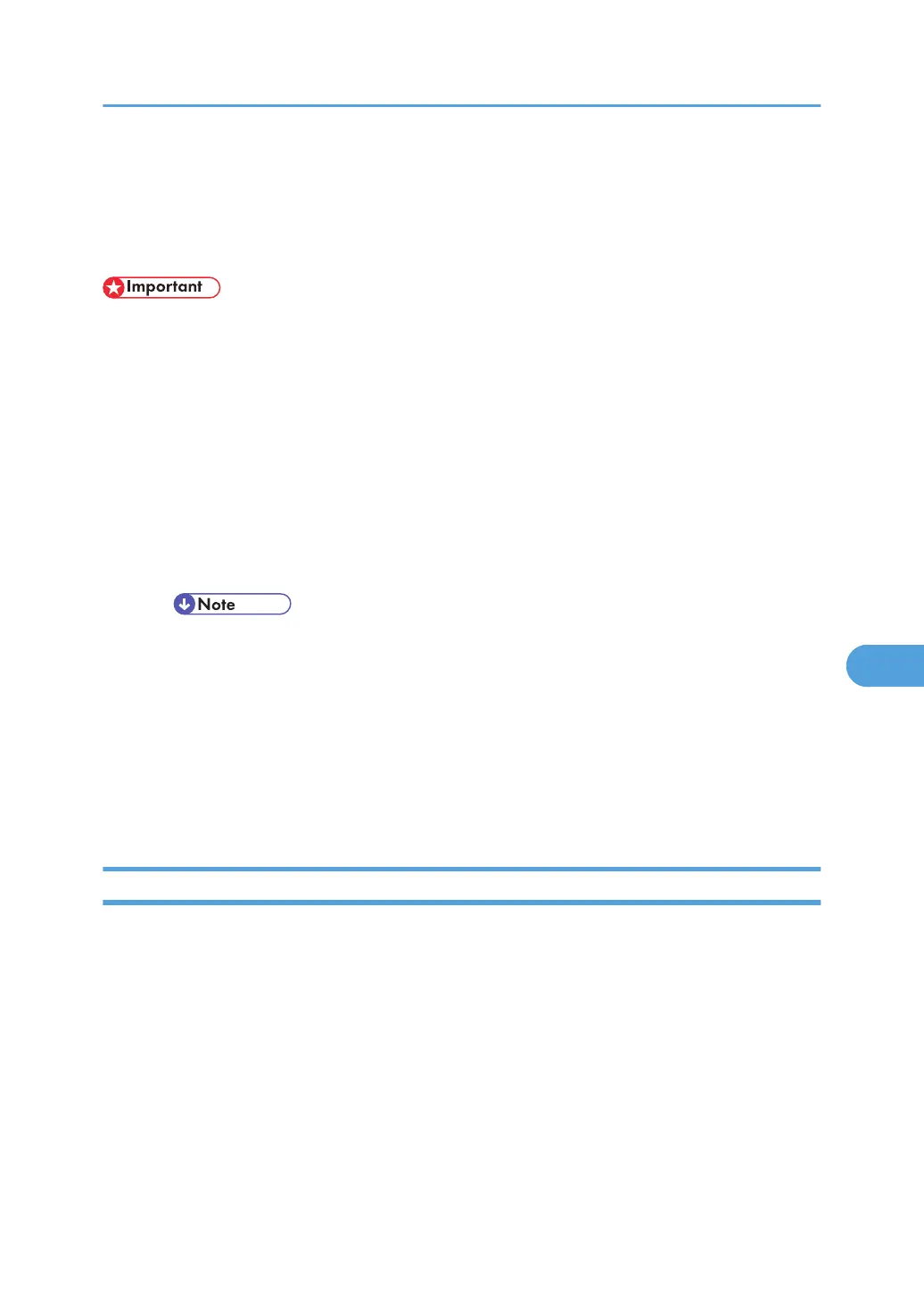Using NetWare
This section describes the setting procedure for network printers in the NetWare environment. In the
NetWare environment, you can connect the printer as a "print server" or "remote printer".
• IPv6 cannot be used on this function.
Setting procedure
• When using the printer as a print server
1. Install the network interface board.
2. Turn the printer off and then back on.
• When using the printer as a remote printer
1. Install the network interface board.
2. Configure NetWare.
3. Start the print server.
• This procedure assumes an environment is already prepared for normal NetWare running
the printing service setting.
• The procedure is explained with the following example settings:
• File server name ...CAREE
• Print server name ...PSERV
• Printer name ...R-PRN
• Queue name ...R-QUEUE
Setting Up as a Print Server (NetWare 3.x)
Follow the procedure below to connect the printer as a print server using NetWare 3.x.
1. Start Web Image Monitor.
2. Click [Login].
A dialog box for entering the login user name and password appears.
3. Enter the login user name and password, and then click [Login].
For details about the login name and password, consult your network administrator.
4. Click [Configuration] in the left area, and then click [NetWare Print Settings].
• Print Server Name: Enter the NetWare print server name. To use the interface board as a print
server, enter the name of a print server that is not active on the file server. Use up to 47 characters.
Using NetWare
177