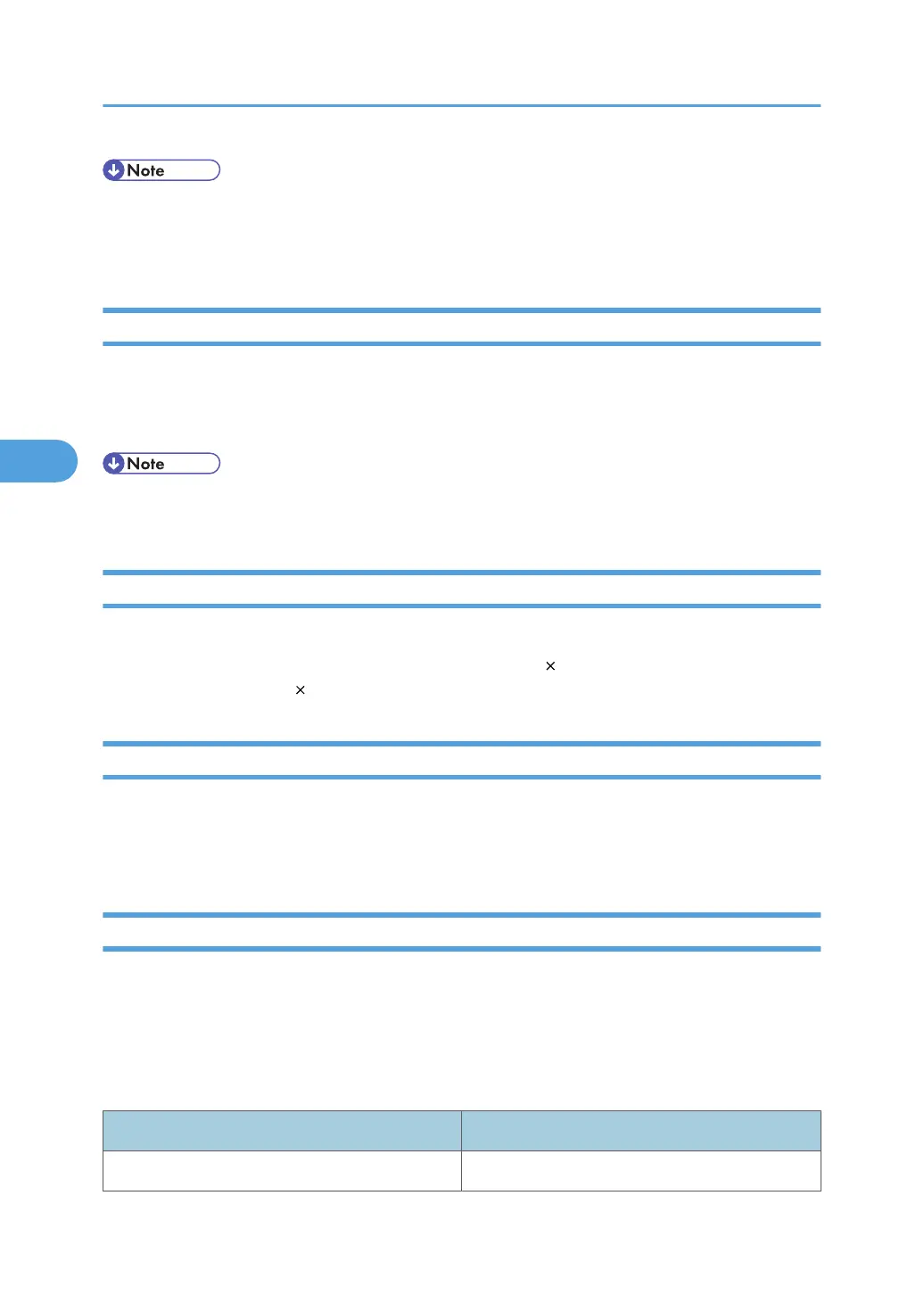• A form feed may be inserted between images depending on the digital camera in use.
• Printing in the specified way may not be possible depending on the specification for the number of
images to be printed.
Duplex Printing
Use this function to enable duplex (double-sided) printing.
Duplex printing is disabled by default. When duplex printing is enabled, the printed pages open to the left.
You cannot change the opening direction to the right.
• Duplex printing might not be possible, depending on the paper type or the tray that the paper is being
fed from.
Printing Quality
Use this function to print images at the selected printing quality.
If you select [Default] or [Normal], the machine prints at 600 dpi 600 dpi (2 bit); if you select [Fine], the
machine prints at 1200 dpi 1200 dpi (1 bit).
Color Matching
Use this function to optimize colors when printing images.
If you select [Default] or [OFF], the machine prioritizes gradation for color matching, if you select [ON],
the machine prioritizes saturation.
Paper Type Specification
This function sends the printer's paper type information to the digital camera. The names of paper types
displayed on the digital camera's screen are different to the names displayed on the printer. Use the table
below to match the paper types.
To display a paper type name on the digital camera's screen, use the printer's control panel to set the paper
type of the printer correctly.
Paper type detected by the digital camera Paper type of the printer
Default All Paper types
4. Direct Printing from a Digital Camera (PictBridge)
94