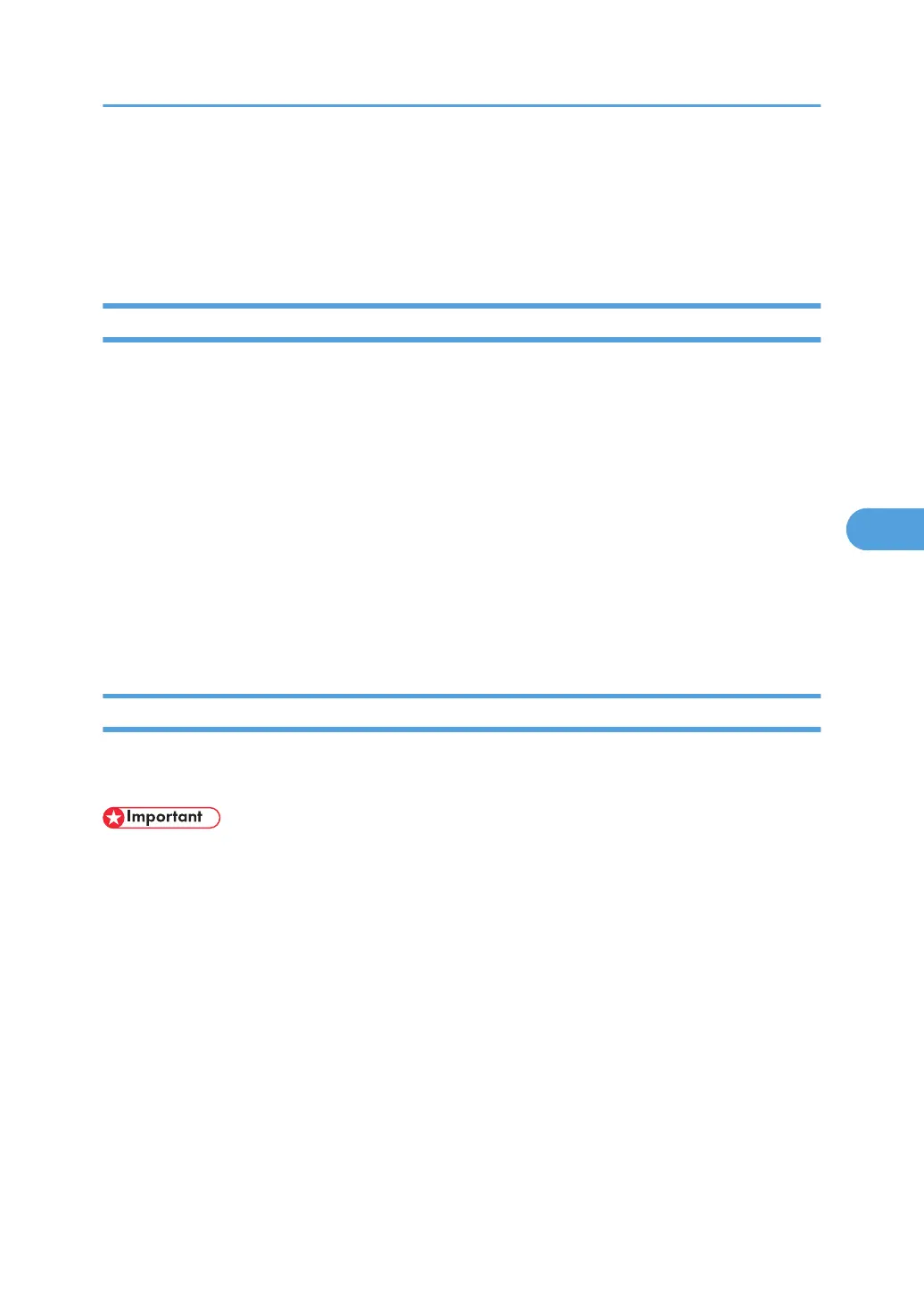Options Menu
Using the options menu, you can configure settings related to form feeding and error logs. This section
provides a list of the configurable settings and explains how to check error logs.
Options Menu Parameters
Form Feed
Outputs data that are unprintable, due to errors such as the absence of a line-feed code.
Error Log
If a document cannot be printed due to errors or other reasons, an error log is created. You can check
the error log using the control panel.
• All
• Sample Print Jobs
• Locked Print Jobs
• Hold Print Jobs
• Stored Print Jobs
Checking the Error Log
If files could not be stored due to printing errors, identify the cause of the errors by checking the error log
in the control panel.
• The most recent 30 errors are stored in the error log. If a new error is added when there are 30 errors
already stored, the oldest error is deleted. However, if the oldest error belongs to one of the following
print jobs, it is not deleted. The error is stored separately until the number of those errors reaches 30.
You can check any of these print jobs for error log information.
• Sample Print Jobs
• Locked Print Jobs
• Hold Print Jobs
• Stored Print Jobs
• If the main power switch is turned off, the log is deleted.
Options Menu
153