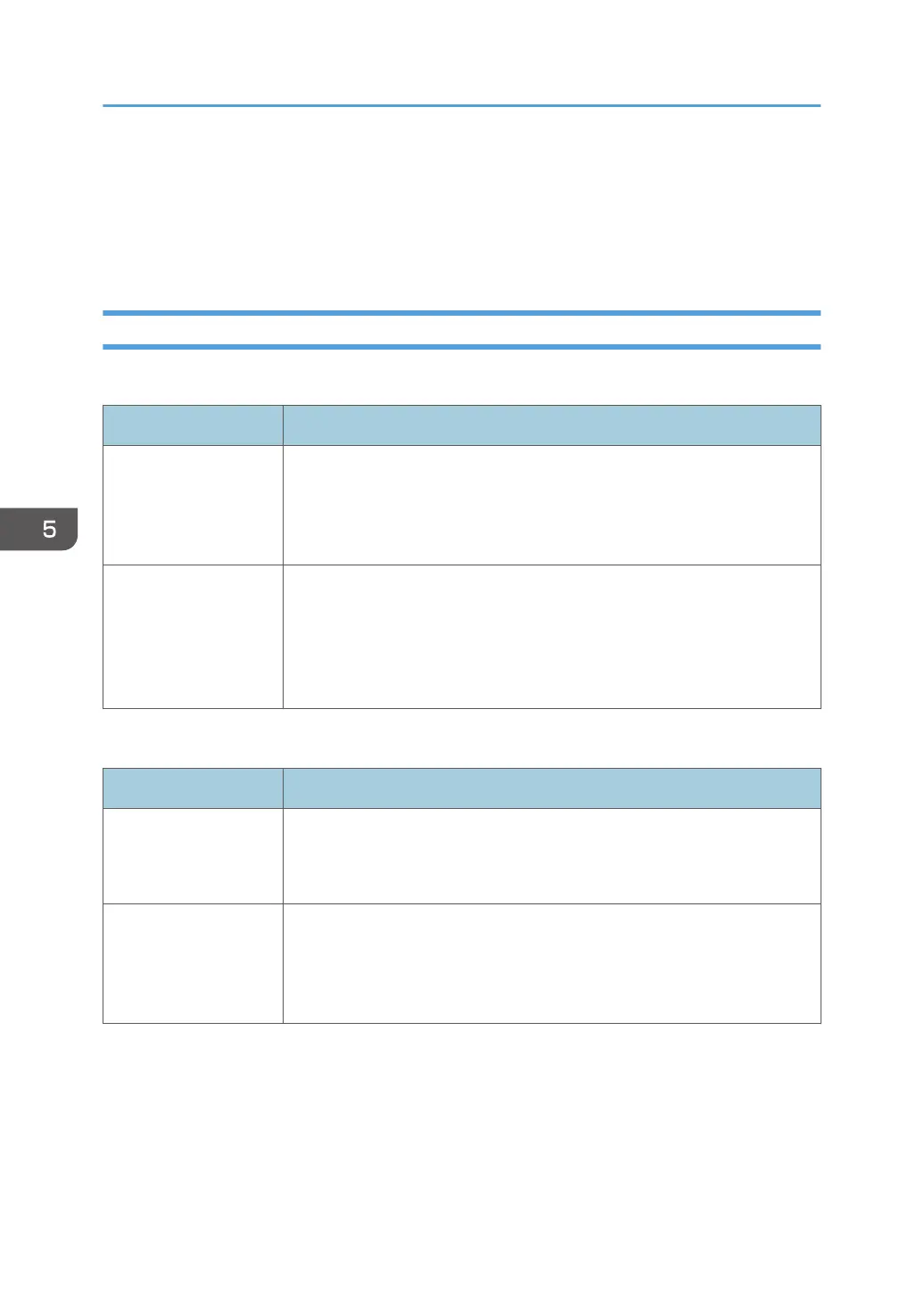Configuring the System Settings
Click [System Settings] to display the page for configuring the system settings.
This page contains the following tabs: [Tray Paper Settings], [Supply End Option] and [Interface].
Tray Paper Settings Tab
Tray 1
Item Description
Paper Size Select the paper size for Tray 1 from the following:
A4, B5 JIS, A5 (148 × 210 mm), A5 (210 × 148 mm), B6 JIS, A6, 8 1/2
× 14, 8 1/2 × 11, 8 1/2 × 5 1/2, 8.5 × 13, 16K (195 × 267 mm), 8.5 ×
13.4, 8.5 × 13.6, 8.11 × 13.3, Custom Size
Paper Type Select the paper type for Tray 1 from the following:
Thin Paper (52 to 64g/m2), Plain Paper, Thick Paper 1 (100 to 130g/
m2), Recycled Paper, Color Paper, Letterhead, Preprinted Paper,
Prepunched Paper, Label Paper, Bond Paper, Cardstock, Thick Paper 2
(131 to 162g/m2)
Tray 2
Item Description
Paper Size Select the paper size for Tray 2 from the following:
A4, 8 1/2 × 11, B5 JIS, A5 (148 × 210 mm), 8 1/2 × 14, 8.5 × 13.4, 8
1/2 × 5 1/2
Paper Type Select the paper type for Tray 2 from the following:
Thin Paper (52 to 64g/m2), Plain Paper, Thick Paper 1 (100 to 130g/
m2), Recycled Paper, Color Paper, Letterhead, Preprinted Paper,
Prepunched Paper
Bypass Tray
5. Configuring the Machine Using Utilities
100