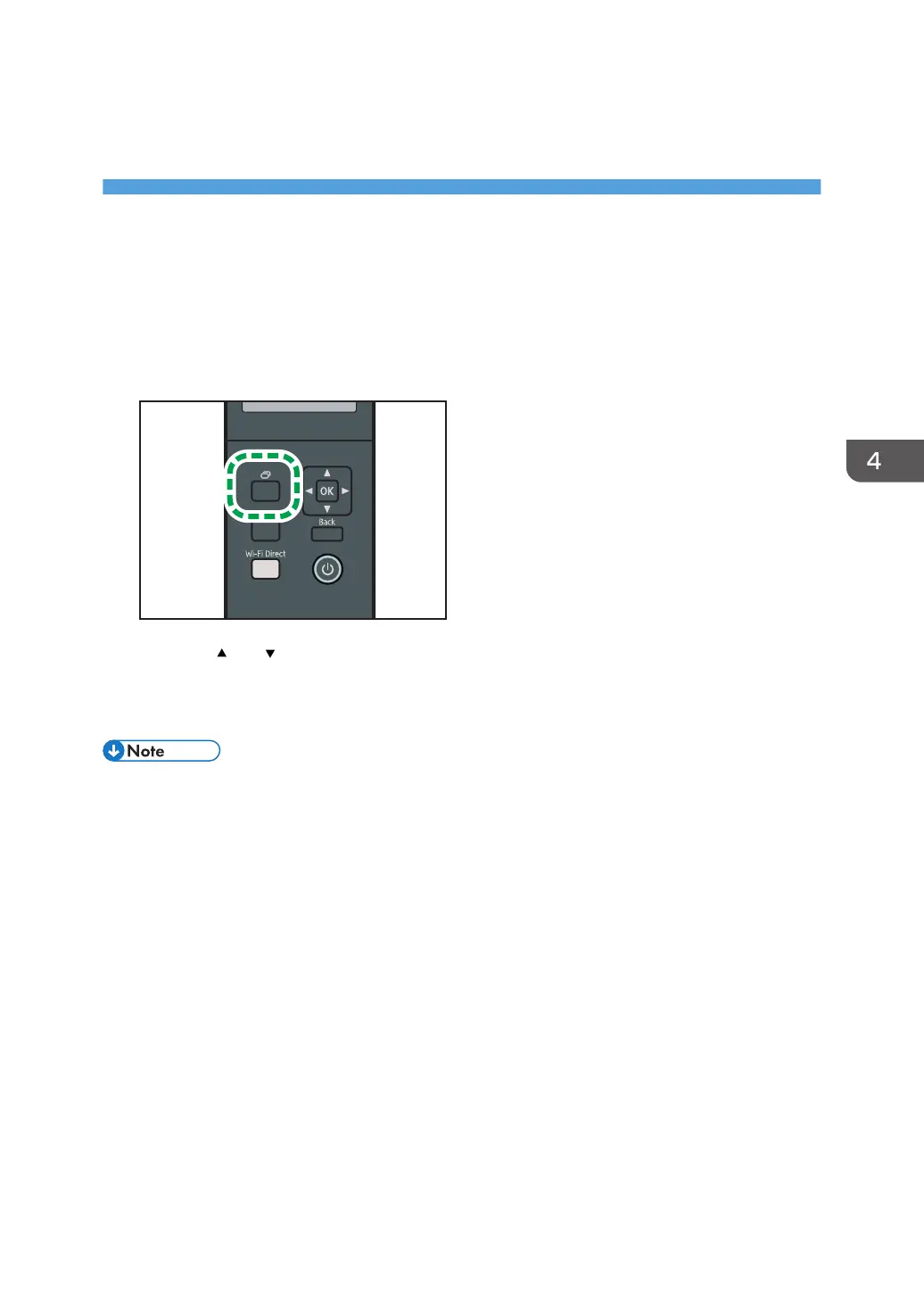4. Configuring the Machine Using the
Control Panel
This chapter describes how to configure the machine using the control panel.
Basic Operation
1. If you want to configure the machine's system settings, press the [Menu] key.
2. Press the [ ] or [ ] key to select the settings you want to use.
3. To confirm setting items and values displayed, press the [OK] key.
4. To go back to the previous item, press the [Back] key.
• Some setting items will be reflected after the machine restarts.
71