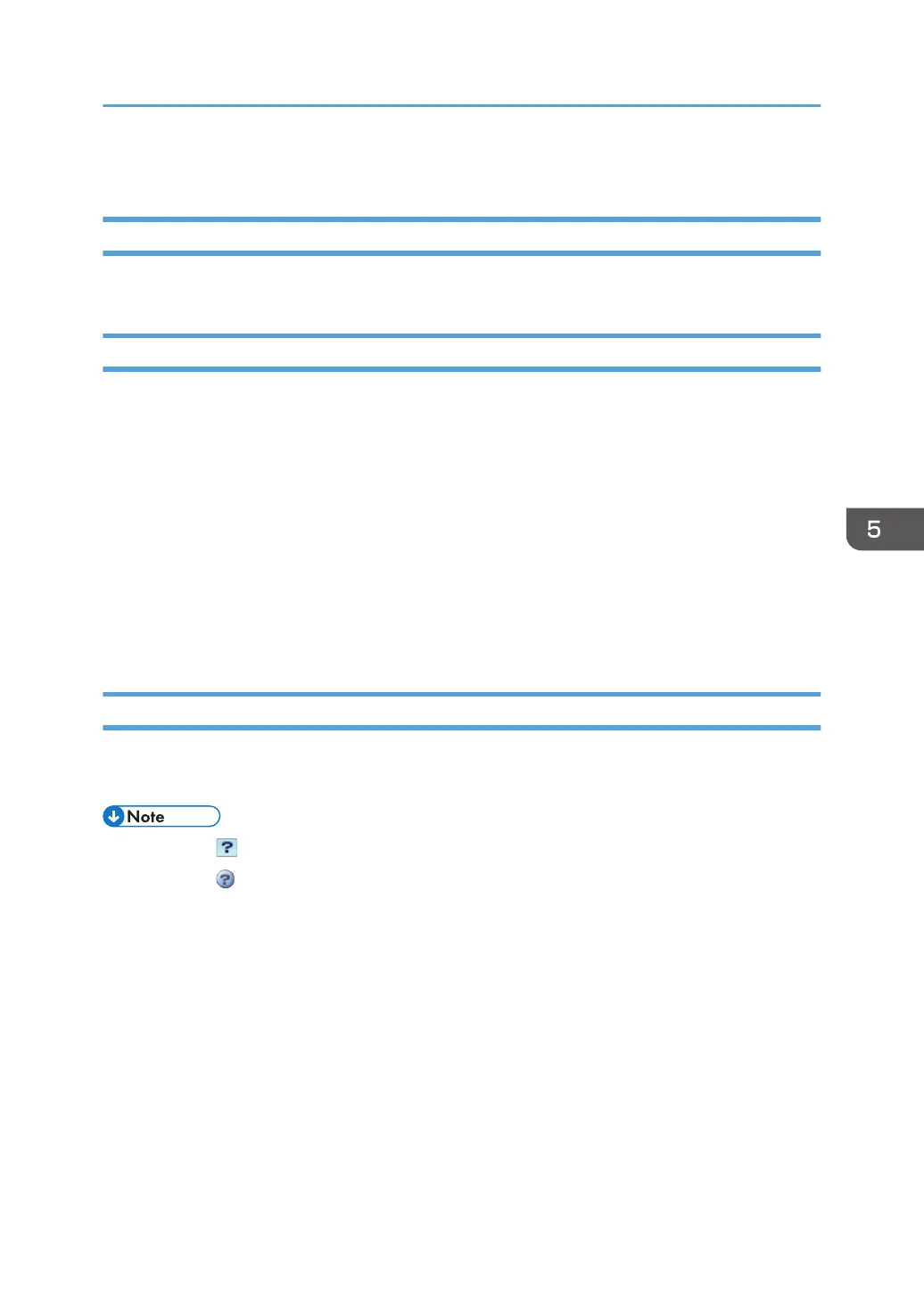• The FAQs (Frequently Asked Questions)/Knowledge Base are not available in certain languages.
Changing the Interface Language
Select the desired interface language from the [Language] list.
Installing the Help Source File
Follow the procedure below to install the help.
1. Copy the [WIMHELP] folder on the CD-ROM to your computer's hard drive.
The example procedures explain how to copy the [WIMHELP] folder to the C:\tmp\WIMHELP
directory.
2. Access Web Image Monitor, and then click the [Help Source File Setting] tab on the
[Administrator Tools] page.
3. In the [Help Source File] text box, enter "C:\tmp\WIMHELP\".
4. Enter the administrator password if required.
5. Click [OK].
Displaying Help
To use Help for the first time, you need to install its source file from the CD-ROM provided with this
printer.
• By clicking , the Help icon in the header area, the contents of Help appear.
• By clicking , the Help icon in the main area, Help for the setting items in the main area appears.
Displaying Top Page
97