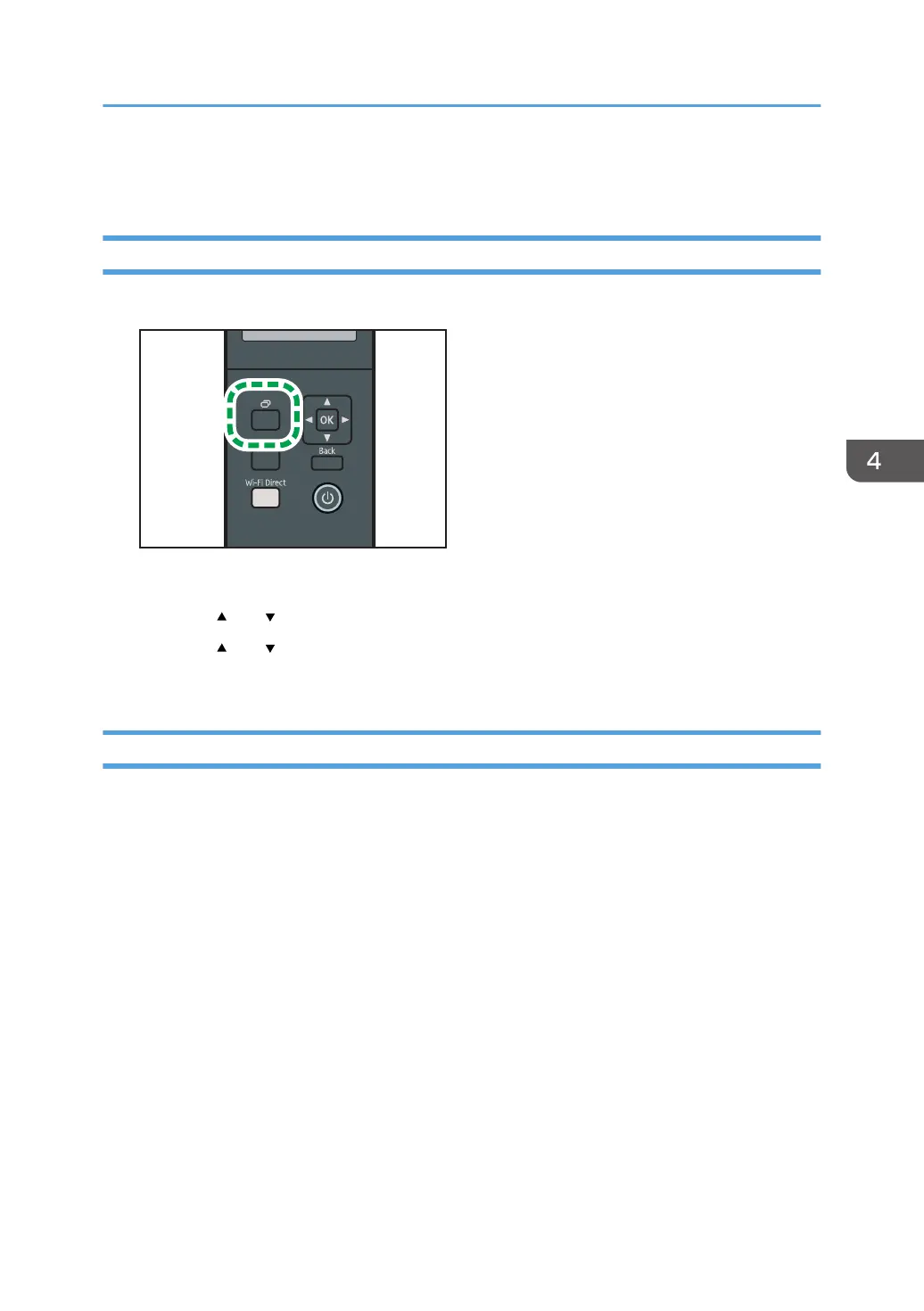List/Test Print Menu
Printing the Configuration Page
1. Press the [Menu] key.
The menu screen appears.
2. Press the [ ] or [ ] key to select [Print List/Report], and then press the [OK] key.
3. Press the [ ] or [ ] key to select [Configuration Page], and then press the [OK] key.
The configuration page is printed. The [Print List/Report] screen appears on completion of printing.
Configuration Page
The following illustration is a sample of a configuration page.
List/Test Print Menu
89