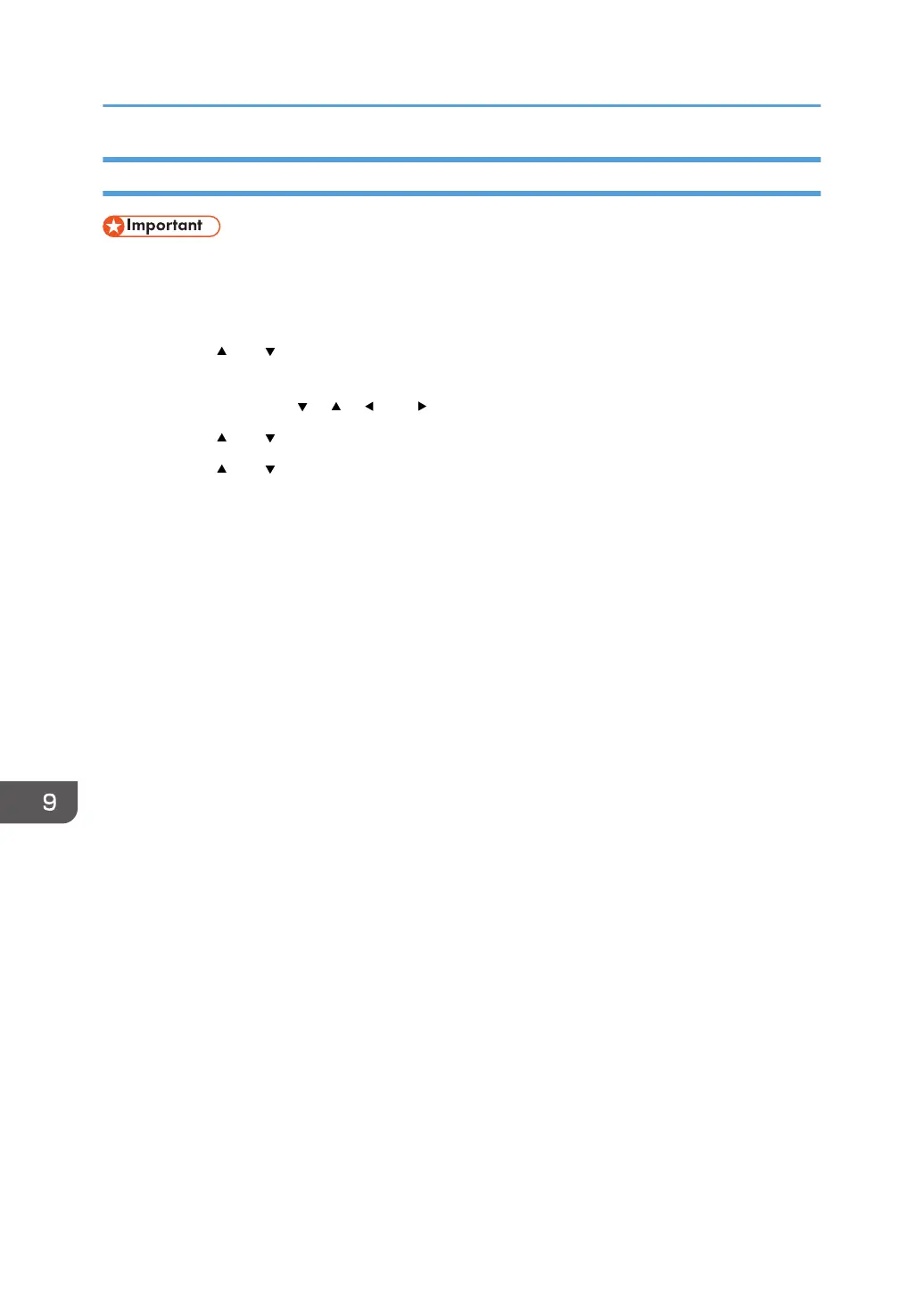Enabling and Disabling IPsec Using the Control Panel
• [IPsec] is displayed when a password is set in [Admin. Tools Lock]. For details about [Admin. Tools
Lock], see page 73 "Administrator Tools Menu".
1. Press the [Menu] key.
2. Press the [ ] or [ ] key to select [Admin. Tools], and then press the [OK] key.
3. Press the [Menu] key to enter the character-selection mode, and select a character of the
password using the [ ], [ ], [ ], or [ ] key, and press the [OK] key.
4. Press the [ ] or [ ] key to select [IPsec], and then press the [OK] key.
5. Press the [ ] or [ ] key to select [Active] or [Inactive] and then press the [OK] key.
6. Press the [Menu] key to return to the initial screen.
9. Appendix
186