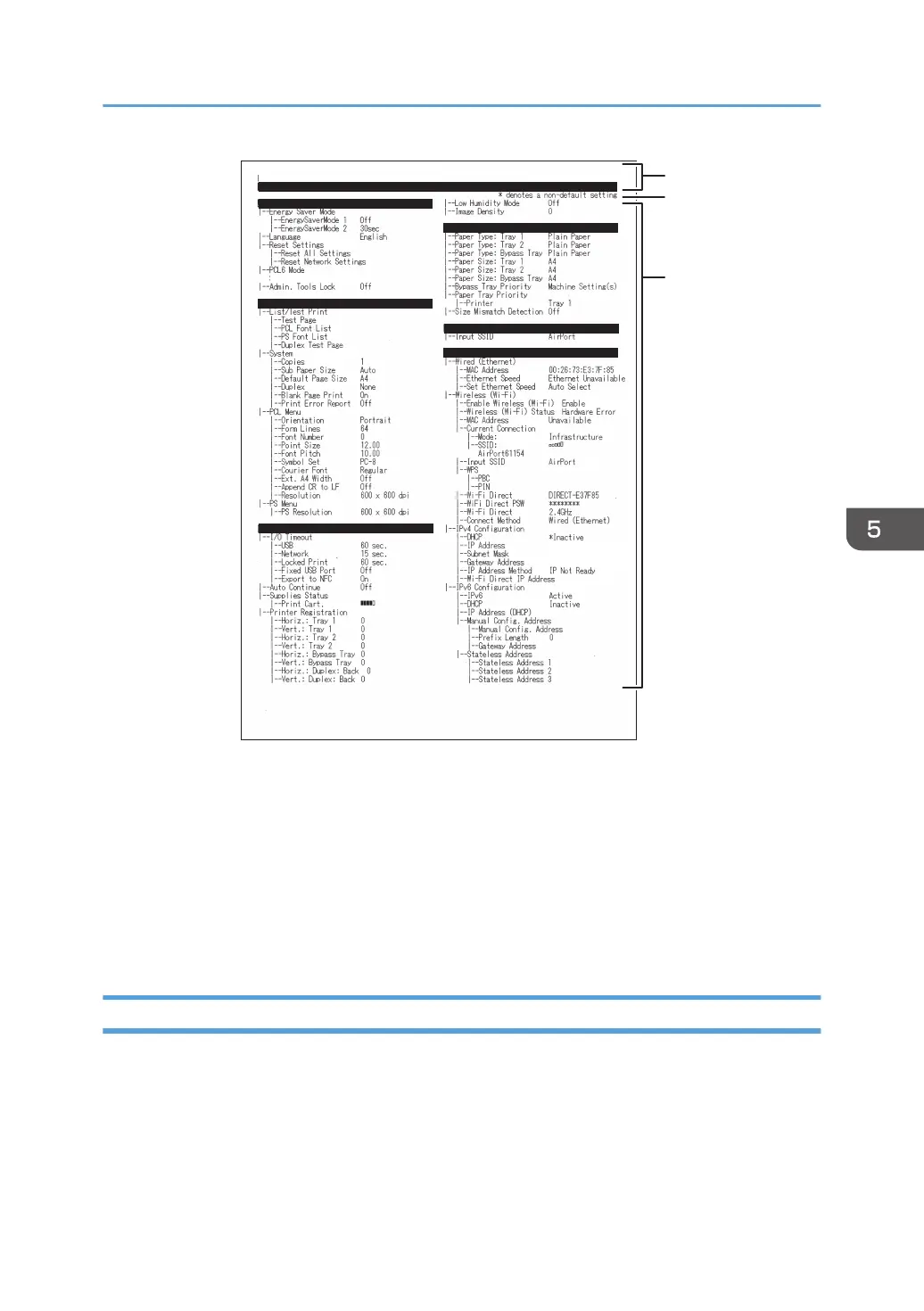XXX.XXX.XX.XX
XXX.XXX.XX.XX
XXX.XXX.XX.XX
XXX.XXX.XX.XX
XXXXX
XXXXX
XX/XX/20XX XX:XX
BootLoader[V.X.XX],Firmware[VX.XX],Engine[X.XX]
S/No.:XXXXXXXXXXX
XXXXXXXXXXXXXXXXXX
Configuration Page 1/2
Admin. Tools
Printer Features
System Settings
Model Name
Tray Paper Settings
Network Wizard
Network Settings
DYG535
3
2
1
1. System Reference
Displays the model name, machine ID, and firmware version.
2. Note
The message "* denotes a non-default setting" is displayed in English despite the country setting. When a
value is changed from the default setting, an asterisk * appears next to the new value.
3. Setting Menu and Current Value
Displays the setting items and current values.
Types of Lists/Reports
Configuration Page
Prints general information and the current configurations of the machine.
Fax Journal
Prints a fax transmission and reception journal for the last 50 jobs.
Using Smart Organizing Monitor
129