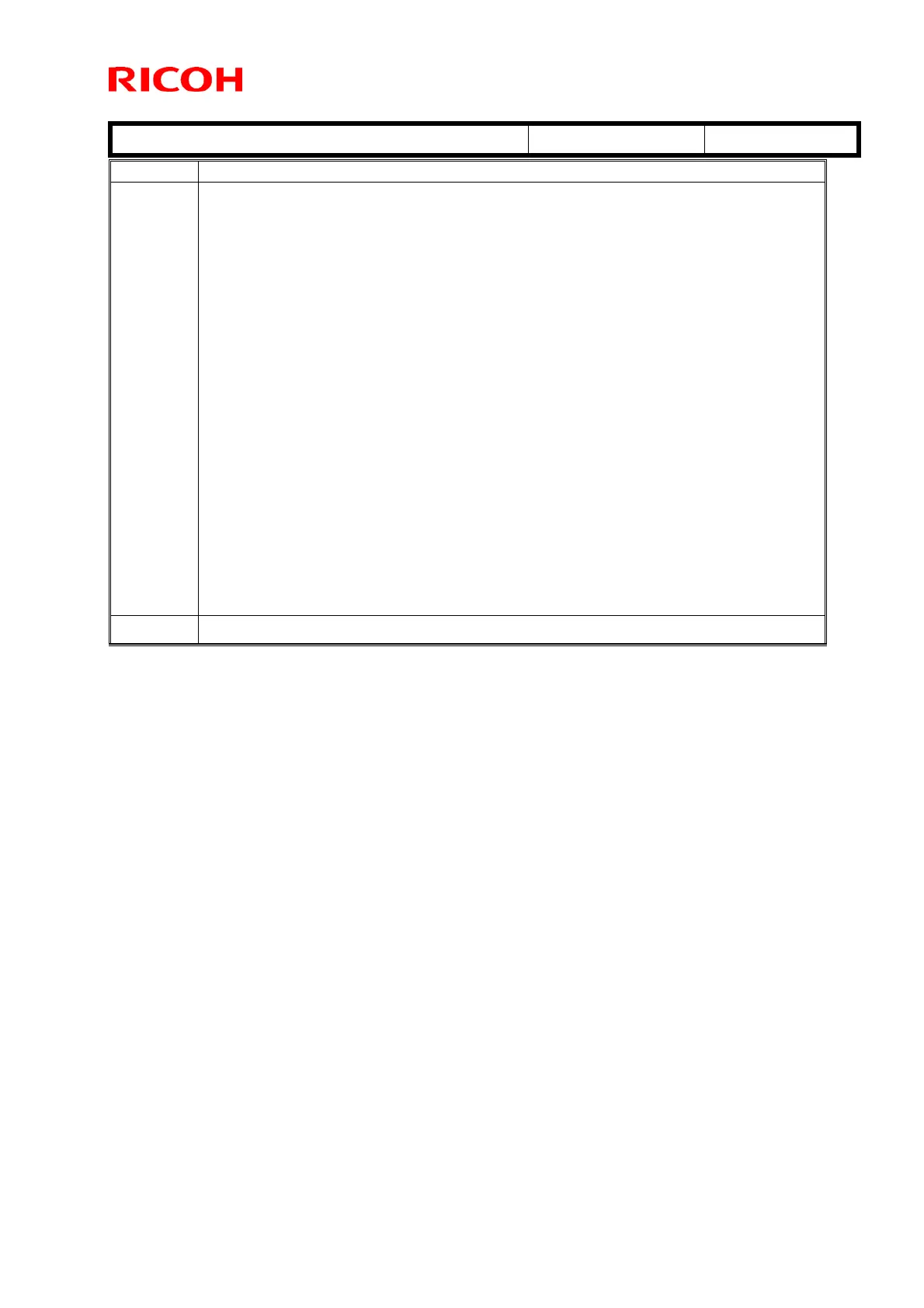Technical Bulletin PAGE: 2/2
Reissued: 29-Mar-12
Model: GR-C1 Date: 21-Mar-12 No.: RD117001b
Version Modified Points or Symptom Corrected
10.03.01 Symptom corrected:
1. Even when the file type has been fixed at "PDF/A", other types of PDF files
can be created.
2. User codes and names are not displayed in the Job Log for jobs that involve
scanning or plotting using an SDJ/J application.
3. The area of the screen displayed behind a modal dialog responds to touch
operations under the following conditions:
Modal dialog is displayed -> User changes the screen (e.g. Copier to Home
screen) -> User returns to original screen with dialog
4. Cannot login following a series of repeated logins and logouts.
5. The stack size cannot be changed.
6. "OutOfMemoryException" occurs.
7. "StateMachine" cannot be stopped or canceled correctly.
8. A time-out occurs in Muffling mode.
9. Some of the login User IDs acquired by the application appear blank.
10. SC899 sometimes occurs at the conclusion of an SSL session.
Other changes:
1. Revised the wording of the error message displayed when the screen is
unable to switch to another application using a requestVisibleXlet.
2. The threshold for triggering "Memory full" was changed.
3. Supports VM Card eDC-i1.2.
10.02.00 Initial release
