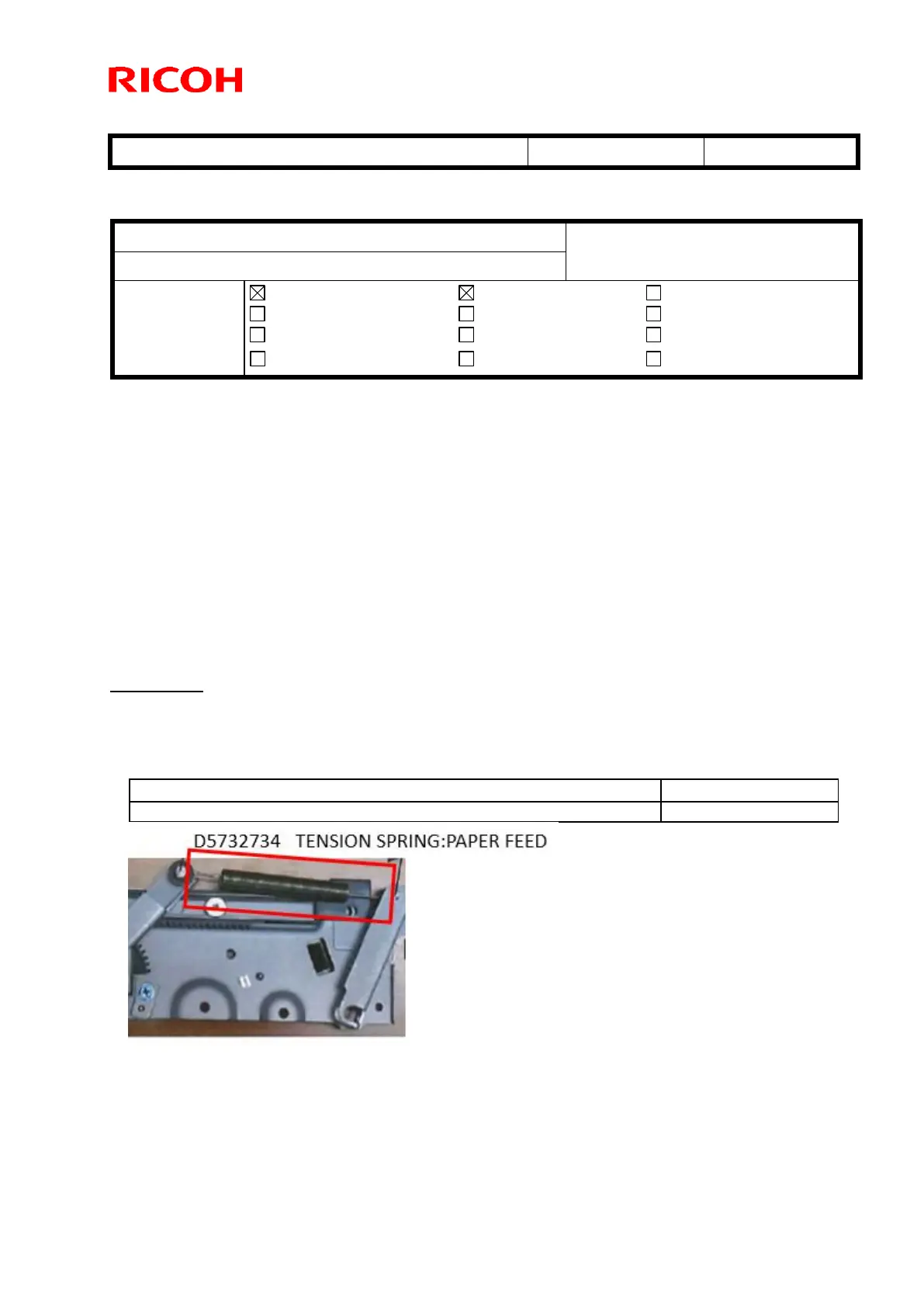Technical Bulletin PAGE: 1/3
Reissued: 24-Mar-16
RTB Reissue
The items in bold italics were corrected or added.
SYMPTOM
SC502
CAUSE
The tension spring breaks, causing the base plate of the paper tray to not move properly
followed by failure in detecting paper within the specified time.
SOLUTION
In the field
Method 1:
Replace the following spring.
TENSION SPRING:PAPER FEED
Note:
Do Method 1 only for machines that do not have the modification described on the
next page (S/N: ~ E035Z300001).
Subject: SC502 troubleshooting and parts information
From: Field Quality Management Group1, FQM Dept.
Electrical
Transmit/receive
Service manual revision
Retrofit information
