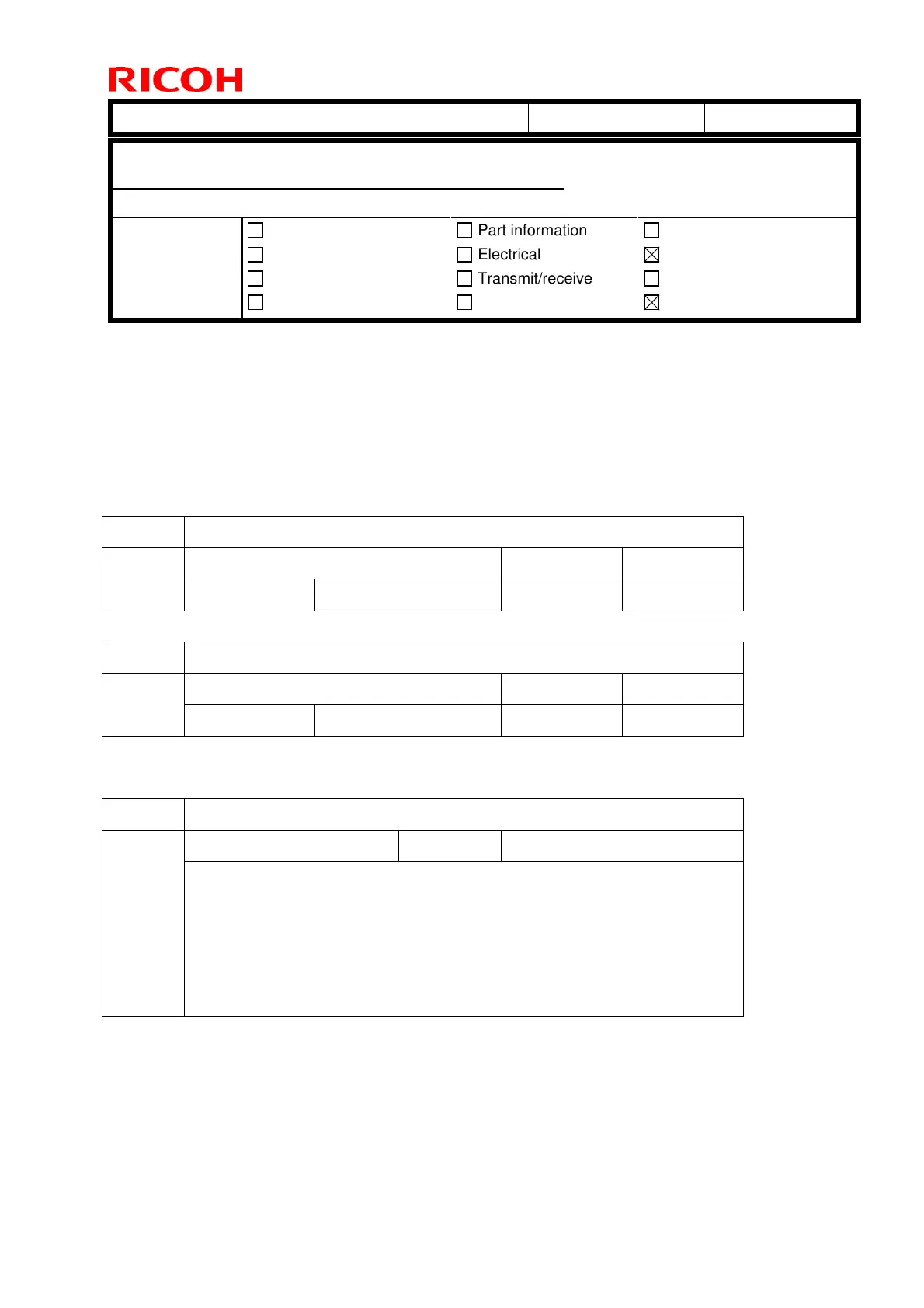Technical Bulletin PAGE: 1/1
Model: GR-C1 Date: 24-Aug-12 No.: RD117033
Subject: Service manual correction (Printer SP and Scanner
SP)
Prepared by: K. Moriizumi
From: 2nd Tech Service Sect., MFP/P Tech Service Dept.
Classification:
Troubleshooting
Mechanical
Paper path
Part information
Electrical
Transmit/receive
Action required
Service manual revision
Retrofit information
Product Safety Other ( ) Tier 2
Service Manual Correction
Add the following Printer and Scanner SP mode descriptions, which were missing from the
Service Manual.
Printer SP mode
1001 [Bit Switch]
Bit Switch B Settings 0 1 011
Bit 1 to 7 Not Used - -
1001 [Bit Switch]
Bit Switch C Settings 0 1 012
Bit 1 to 7 Not Used - -
Scanner SP mode
1040 [Scan: LT/LG Mixed Sized Sizes Setting]
0:OFF 1:ON *CTL [0 or 1/ 1 / -] 001
Enables or disables mixing LT/LG size documents for scanner.
0: Disable, 1: Enable
Default
For North America: 1
Others: 0
