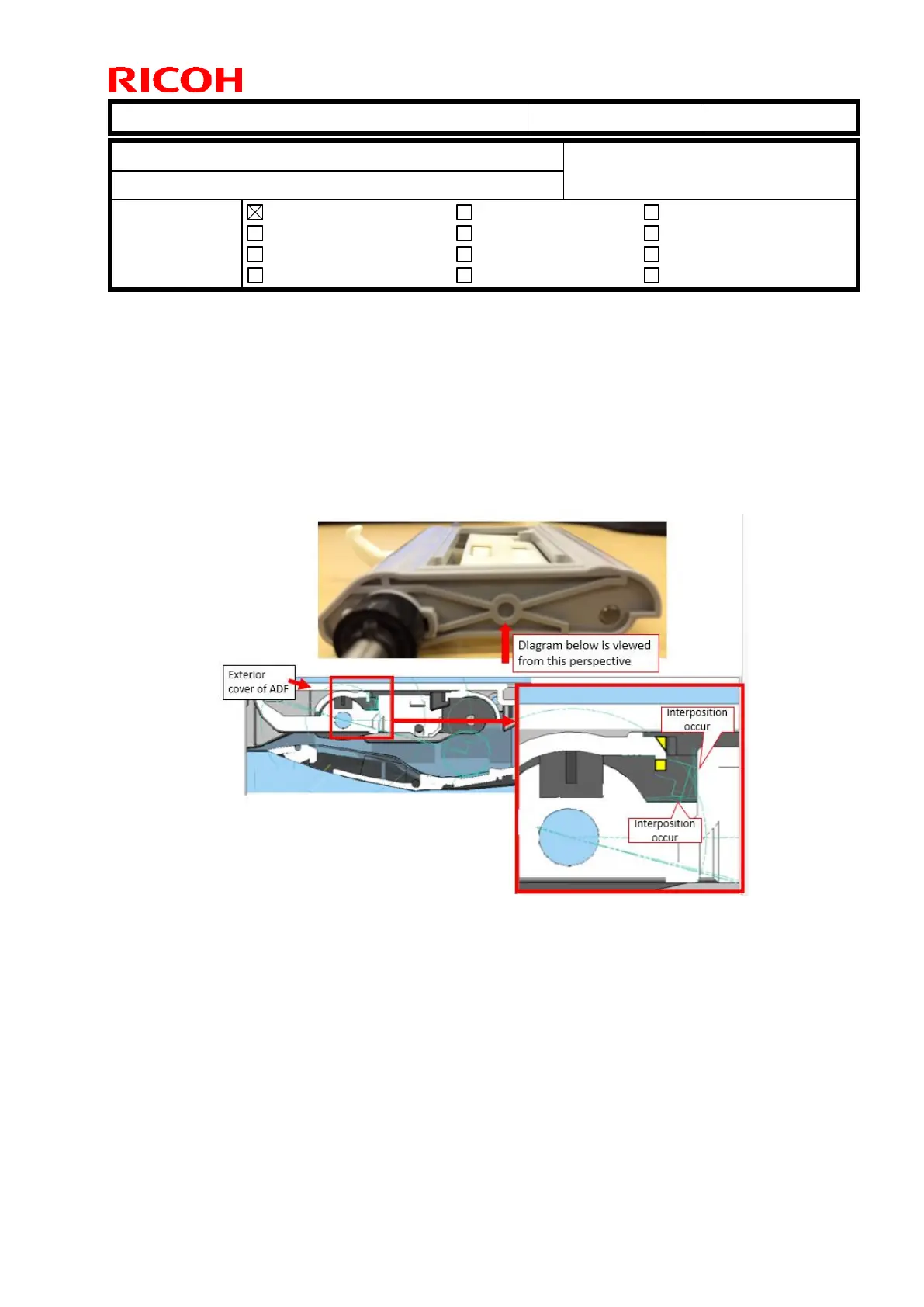Technical Bulletin PAGE: 1/6
From: 1st Tech Service Sect., MFP/P Tech Service Dept.
Mechanical
Paper path
Product Safety
Electrical
Transmit/receive
Other ( )
Service manual revision
Retrofit information
Tier 2
SYMPTOM
Jam 004 (misfeed) occurs.
CAUSE
1. The customer uses an unsupported thin paper type (approx. 0.33gsm or thinner), which
causes the ADF feed unit to interfere with the movement of the pick-up roller. As a
result, the pick-up roller cannot be lowered to the proper position.
OR:
2. The separation cushion is not attached properly at the factory, causing the Mylar to
stick outside the feed area [A]. As a result, the original catches on the Mylar.
See the diagram on the next page.
