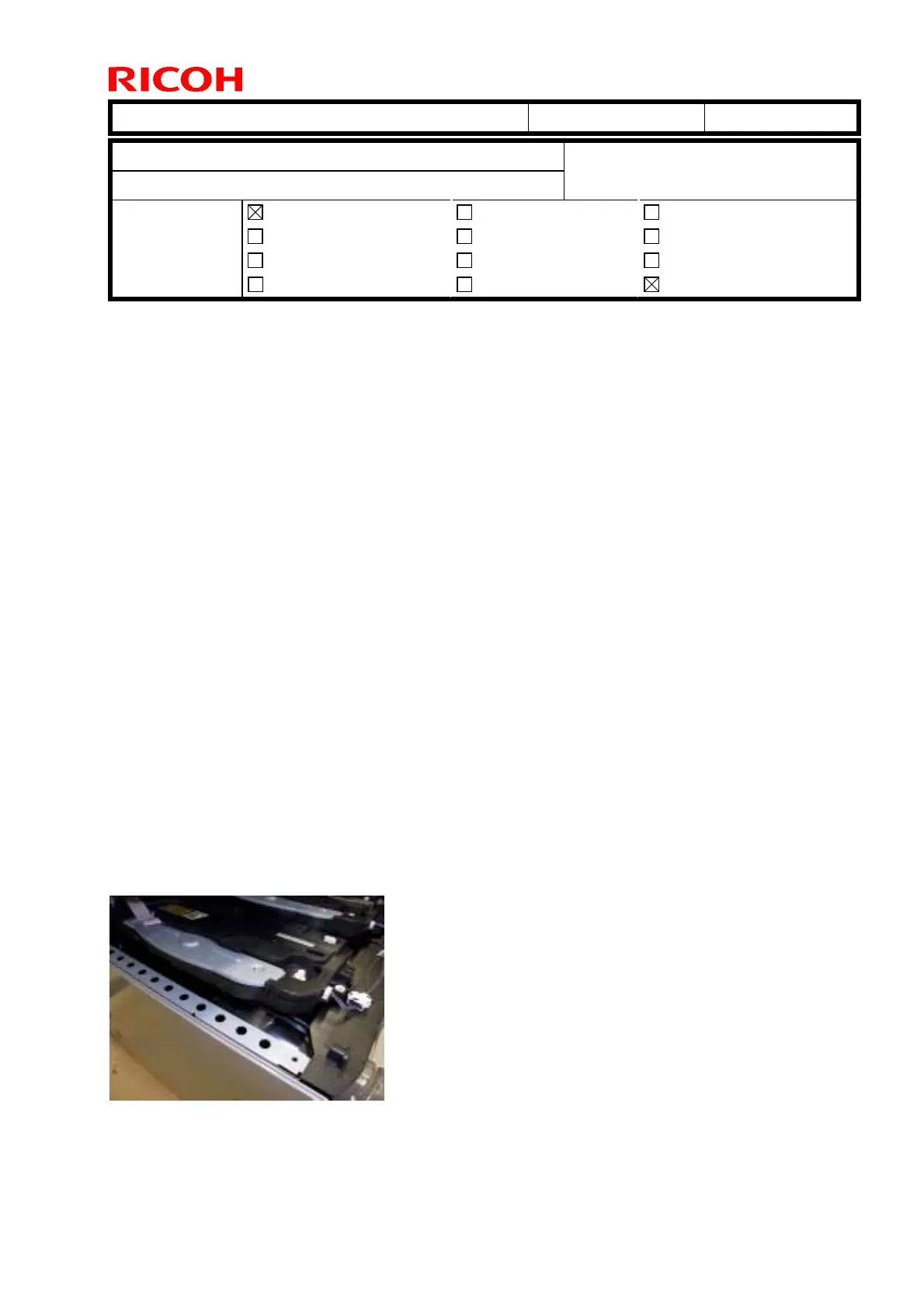T
echnical
B
ulletin PAGE: 1/2
Model:
GR-C1
Date:
28-May-12
No.:
RD117027
Subject:
Difficulty removing the black toner bottle
Prepared by:
K. Moriizumi
From:
3rd Tech Service Sect., MFP/P Tech Service Dept.
Classification:
Troubleshooting
Mechanical
Paper path
Product Safety
Part information
Electrical
Transmit/receive
Other ( )
Action required
Service manual revision
Retrofit information
Tier 2
SYMPTOM
The black toner bottle cannot be removed.
Note: This symptom only occurs on the black toner bottle.
CAUSE
The opening in the toner bottle holder for the black toner bottle is relatively large, which
makes it possible to insert the bottle at an angle. This can prevent the bottle from locking
into place properly (it cannot be properly inserted all the way). As a result, the user may
not be able to remove the black toner bottle.
Note: The black toner bottle is bigger than the bottles of other three colors, but the cap is the same
for all four.
SOLUTION
! Advise the user as follows:
If the symptom occurs, do not to use force to remove the bottle. If you do, the toner
bottle cap will break off and toner will spill out. Also, when you insert a new toner
bottle, make sure to hold the bottle level (flat), and not at an angle.
! If the symptom occurs, do the following procedure:
1. Remove the upper cover (screw x 1).
