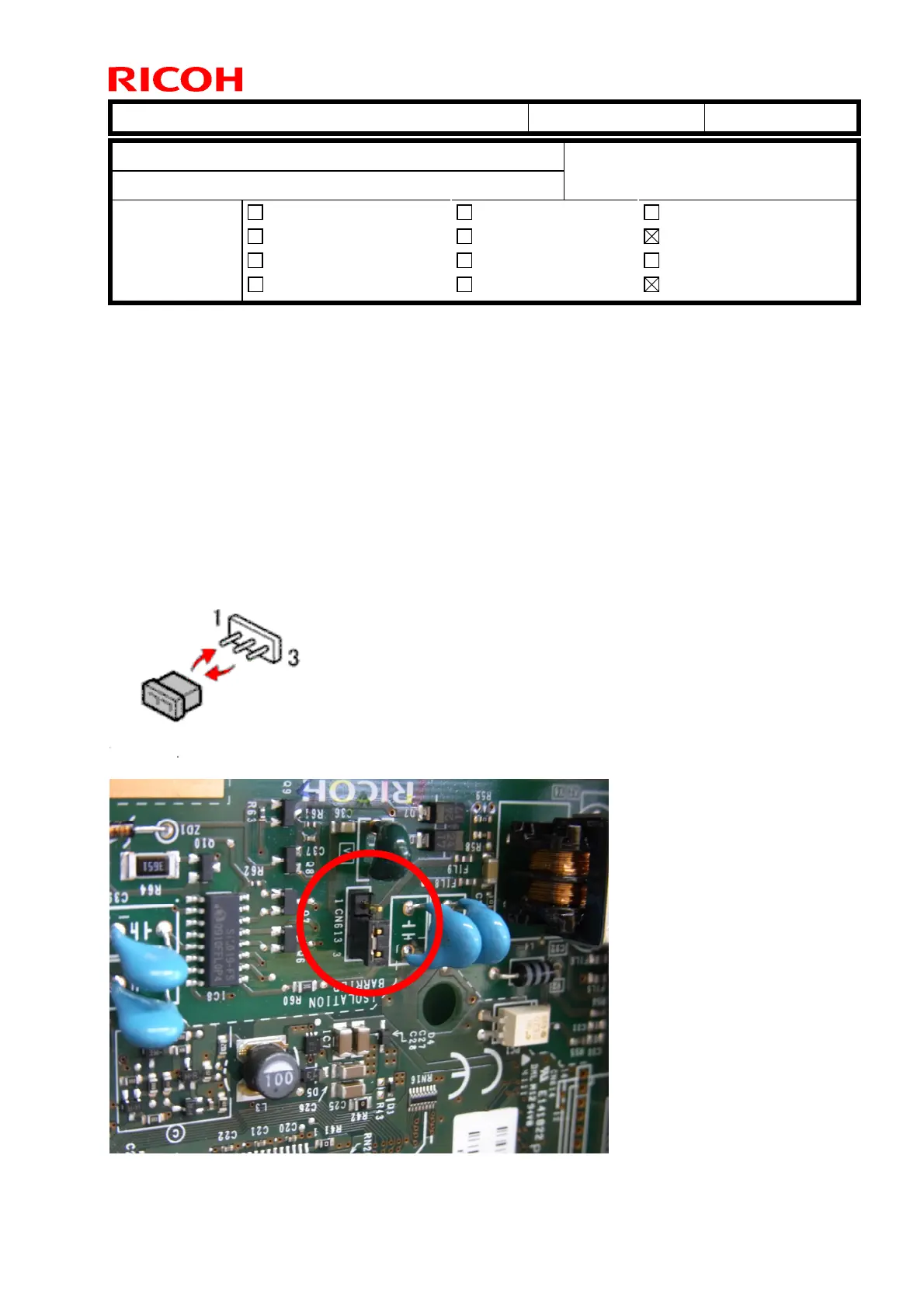T
echnical
B
ulletin PAGE: 1/1
Model:
GR-C1
Date:
27-Sep-12
No.:
RD117034
Subject:
Service Manual Correction (Fax option)
Prepared by:
K. Moriizumi
From:
2nd Tech Service Sect., MFP/P Tech Service Dept.
Classification:
Troubleshooting
Mechanical
Paper path
Part information
Electrical
Transmit/receive
Action required
Service manual revision
Retrofit information
Product Safety Other ( ) Tier 2
Service Manual Correction
Fax Option
Add the following to the Installation Procedure.
For installation in Brazil, move the jumper switch (CN613) on the fax board so that the
edge is anchored at “1” (so that the middle pin and the “1” pin are covered).
Note: In its default position, the switch covers the middle and “3” pin.
