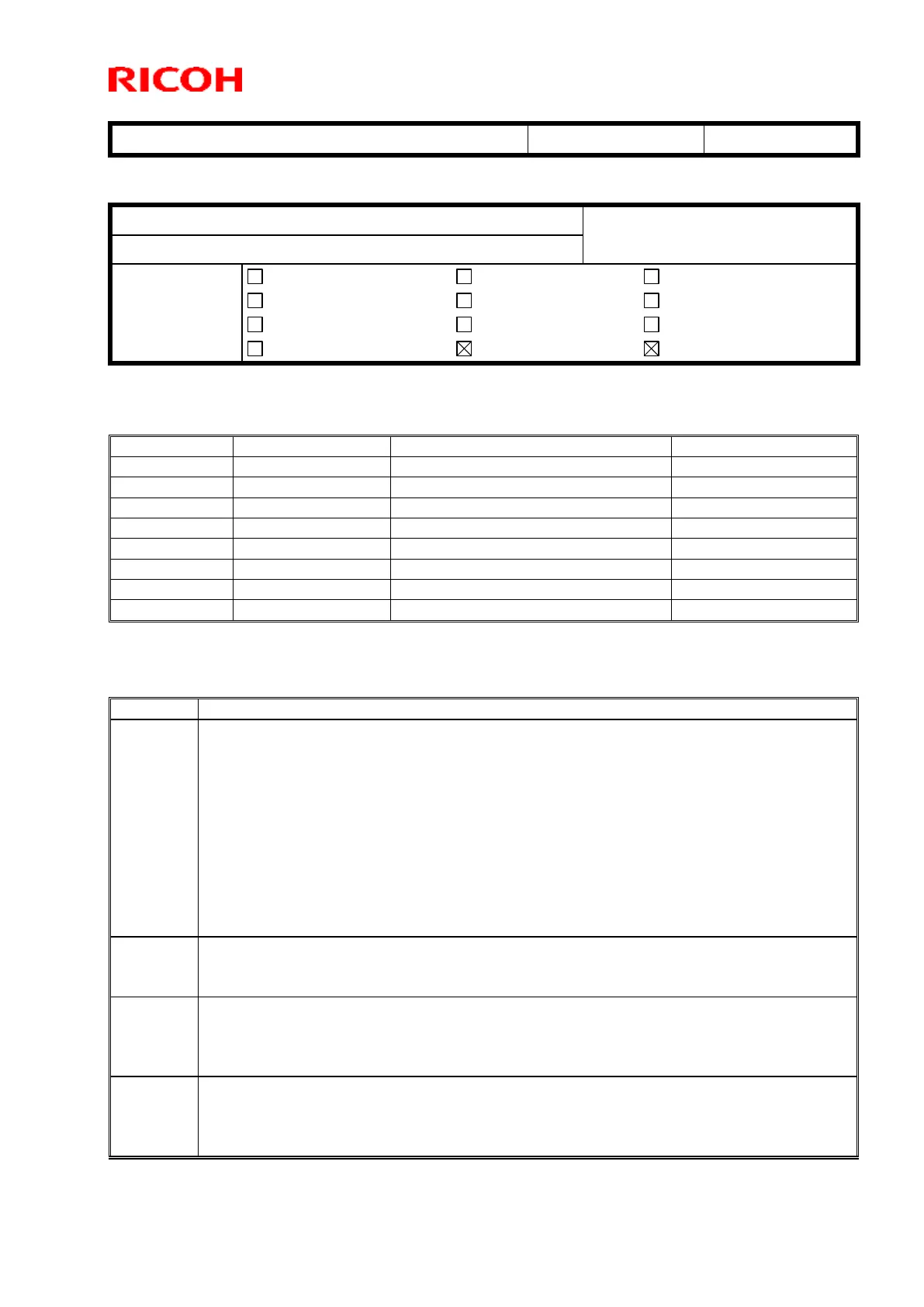Technical Bulletin PAGE: 1/2
Reissued: 29-Mar-17
RTB Reissue
The items in bold italics have been corrected or added.
Subject: Firmware Release Note: PCL
From: 2nd Tech Service Sect., MFP/Printer Tech Service Dept.
Mechanical
Paper path
Product Safety
Electrical
Transmit/receive
Other (Firmware)
Service manual revision
Retrofit information
Tier 2
This RTB has been issued to announce the firmware release information for the PCL.
September 2013 production
Note: Definition of Availability of RFU via @Remote
“Available”: The firmware can be updated via RFU or SD card.
“Not available”: The firmware can only be updated via SD card.
Modified Points or Symptom Corrected
Symptom corrected:
1. The image quality output from PCL5 data might be poor if the image was
created by using certain applications, such as RICOH ProcessDirector.
(GFPR#RE15030034)
2. An SC899 error occurs when using the PCL6 driver to print a PDF from the
Reader application in Windows 8.1. (GFPR#RA15050002)
3. Some lines of text and/or dotted lines might be missing when using the
PCL overlay macro. (GFPR#RC16040013)
4. When characters that contain the incorrect TrueType font data are printed,
not only are incorrect characters missing but also are correct characters
that follow incorrect characters. (GFPR#RE16030046)
An SC899 error might occur when printing a PCL job which contains reduce or
enlarge image. (GFPR#RE16020028)
If a raster image is specified in the PCL6 driver to be reduced, be enlarged, or
undergo N-up printing, unexpected white lines might appear in the printout.
(GFPR#RA14080005, GFPR#RA14110005)
1. Using a bitmap font might result in jobs being cancelled. (GFPR#RE13100030)
2. Transparencies might be blacked out of printed pages. (GFPR#RE13040026)
3. PCL jobs with a specified clip range might print unnecessary 1-pixel width lines
