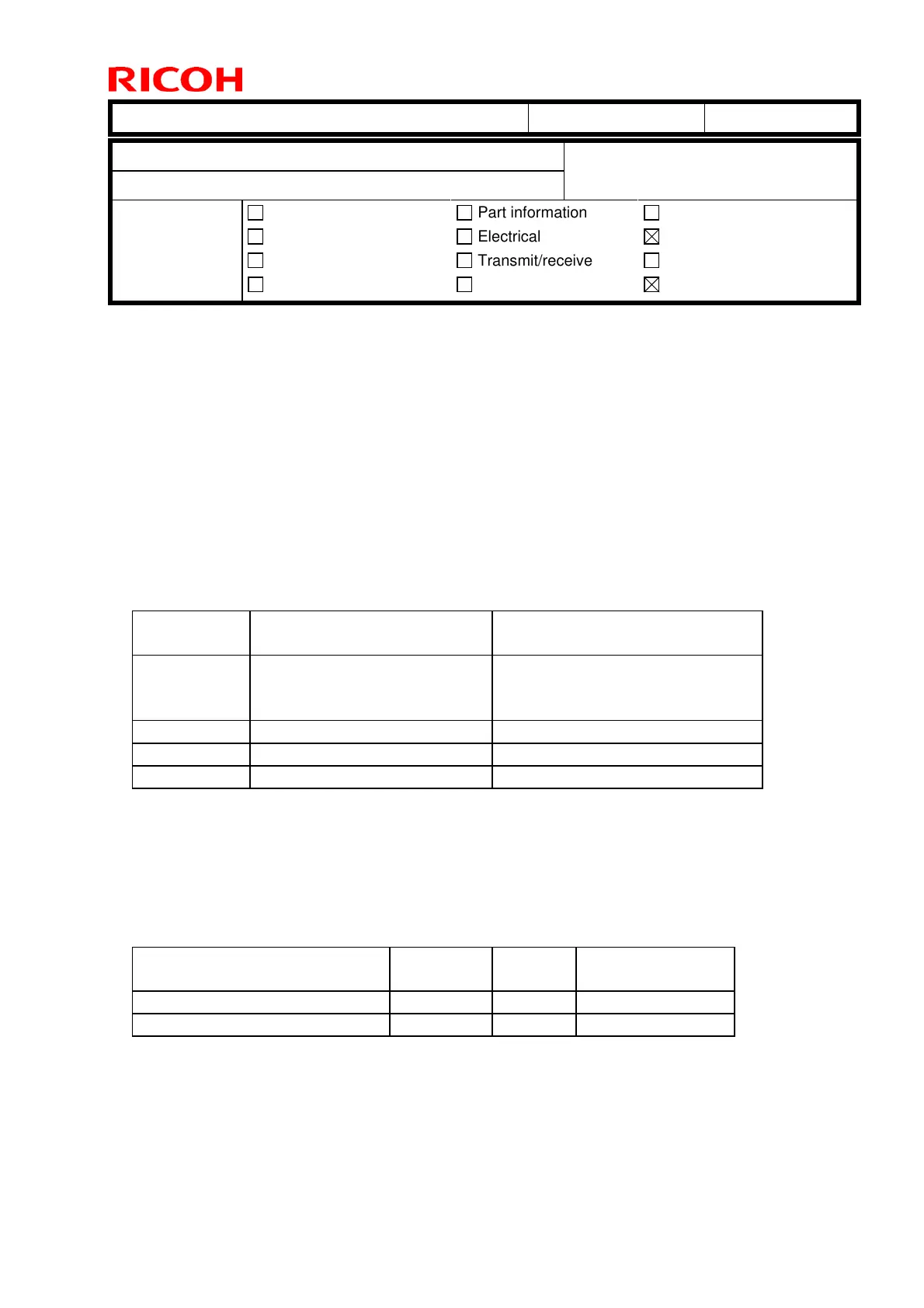Technical Bulletin PAGE: 1/1
Model: GR-C1 Date: 20-Aug-12 No.: RD117032
Subject: SP5-747-204 and -205 has been added Prepared by: K. Moriizumi
From: 2nd Tech Service Sect., MFP/P Tech Service Dept.
Classification:
Troubleshooting
Mechanical
Paper path
Part information
Electrical
Transmit/receive
Action required
Service manual revision
Retrofit information
Product Safety Other ( ) Tier 2
Important Changes Made to the Browser Option
z The vertical scroll bar can now be enabled/disabled. To make this possible, the
following SP mode was added:
SP5-747-204: Vertical scroll bar display mode
0: Always display (Default value)
1: Display when pressing "Program" key
z The page change and SSL certificate confirmation dialogs can now be
enabled/disabled. To make this possible, the following SP mode was added:
SP5-747-205: Confirmation dialog display setting
Value Page change confirmation
dialog
SSL certificate confirmation
dialog
0
(Default
value)
Display Display
1 Not display Display
2 Not Display Not display
3 Display Not display
Note:
- If enabled, the “Page change confirmation dialog” is displayed when the user moves from the
current page to a different one.
- The “SSL certificate confirmation dialog” is displayed when an SSL-related problem occurs.
- If the customer is using an internal (original) Web application, i.e. a fully trusted application, this
SP can be set to “2” (do not display either dialog).
z The above two changes are effective from the following versions:
Model Browser
version
EXJS
version
Specification
version
Model St-C5/GR-C1
1.04.0 1.03.00 2.03
Model Ap-C3/At-C3/Al-C2
2.00.0 1.11.0 2.01
Important:
- Do not use the following SP modes on versions older than the ones in the table above. If you
do, errors may occur.
- SP5-747-206 is displayed, but it should not be used in the field.
