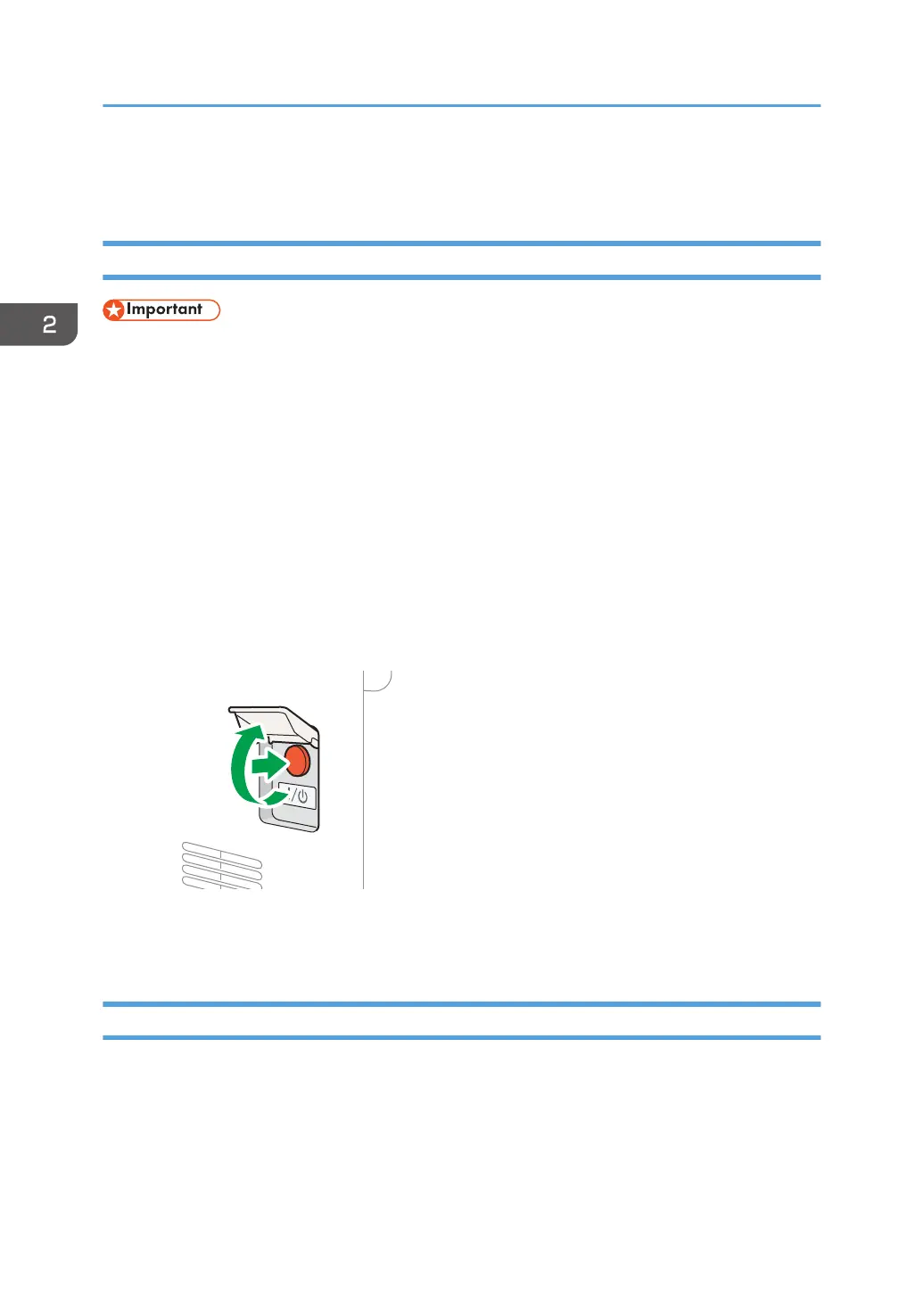• If a file was deleted from memory, a Power Failure report is automatically printed as soon as the
power is restored. This report can be used to identify lost files.
Turning Off the Main Power
• Do not turn off the power while the machine is in operation. To turn the power off, confirm that the
operation is finished.
• Do not hold down the main power switch while turning off the main power. Doing so forcibly turns
off the machine's power and may damage the hard disk or memory and cause malfunctions.
• Do not press the main power switch soon after pressing the main power switch on the machine.
When you turn the power on or off, wait at least 10 seconds after confirming that the main power
indicator on the control panel has turned on or off.
• The fan inside the machine near the vents may continue running to cool the machine after a large
print job. While the fan is running, do not turn off the main power nor disconnect the power cord
from the wall outlet.
1. Open the cover of the main power switch on the left side of the machine, and push the
switch.
The main power indicator on the right side of the control panel turns off. The main power turns off
automatically after the machine has shut down properly.
Energy Saving Mode
When the machine is not operated for a specified period of time, the machine enters the "Energy Saving
mode" automatically. There are the following two steps of Energy Saving mode:
1. Fusing Unit Off Mode or Low Power Mode
2. Sleep Mode
Fusing Unit Off mode and Low Power mode cannot be used at the same time.
2. Getting Started
14
