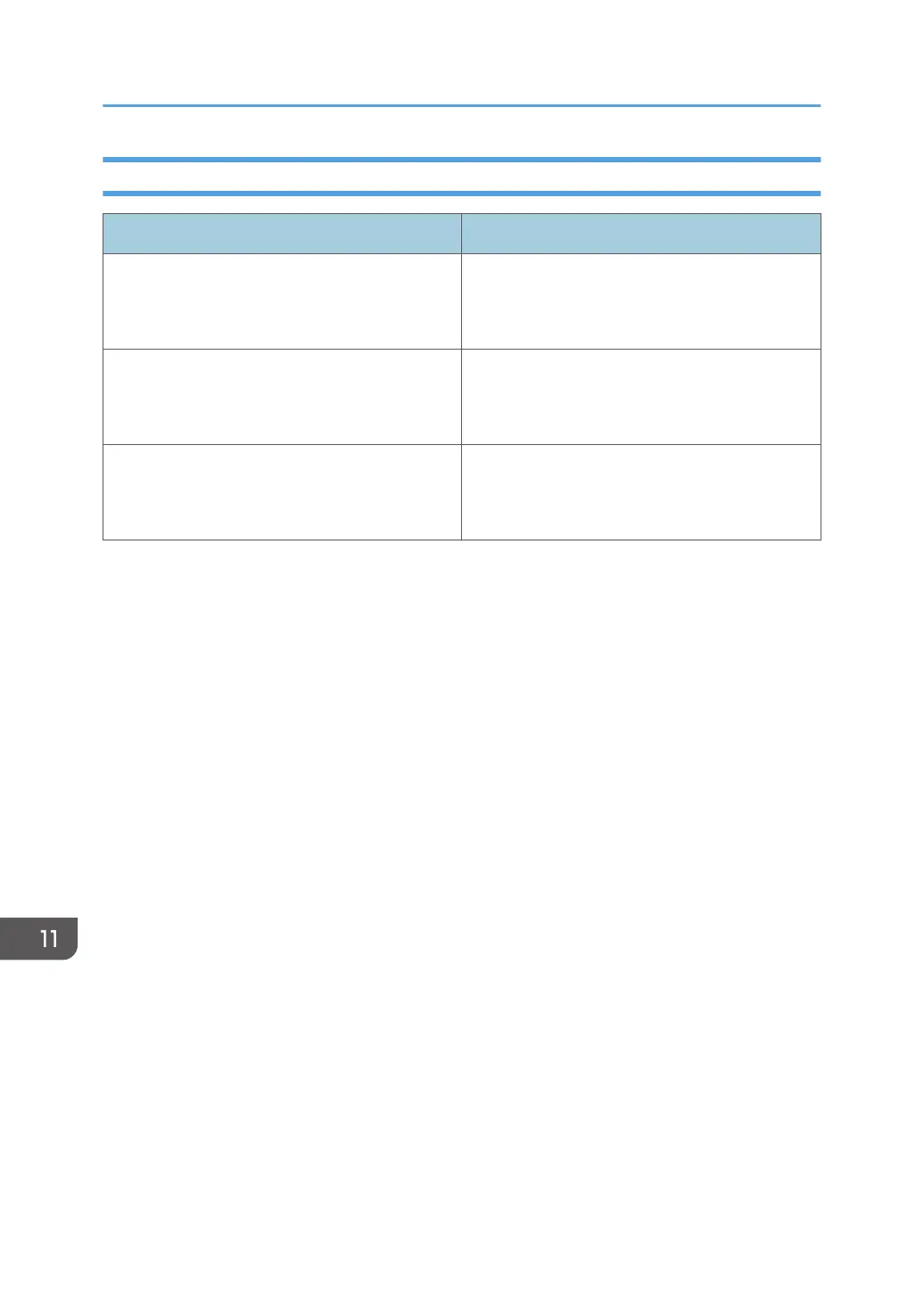Why does my Ricoh IM C6500 make an invalid operation sound?
- Ttommy20Jul 28, 2025
If you hear the invalid operation sound on your Ricoh All in One Printer, it could be due to a couple of reasons. First, you might have entered an incorrect password, in which case, try entering the correct one. Second, the sound could indicate that you lack the necessary permissions to use a function or setting. To resolve this, log in as a user with appropriate permissions or get in touch with your user administrator.