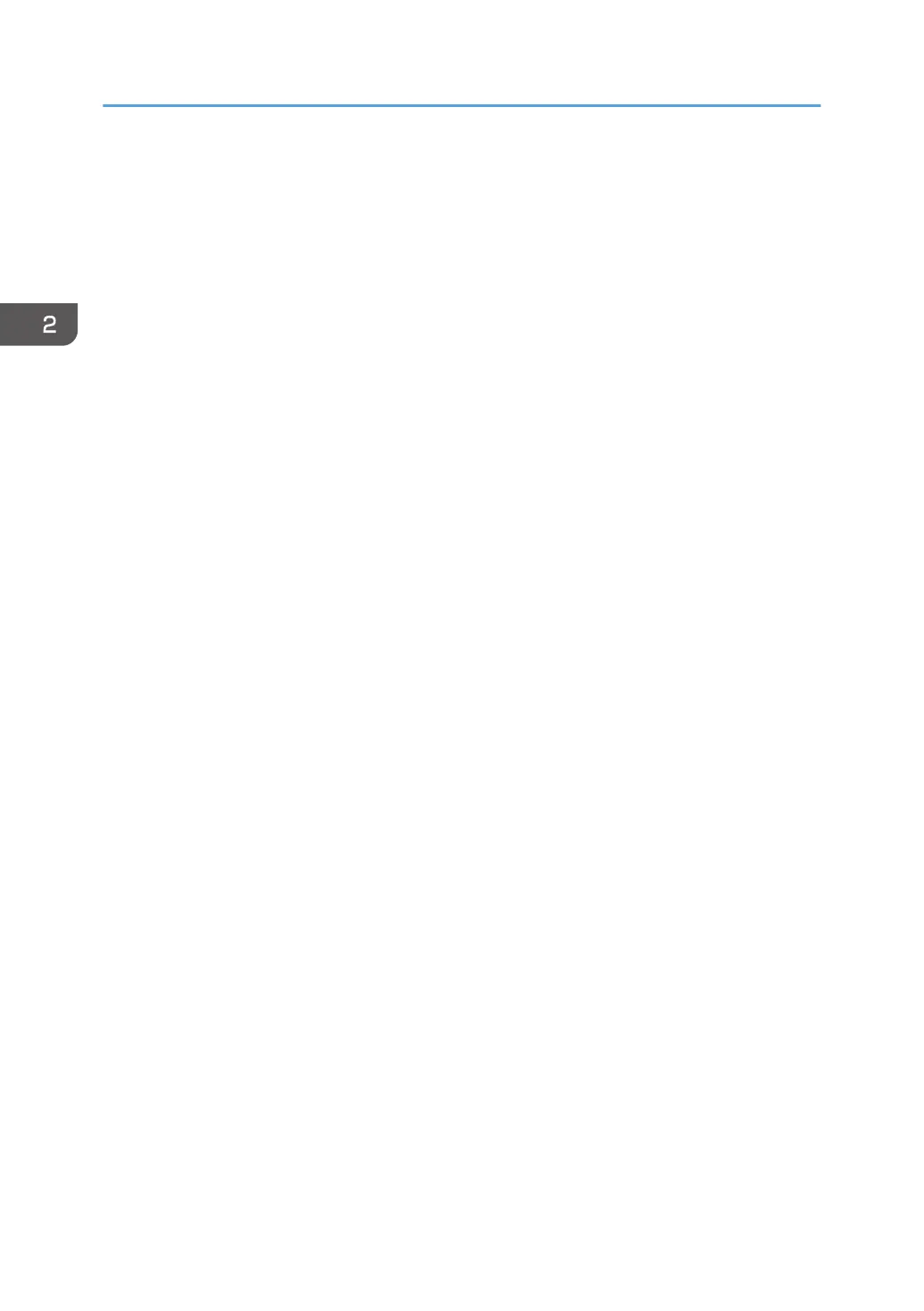Placing an Original in the Auto Document
Feeder (ADF)
The ADF automatically scans multiple sheets of originals or two-sided originals at one time.
• For details about the sizes of originals that you can place in the ADF, see the following:
page 235 "Recommended Original Size and Weight"
See "Sizes Detectable with Auto Paper Select", User Guide (Full Version).
• If the originals described below are placed in the ADF, it may cause misfeeds, white lines, or black
lines, or result in damage to the originals. Place these originals on the exposure glass.
• Stapled or clipped originals
• Perforated or torn originals
• Curled, folded, or creased originals
• Pasted originals
• Originals with adhesive tape, glue or paste stuck to them
• Originals with any kind of coating, such as thermal paper, art paper, aluminum foil, carbon
paper, or conductive paper
• Originals with perforated lines
• Originals with indexes, tags, or other projecting parts
• Sticky originals such as translucent paper
• Thin or highly flexible originals
• Thick originals such as postcards
• Bound originals such as books
• Transparent originals such as transparencies or translucent paper
page 58 "Placing an Original on the Exposure Glass"
• When loading an original written by pencil on the ADF, the original may be dirty from by being
scraped.
• Correct an original that tends to curl before setting on the machine.
• Fan sheets before loading so that multiple originals do not stick to each other and are not fed at the
same time. Be especially careful to fan multiple originals with punched holes and multiple originals
from which staples and clips have been removed.
2. Getting Started
60
