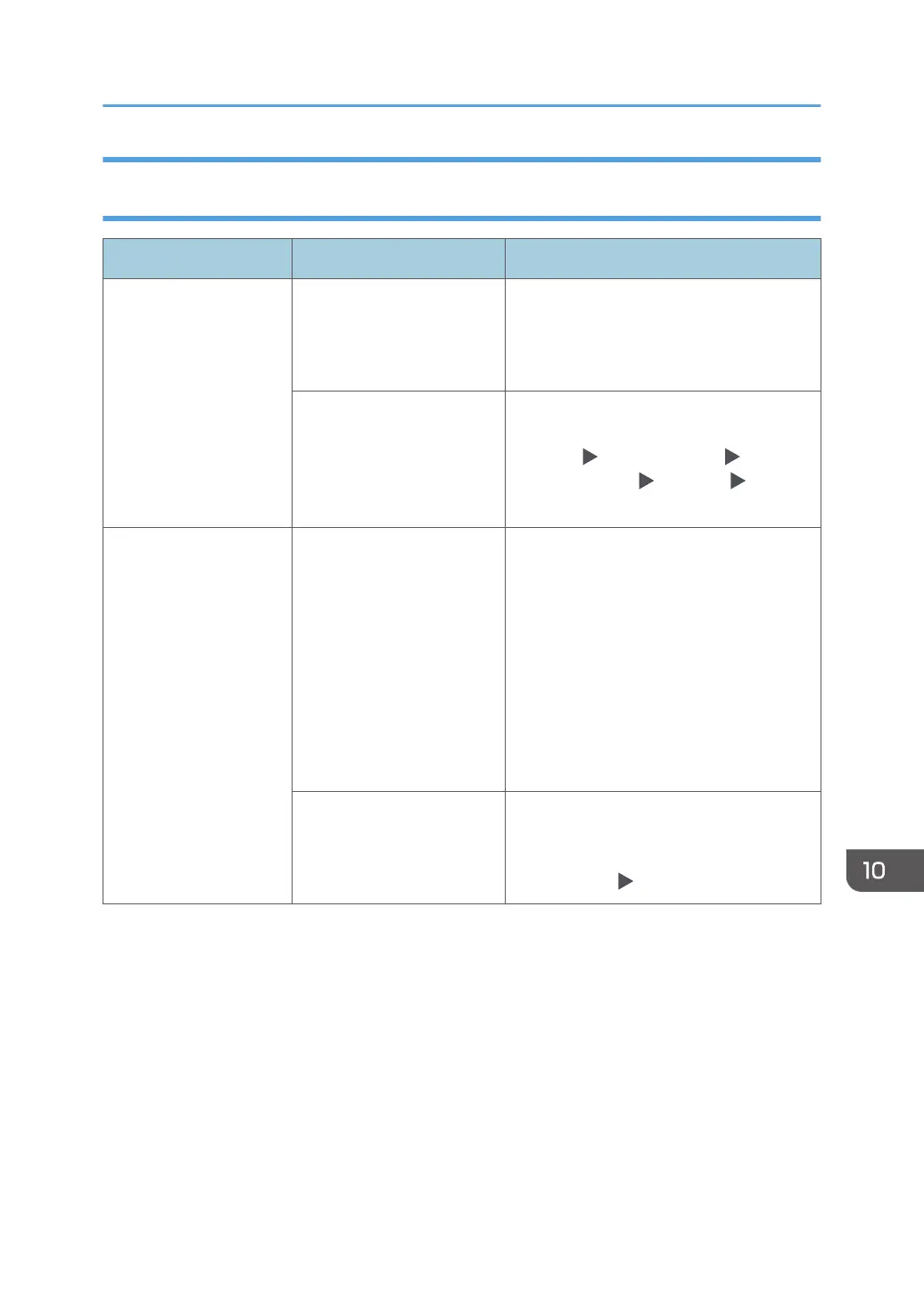When the Machine Does Not Respond Correctly to an Operation from a
Computer
Condition Cause Solution and reference
When using the address
book from Device
Manager NX, an
incorrect password error
is displayed even when
you enter the correct
login user name and
password.
A certificate is not installed
on the computer when
SSL/TLS is enabled on the
machine.
Install the certificate on the computer.
Consult your network administrator for the
certificate.
An item other than [Simple
Encryption] is specified in
"Driver Encryption
Key:Encryption Strength".
Specify [Simple Encryption] in "Driver
Encryption Key:Encryption Strength" in
[Settings] [System Settings] [Settings
for Administrator] [Security]
[Extended Security Settings].
You cannot access the
machine using Web
Image Monitor.
There is a problem with the
connection between the
machine and the computer.
Check the cable connecting the machine
and the computer, and disconnect and then
connect the cable again. Also, check the
connection to the hub or router, and turn off
and on the power of the device if possible.
Next, turn off the power of the machine,
wait for 10 seconds or more after
confirming that the main power indicator is
turned off, and then turn on the power.
page 13 "Turning On and Off the Power"
A proxy server is specified. In the proxy setting of the Web browser,
specify the IP address of the machine as an
exception. You can check the IP address in
[Check Status] "Network".
When the Machine Cannot Be Operated
255
