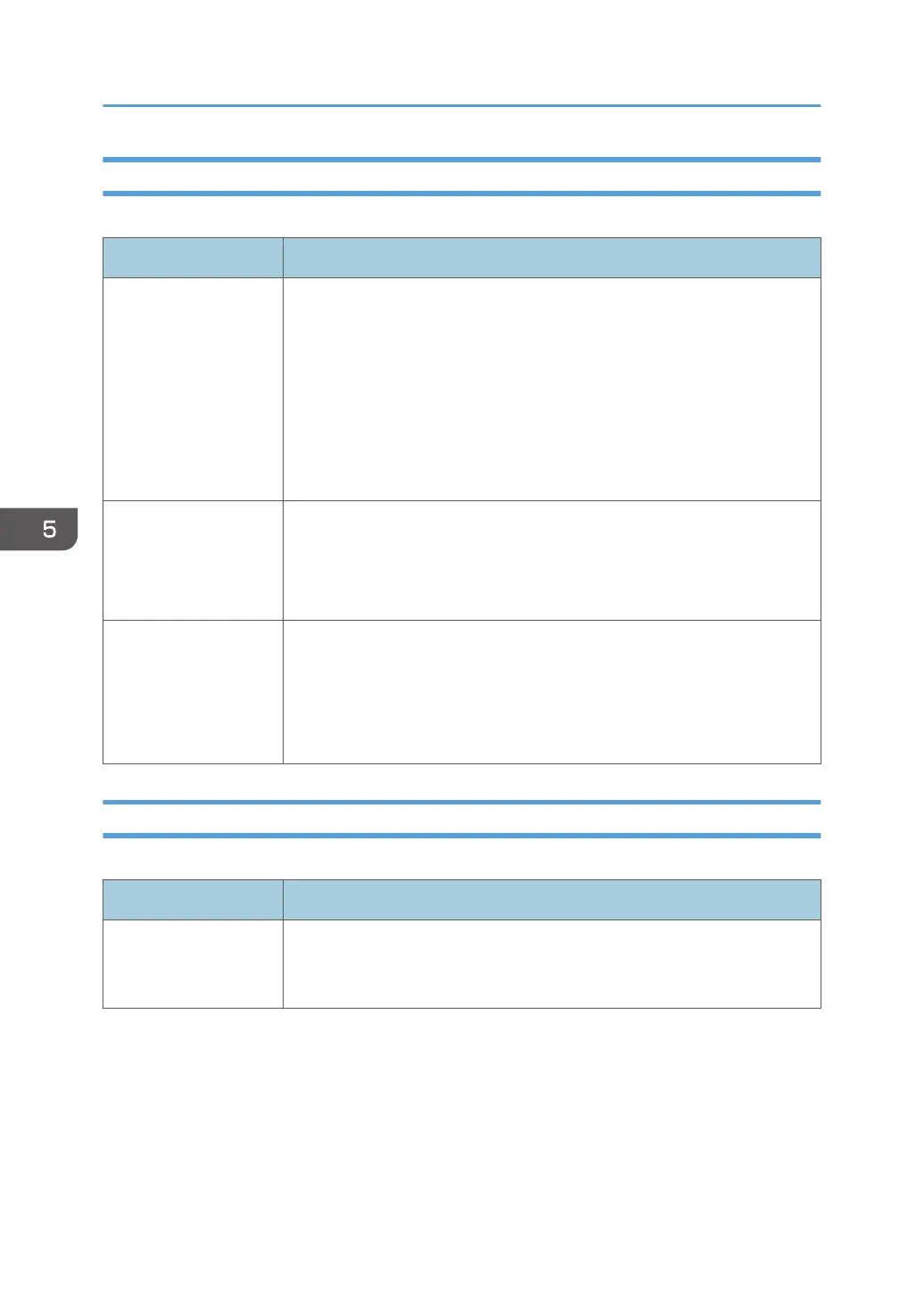I/O Timeout Tab
I/O Timeout
Item Description
Fixed USB Port Specifies whether the same printer can be used for multiple machines or not
under USB connection.
If this setting is enabled, the same printer driver you have installed in your
computer can be used with any machine other than the one originally used
for installation, if the machine is of the same model.
If disabled, you must install the printer driver separately for individual
machines, because the machine other than the original will be recognized
as a new device upon USB connection.
NFC Specifies whether or not to synchronize the data you have configured using
the control panel and Web Image Monitor with the data stored in NFC.
You can read and write the data in NFC by using the application
corresponding to the machine.
Locked Print Timeout
(seconds)
Specifies how many seconds the machine holds a new Locked Print file,
when the machine cannot store any more Locked Print files (0 to 300
seconds). Within this time, you can print or delete the new Locked Print file.
You can also print or delete an existing Locked Print file so that the new
Locked Print file can be stored in the machine.
Black-and-White Print Priority Tab
B&W Print Priority
Item Description
B&W Print Priority Enable this setting to suppress the consumption of color toner when printing
black-and-white pages. Also, amount of color toner consumed during
warm-up time for maintenance will also be lowered.
5. Configuring the Machine Using Utilities
102