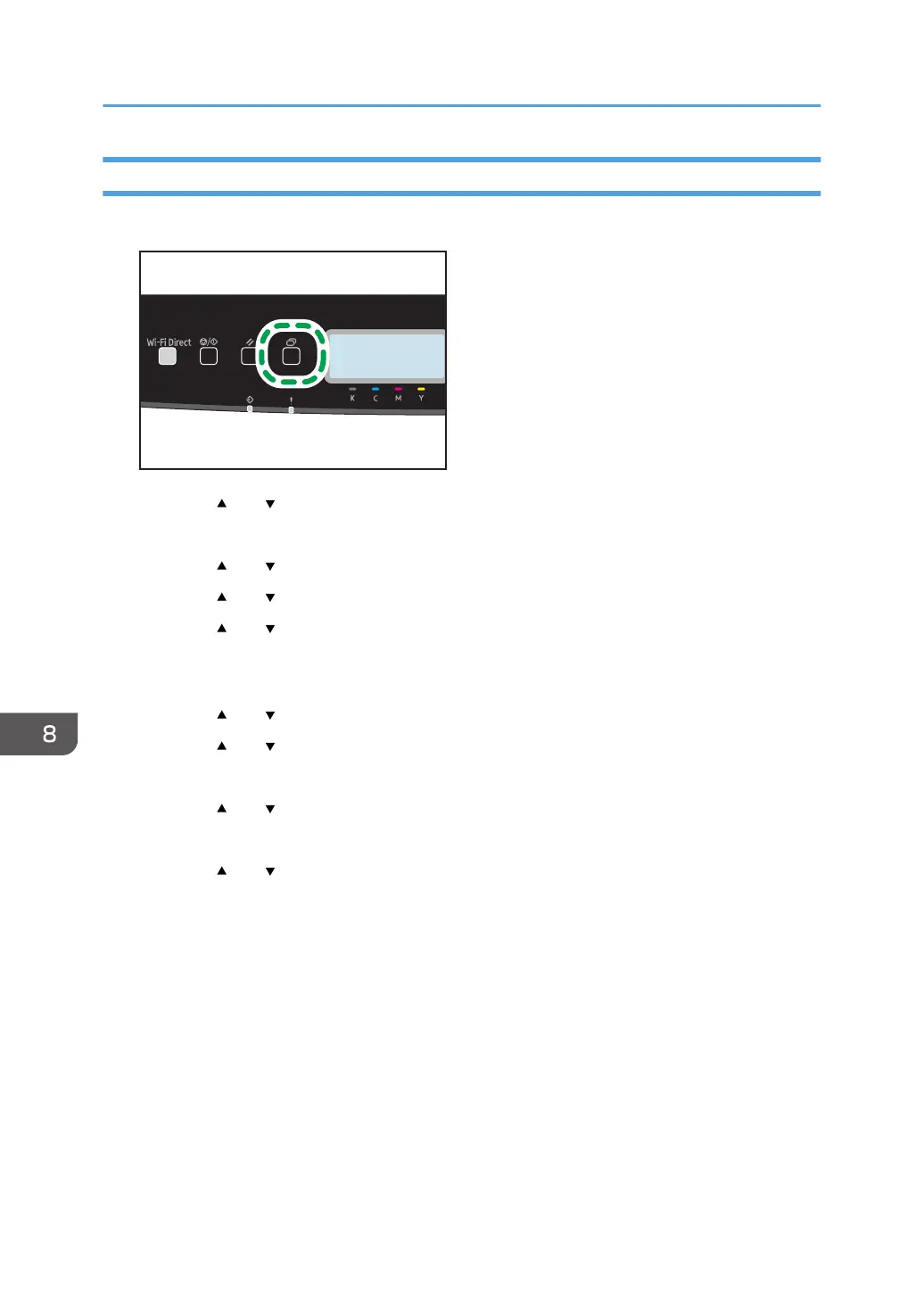Configuring the IPv6 setting
1. Press the [Menu] key.
2. Press the [ ] or [ ] key to select [Network Settings], and then press the [OK] key.
3. Enter the administrator password.
4. Press the [ ] or [ ] key to select [IPv6 Configuration], and then press the [OK] key.
5. Press the [ ] or [ ] key to select [DHCP], and then press the [OK] key.
6. Press the [ ] or [ ] key to select [Active] to automatically obtain the IP address or
[Inactive] to specify the IP address manually.
If you have selected [Active], proceed to Step 14.
7. Press the [ ] or [ ] key to select [Manual Config. Address], and then press the [OK] key.
8. Press the [ ] or [ ] key to select [Manual Config. Address], and then press the [OK] key.
9. Enter the machine's IPv6 address, and then press the [OK] key.
10. Press the [ ] or [ ] key to select [Prefix Length], and then press the [OK] key.
11. Enter the prefix length, and then press the [OK] key.
12. Press the [ ] or [ ] key to select [Gateway Address], and then press the [OK] key.
13. Enter the gateway address, and then press the [OK] key.
14. Turn off the machine, and then turn it back on.
Setup is completed.
8. Configuring Network Settings
188