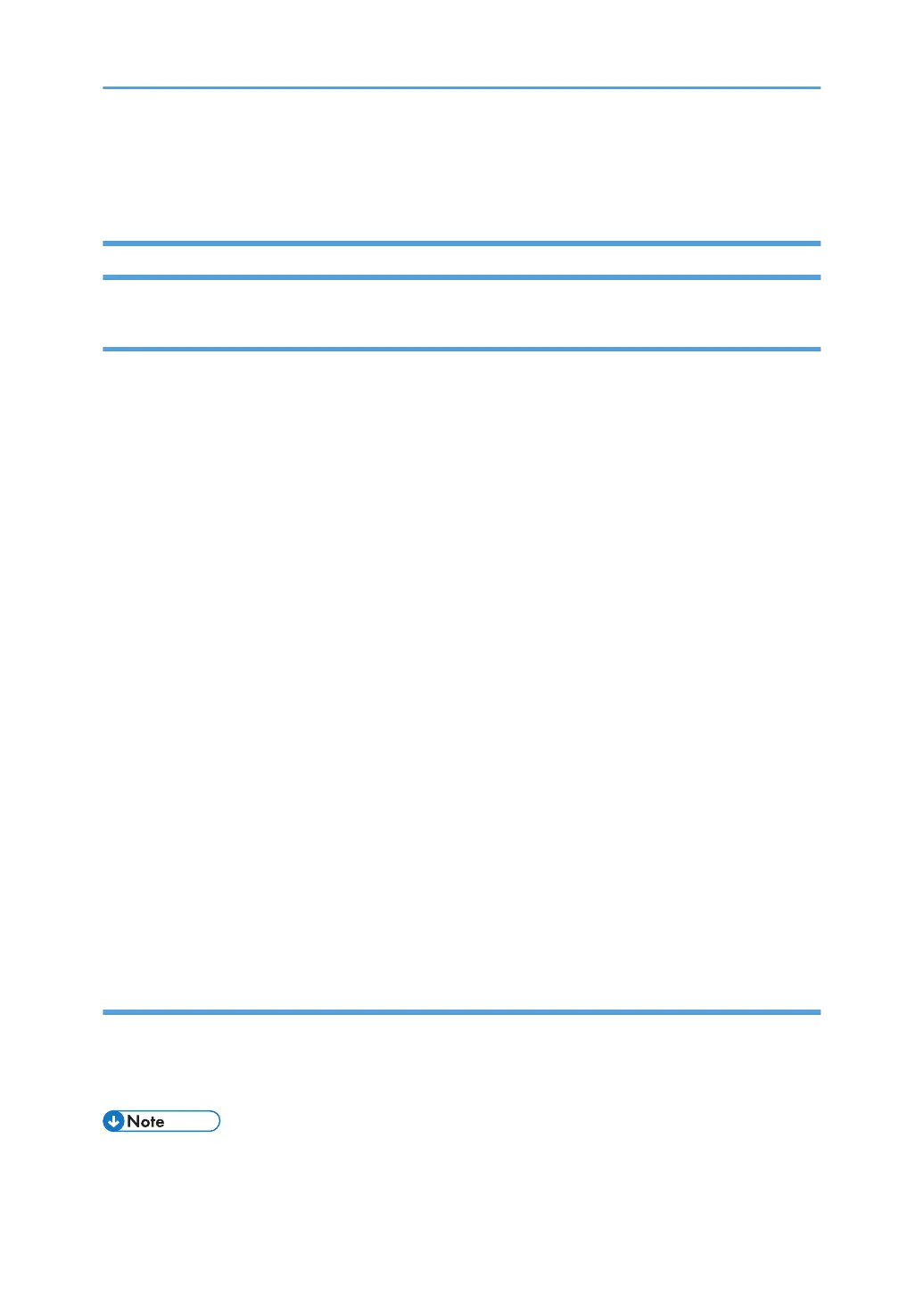The manufacturer shall not be responsible for any damage or expense that might result from the use of
parts other than genuine parts from the manufacturer with your office products.
Note to Administrator
Password
Certain configurations of this machine can be password-protected to prevent unauthorized modifications
by others.
The following are the passwords that must be specified by the administrator during the Initial Setup,
which are required after turning on the machine for the first time. For details, see Setup Guide.
• Admin. Tools Lock.
This is the password for access to [Network Settings], [Wi-Fi Setup Wizard], and [Admin. Tools] on
the control panel menu.
This can be changed in [Admin. Tools Lock], located in [Admin. Tools]. See page 71 "Admin.
Tools".
• Administrator Password
This is the password for configure to [System Settings], [Restrict Available Functions], [Network
Settings], [IPsec Settings], and [Administrator Tools] on the Web Image Monitor.
This can be changed in [Administrator Settings] on the Web Image Monitor. See page 129
"Configuring the Administrator Settings".
• FTP Password
This is the password for access to the FTP server for operations such as printing via FTP and
firmware updates.
This can be changed in [Network Print Setting] on the Web Image Monitor. See page 108
"Configuring the Network Settings".
Note that these passwords will be cleared if the settings are reset. For the default password, see the
applicable settings.
User restriction
You can restrict the use of certain functions of this machine to users with proper authentication.
Using Web Image Monitor, you can select the functions you want to restrict, and register the users who
can use that function upon authentication.
• For details about creating passwords and configuring the user restriction settings, see page 103
"Restricting Machine Functions According to User".
10