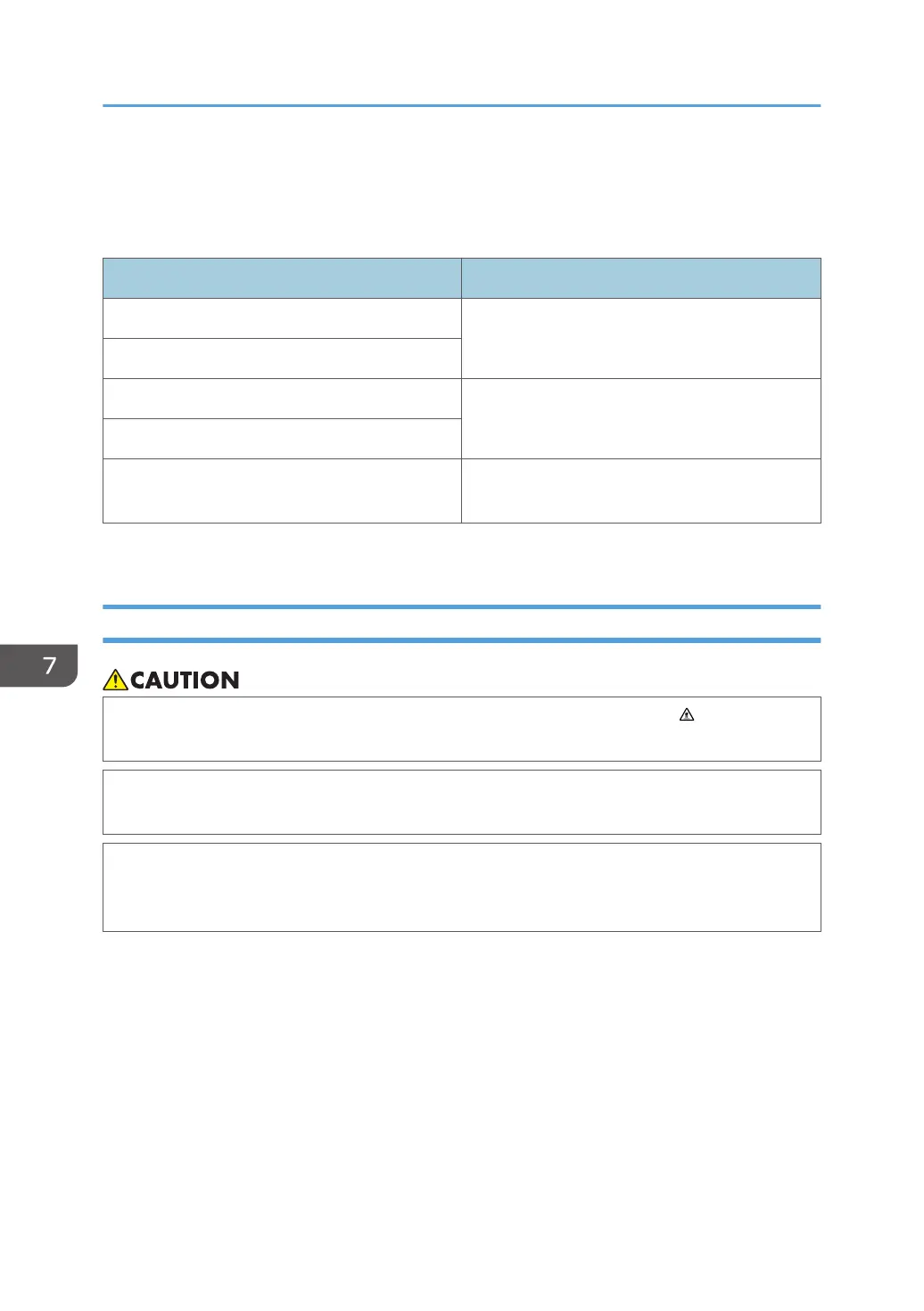Removing Paper Jams
If a paper jam occurs, one of the following messages appears on the control panel:
Message Reference title
Internal Misfeed See page 165 "If paper jams inside the fusing
unit".
Misfeed: Main Tray
Misfeed: Tray 1 See page 167 "If paper jams inside a tray".
Misfeed: Tray 2
Misfeed: Dup. Unit See page 169 "If paper jams inside the transfer
unit".
See the section identified by the message and remove the jammed paper accordingly.
Removing Printing Jams
• The inside of this machine becomes very hot. Do not touch the parts labeled " " (indicating a
hot surface).
• Some of this machine's internal components get very hot. For this reason, take care when
removing misfed paper. Not doing so could result in burns.
• Some of the internal components of this machine might be fragile. When you remove jammed
paper, do not touch the sensors, connectors, LEDs, or other fragile parts that are shown in this
manual. Doing so may cause malfunctions.
For the location of the sensors in the machine and extended options, see the following illustrations.
7. Troubleshooting
162