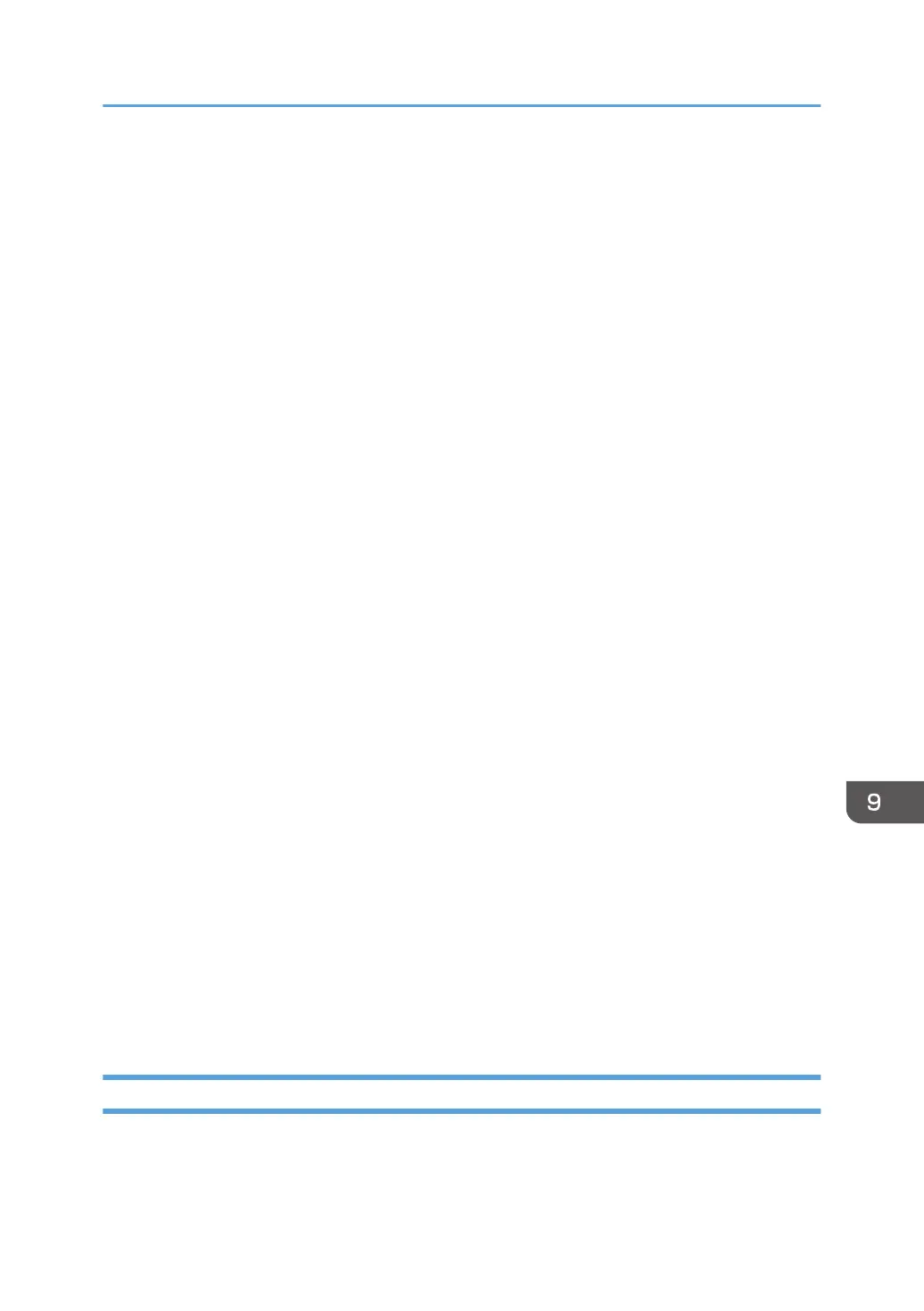• Connect the equipment into an outlet on a circuit different from that to which the receiver is
connected.
• Consult the dealer or an experienced radio /TV technician for help.
Caution:
Changes or modifications not expressly approved by the party responsible for compliance could
void the user's authority to operate the equipment.
This transmitter must not be co-located or operated in conjunction with any other antenna or transmitter.
Frequency Tolerance: ±12.5 ppm
Compliance with FCC requirement 15.407(c)
Data transmission is always initiated by software, which is the passed down through the MAC, through
the digital and analog baseband, and finally to the RF chip. Several special packets are initiated by the
MAC. These are the only ways the digital baseband portion will turn on the RF transmitter, which it then
turns off at the end of the packet. Therefore, the transmitter will be on only while one of the
aforementioned packets is being transmitted. In other words, this device automatically discontinues
transmission in case of either absence of information to transmit or operational failure.
Federal Communication Commission (FCC) Radiation Exposure Statement
This EUT is compliance with SAR for general population/uncontrolled exposure limits in ANSI/IEEE
C95.1-1999 and had been tested in accordance with the measurement methods and procedures
specified in OET Bulletin 65 Supplement C. This equipment should be installed and operated with
minimum distance 0.5cm between the radiator & your body.
Supplier's Declaration of Conformity
This device complies with Part 15 of the FCC Rules.
Operation is subject to the following two conditions:
(1) This device may not cause harmful interference, and
(2) this device must accept any interference received, including interference that may cause
undesired operation.
Responsible party: Ricoh USA, Inc.
Address: 300 Eagleview Boulevard, Suite 200 Exton, PA 19341, U.S.A.
Telephone number: 610-296-8000
Product Name: Printer
Model Number: P C311W
Notes to Canadian Users of Wireless Devices
This device complies with Industry Canada’s licence-exempt RSSs.
Operation is subject to the following two conditions:
Information for This Machine
211