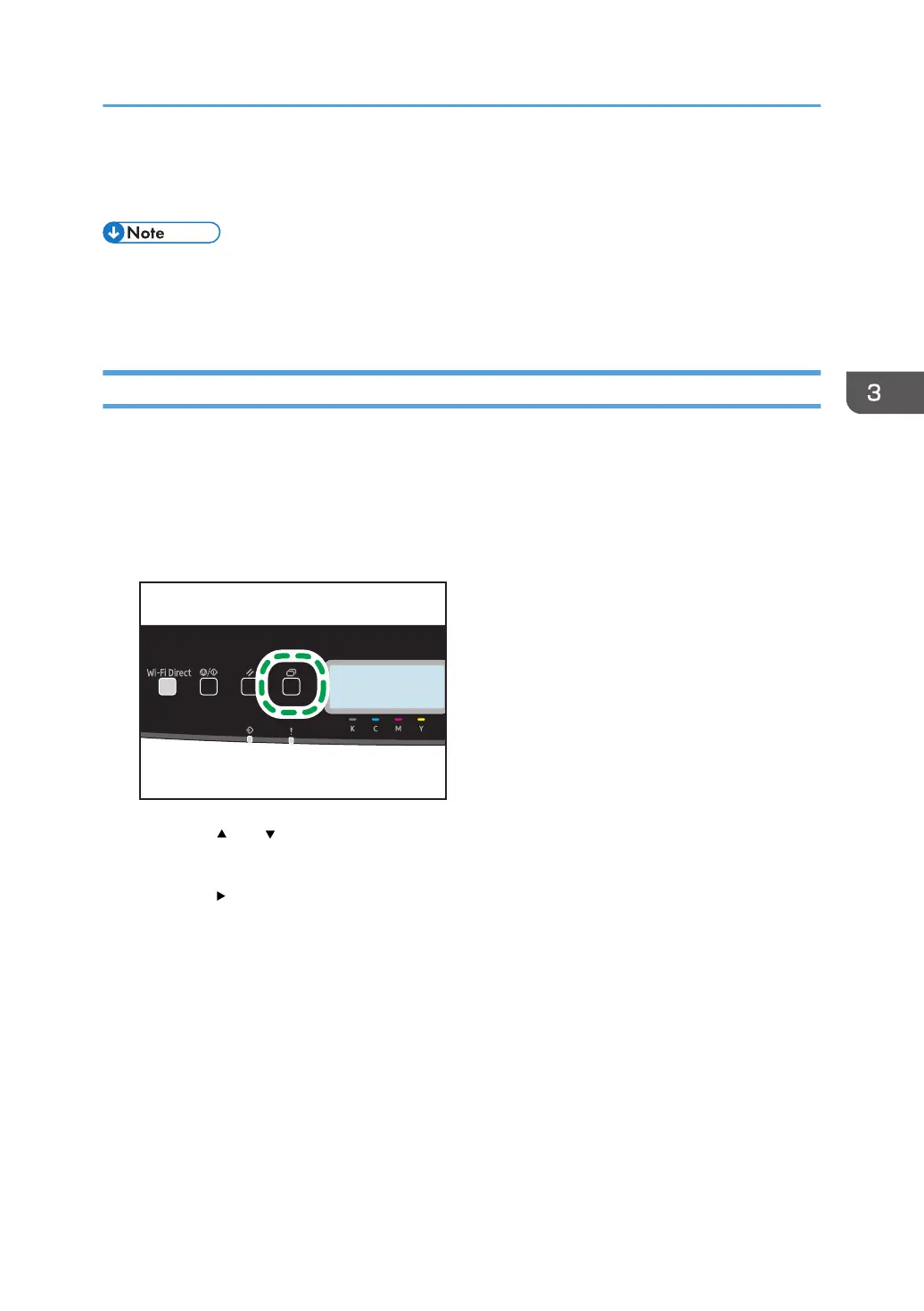6. After entering all the numbers, press the [OK] key.
The Locked Print file is printed.
• While entering a password using the control panel, the machine cannot process other print jobs.
• The Locked Print file is automatically erased from the machine's memory when it is printed out, or
when the machine's power is turned off.
Deleting a Locked Print File
When there is a Locked Print file stored in the printer, "Locked Print Job" and "Press Settings key."
appears on the printer's control panel display.
Use the following procedure to delete a Locked Print file. You do not need to enter a password to delete
a Locked Print file.
1. Press the [Menu] key.
2. Press the [ ] or [ ] key to select the file you want to delete, and then press the [OK] key.
Identify the Locked Print file by checking its time stamp and user ID.
3. Press the [ ] key to select [Delete].
The Locked Print file is deleted.
If there are Locked Print files/logs remaining in the printer, the display returns to the list of Locked
Print files/logs. If there are none remaining, the display returns to the initial screen.
Printing Confidential Documents
65