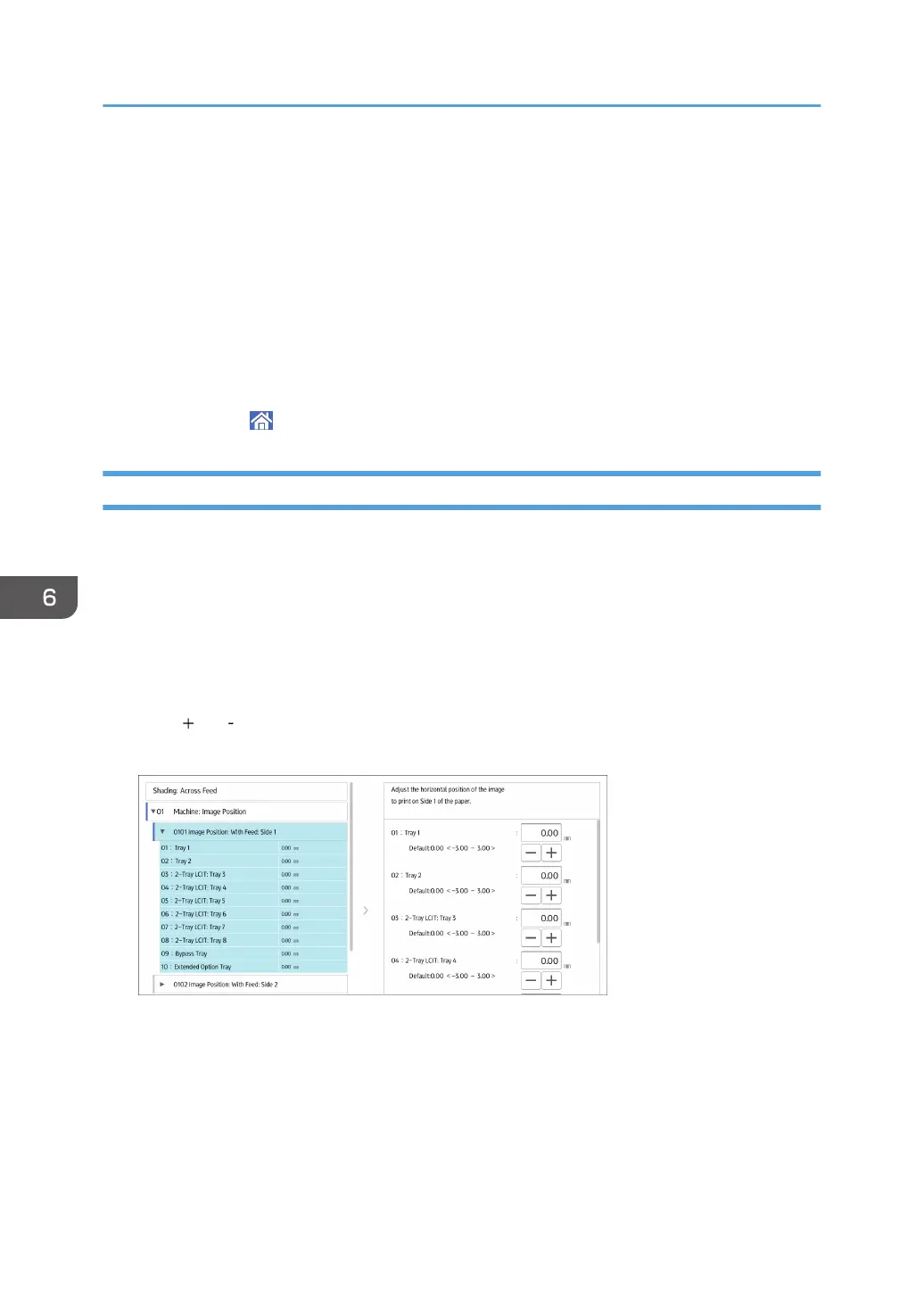Accessing the Adjustment Settings for
Operators
1. Press [Adjustment Settings for Operators] at the upper left of the screen.
2. Select and change adjustment settings.
The method for changing the selected adjustment setting depends on the setting that you want to
change. For details, see page 156 "Features of the Displayed Items and Setting Operations".
3. Press [Apply].
4. Press [Home] ( ) at the bottom of the screen in the center.
Features of the Displayed Items and Setting Operations
The following operations are available for each adjustment item:
• Value setting
• Item setting
• Executing
• Display only
Value setting
Press [ ] or [ ] to increase or decrease the value respectively, or use the numeric keypad to enter
the value.
For some settings, move the slider right or left to increase or decrease the setting value.
6. Adjustment Settings for Operators
156
