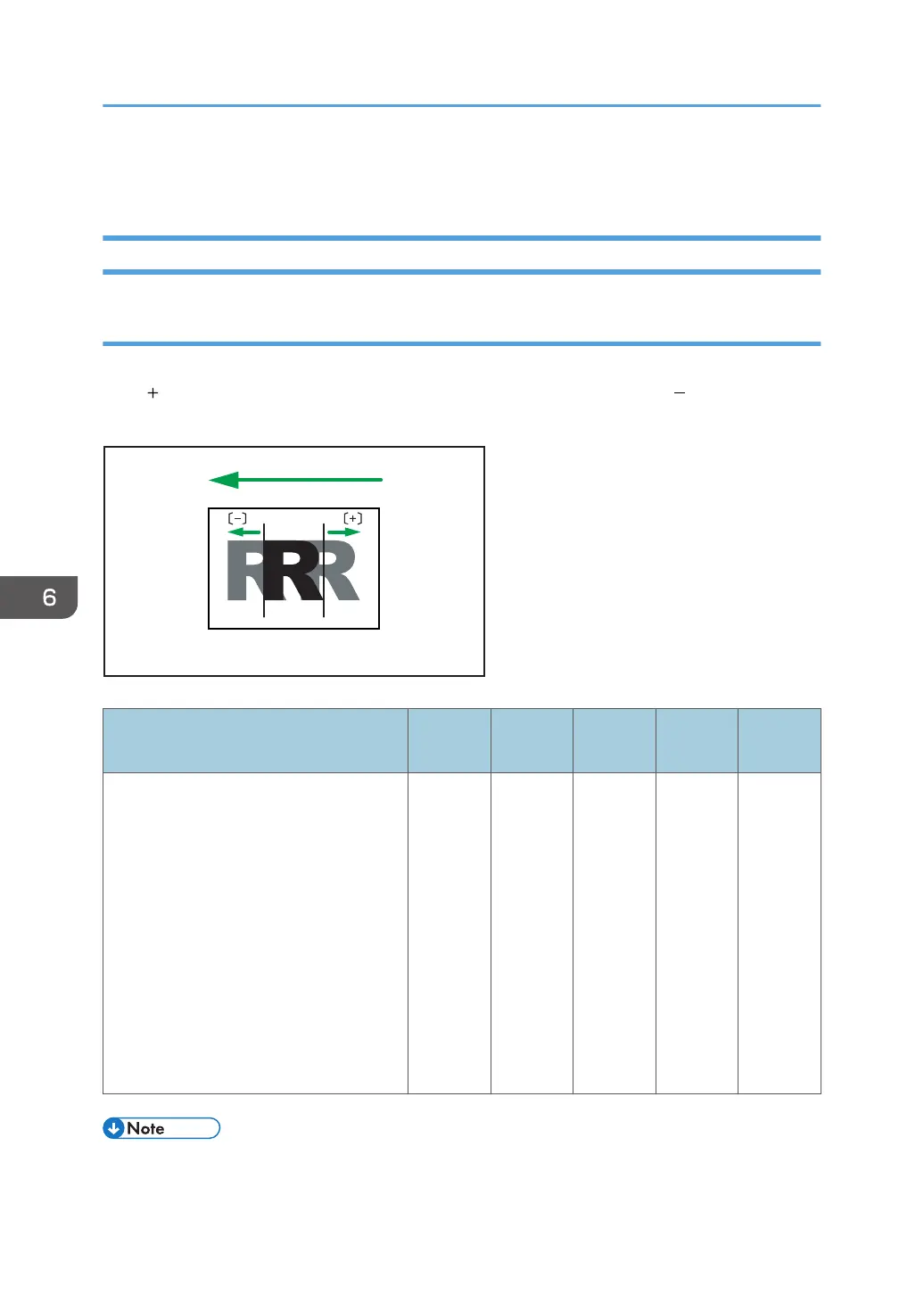Setting Values
Machine: Image Position
0101 Image Position: With Feed: Side 1
Adjust the image position (left and right) on side 1 along the feeding direction.
Press [ ] to shift the image position to the right (toward the bottom edge), or press [ ] to shift the
position to the left (toward the leading edge).
Paper feed direction
Top
Bottom
Left
(Leading Edge)
Right
(Trailing Edge)
CWY006
Setting Items
Default
Value
Max.
Value
Min.
Value
Step Unit
Tray 1
Tray 2
2-Tray LCIT: Tray 3
2-Tray LCIT: Tray 4
2-Tray LCIT: Tray 5
2-Tray LCIT: Tray 6
2-Tray LCIT: Tray 7
2-Tray LCIT: Tray 8
Bypass Tray
Extended Option Tray
0.00 3.00 -3.00 0.01 mm
• If sheets are delivered face down, turn them over horizontally and check the image position.
6. Adjustment Settings for Operators
168
