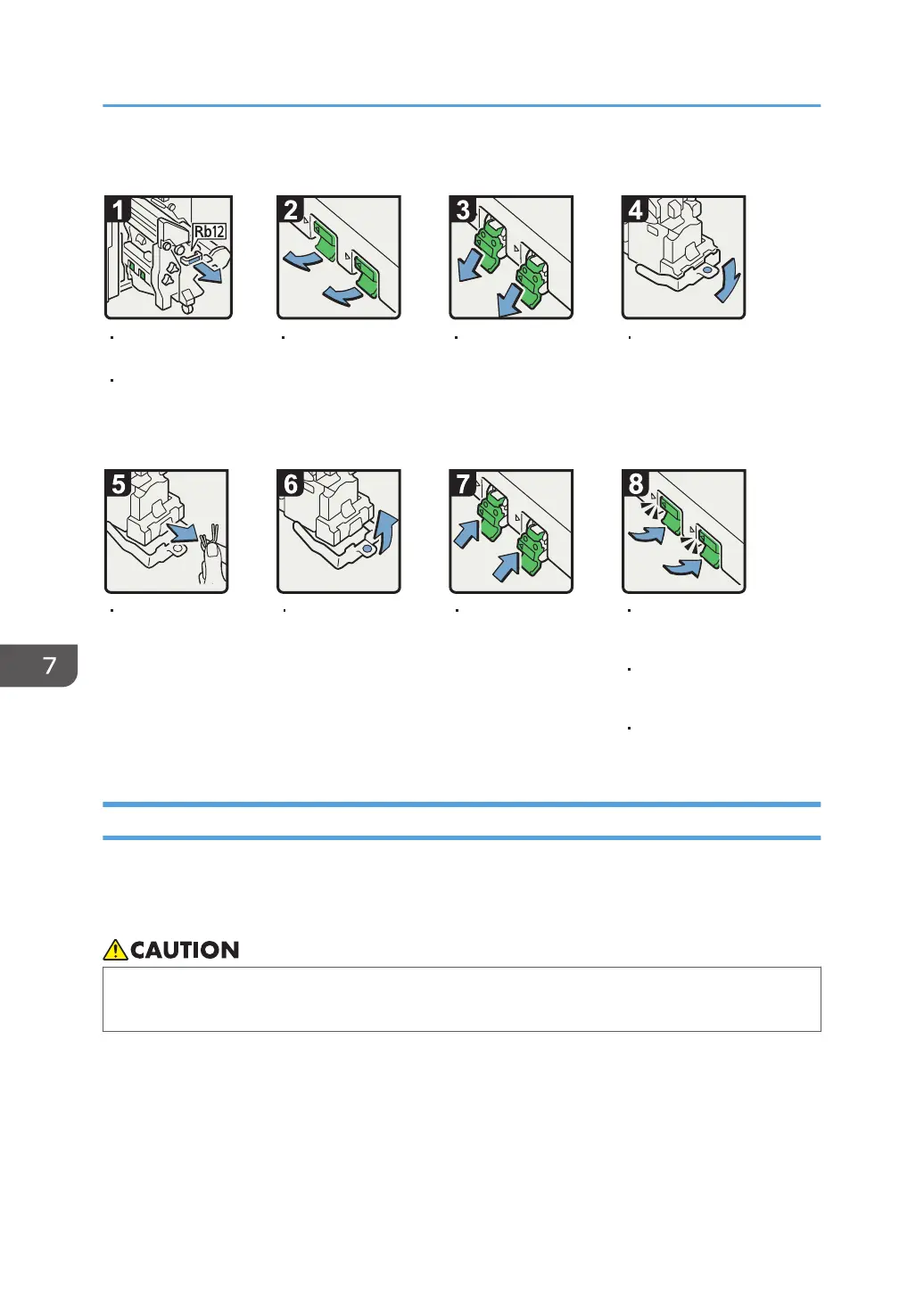Finisher SR5060 (saddle stitch)
CDN027
Open the finisher
front cover.
Pull handle Rb12,
and then pull out
the staple unit.
Hold the levers,
and then push in
the cartridge.
Remove jammed
staples.
Pull out the
cartridge gently.
Return the staple
unit to its original
position.
Close the finisher
front cover.
Pull up the face
plate of the
cartridge until it
clicks.
Push down the
cartridge until
it clicks.
Pull out the
cartridge levers.
Open the face
plate of the
cartridge.
Removing Jammed Ring Combs
If ring combs become jammed, a message appears on the control panel. Follow the message's
instructions to remove the jammed ring combs. This section describes how to remove jammed ring combs
when the procedure is not displayed on the control panel.
• Keep your hands clear of the inside of the ring binder and the space under the ring binder tray.
You can trap your fingers if you do not.
7. Troubleshooting
260
