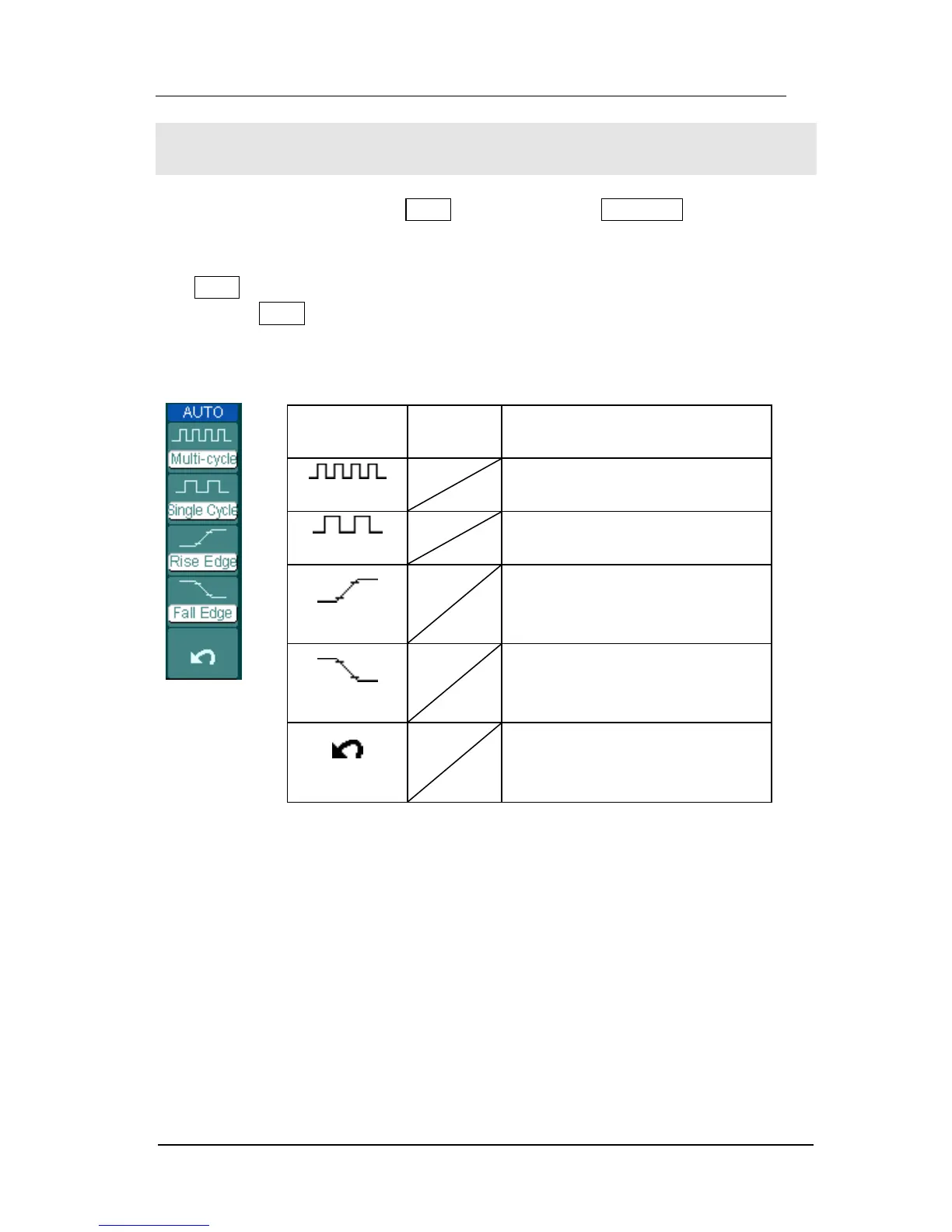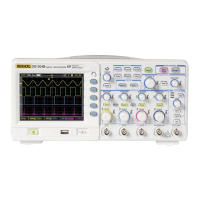RIGOL
© 2006 RIGOL Technologies, Inc.
User‟s Guide for DS1000 Series
To Use Run Control Buttons
The run control buttons include AUTO (auto setting) and RUN/STOP.
Auto:
The AUTO features automatic adjustments to produce a usable display of the input
signal. Press AUTO button, the following menu appears.
Figure 2-124 Table 2-84 The Auto menu
Press to display multi-cycle
waveform on the screen
Press to display single cycle
waveform on the screen
Press to display the waveform‟s
rising edge and measure its rise
time automatically
Press to display the waveform‟s
falling edge and measure its fall
time automatically
Press to cancel all the Auto Set
actions, the oscilloscope will
recover to its previous status
