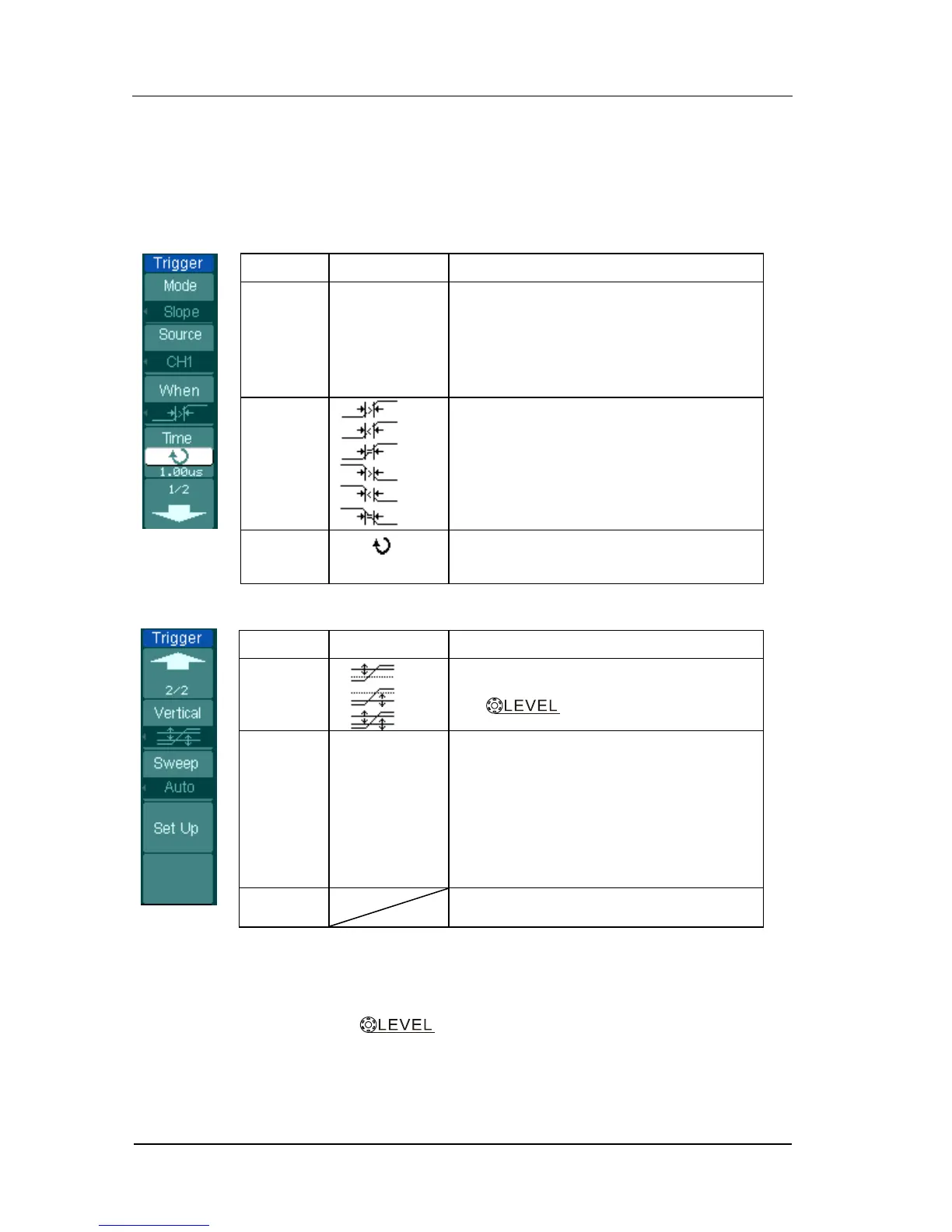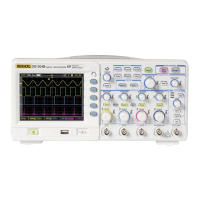RIGOL
© 2006 RIGOL Technologies, Inc.
User‟s Guide for DS1000 Series
Slope Trigger
Slope trigger sets the oscilloscope as the positive/negative slope trigger within the
specified time
Figure 2-50 Table 2-26 The Slope Trigger menu (Page 1/2)
Set channel 1 as trigger source
Set channel 2 as trigger source
Set EXT. channel as trigger source
Set EXT/5 as trigger source
To select the pulse condition
Figure 2-51 Table 2-27 The Slope Trigger menu (Page2/2)
Select the level that can be adjusted
by
Acquire waveform even when no
trigger condition is met.
Acquire waveform when trigger
condition is met.
When trigger condition is met, acquire
one waveform and then stop
To go to set up menu. See table 2-38
Note: Slope time can be set from 20ns to 10s. When a signal meets the trigger
condition, scope will execute the acquisition. You can adjust LEVEL A/ LEVEL B or both
simultaneous by turning the knob.
