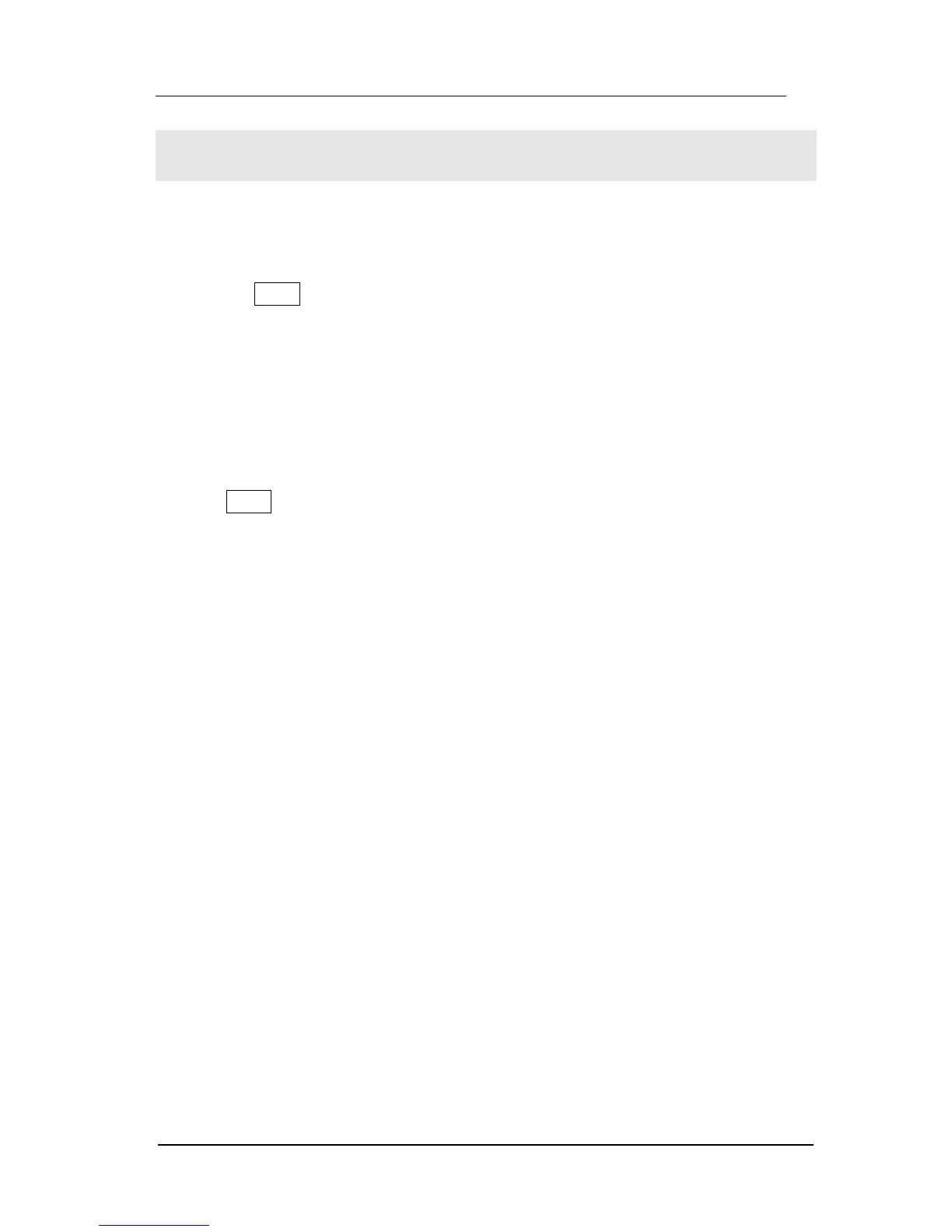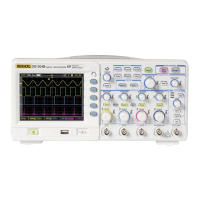RIGOL
© 2006 RIGOL Technologies, Inc.
User‟s Guide for DS1000 Series
To Display a Signal Automatically
The oscilloscope has an automated feature to display the input signal best-fit. The
input signal should be 50Hz or higher and a duty cycle is greater than 1%.
Press the AUTO button, the oscilloscope automatically sets up VERTICAL,
HORIZONTAL and TRIGGER controls to display the input signal. Adjust the controls
manually to get the best results if necessary.
Connect a signal to the Channel 1 (CH1).
1. Connect a signal to the oscilloscope as described above.
2. Press AUTO.
The oscilloscope may change the current settings to display the signal; adjusts the
vertical and horizontal scaling, the trigger coupling, type, position, slope, level, and
mode.
