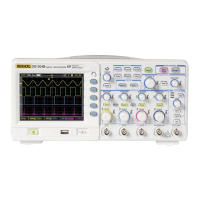Chapter4 Prompt messages & Troubleshooting
Prompting Message
Setting at limit: The setting is at limit, can not be adjusted any further.
No active cursor: The cursor source while using the Track cursor measurements.
Delayed scale at limit: It is at the full range of horizontal resolution under the
Delayed Scan mode while turning the horizontal knob.
Delayed position at limit: The horizontal position of the zoom window is at limit
under the Delayed Scan mode while turning the horizontal knob.
Function not available: This function is not available under current setting or the
current setting is fixed without any adjustment.
Sampling at limit: The sampling rate is at limit under the X-Y mode.
Real Time Div at limit: The time base is up to the highest horizontal resolution
under the Real-Time sampling mode.
Time/div at limit: The horizontal scale is up to the highest horizontal resolution
under the Equivalent-sampling mode.
Memory position at limit: The Memo Offset is at the full range of the memory.
Save finished: The storage progress has finished.
The storage is empty: Current position of the memory is empty to recall saved
waveforms or settings.
Measurement already selected: The measurement parameter you pressed is
already displayed on screen.
Function not defines: System doesn‟t support function setting in some special
mode.
Dot display only: Use Dots type for display under this setting.
Failed operation on files: Failed to operate on files in USB memory device

