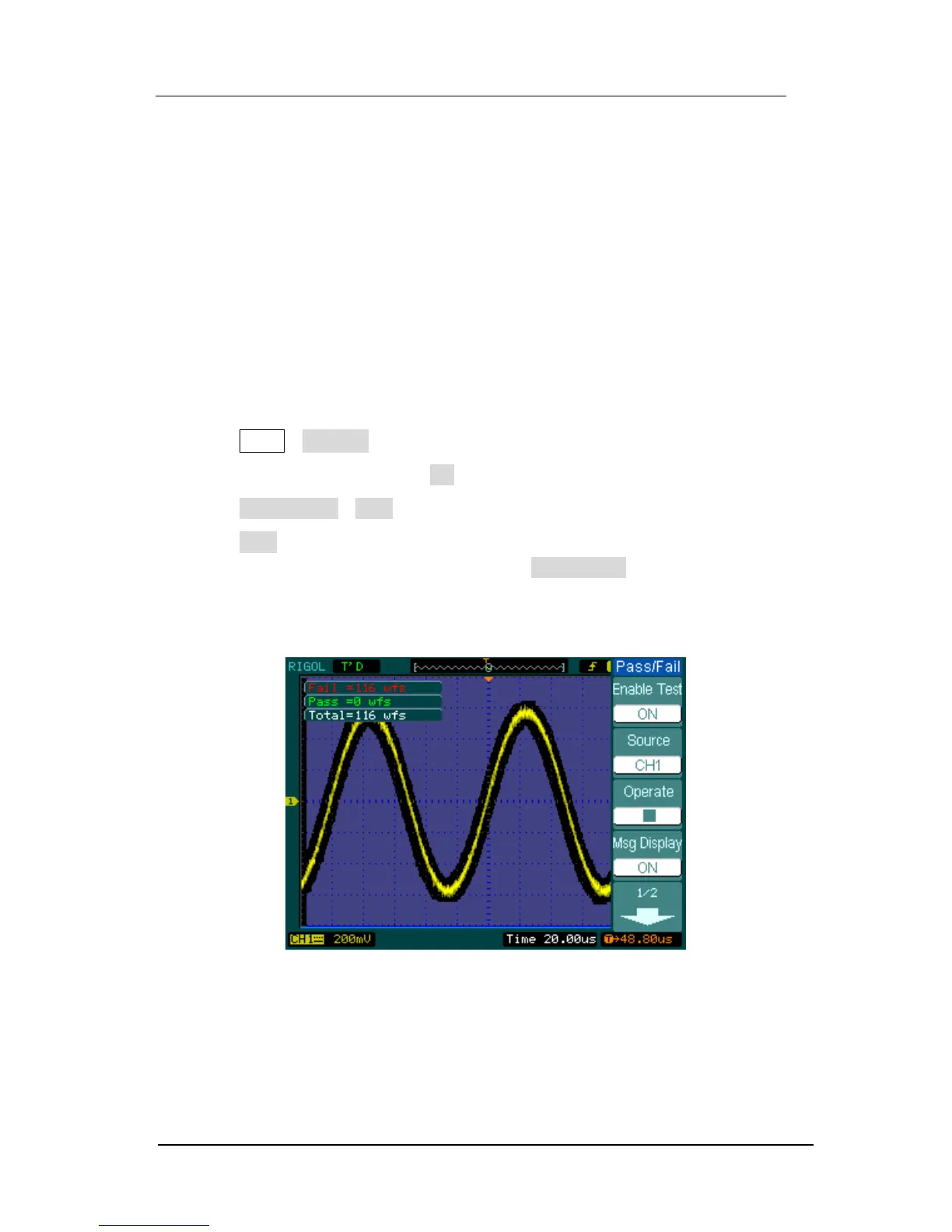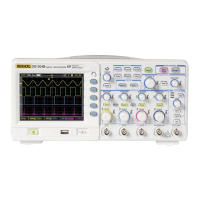RIGOL
© 2006 RIGOL Technologies, Inc.
User‟s Guide for DS1000 Series
Example 9: Pass/Fail Test
The Pass/Fail Test is one of enhanced special functions based on DS1000 series. When
running test function the oscilloscope automatically examines the input signal,
compared to the already built waveform mask. If the waveform “touches” the mask, a
“Fail” occurs, otherwise the test passes. When needed, a programmable output can be
used for external automatic control applications, such as the automatic failure product
kick-out in a production line. The output is built in as a standard feature, and is
optically isolated.
Do the steps as following:
1. Press Utility→Pass/Fail.
2. Press Enable Test and select ON.
3. Press Mask Setting→Load.
4. Press Load to recall the saved mask or press X Mask and Y Mask to adjust the
horizontal limit and vertical limit then press Create Mask to create a new mask.
5. Press Output to select the expected outputting waveforms.
6. Press Operate to start the test.
Figure 3-10
Waveform display
