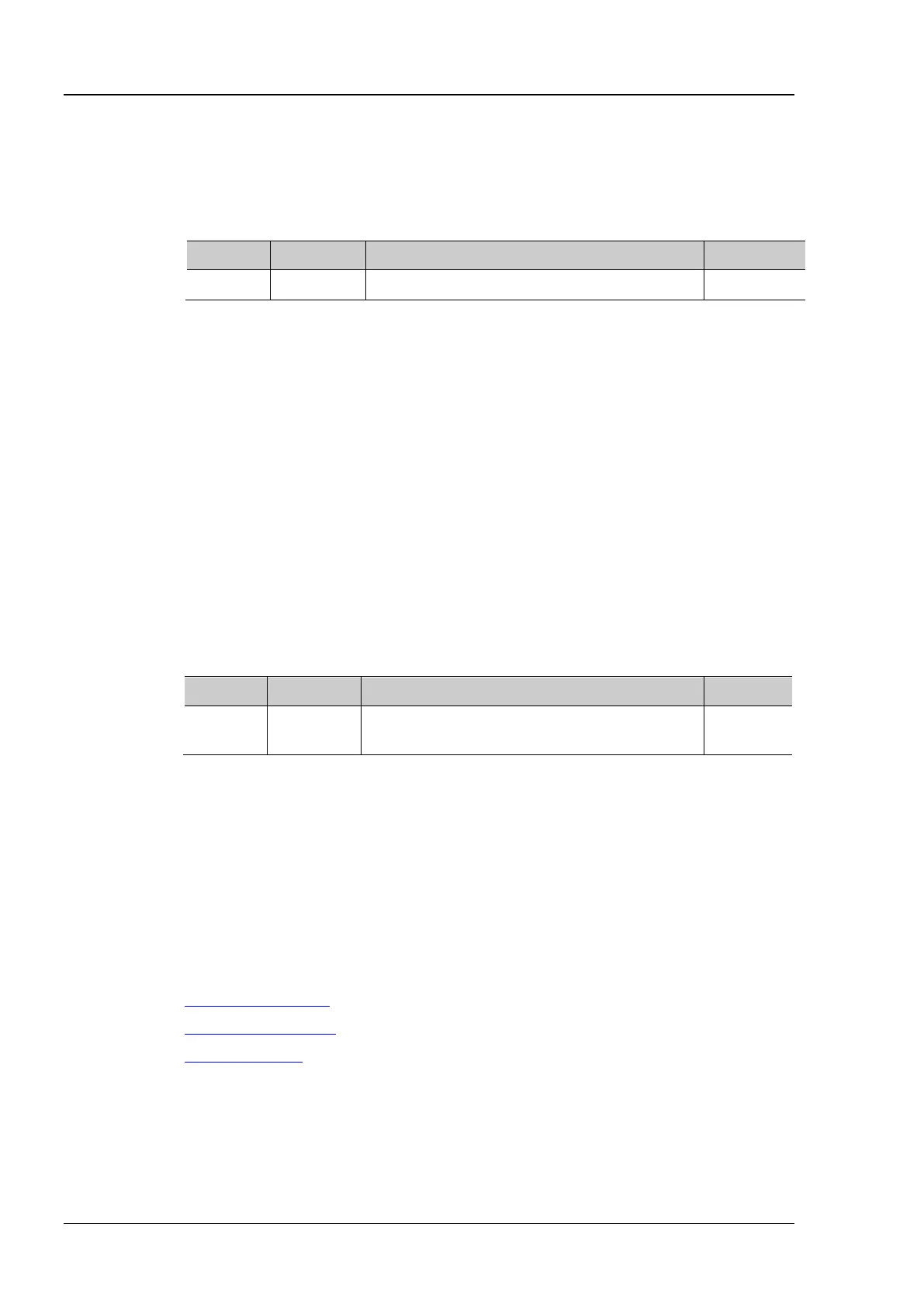RIGOL Chapter 2 Command System
2-104 MSO1000Z/DS1000Z Programming Guide
:MATH:OPTion:ASCale
:MATH:OPTion:ASCale <bool>
:MATH:OPTion:ASCale?
Enable or disable the auto scale setting of the operation result or query the status of the
auto scale setting.
When the auto scale is enabled, the instrument will automatically calculate the
vertical scale range according to the current operator, the vertical scale and the
horizontal timebase. If the current scale is out of the range, it will adjust the vertical
scale to the best value automatically.
Sending this command will modify the auto scale status of all the operation results.
The query returns 1 or 0.
:MATH:OPTion:ASCale ON /*Enable the auto scale setting */
:MATH:OPTion:ASCale? /*The query returns 1*/
:MATH:OPTion:THReshold1
:MATH:OPTion:THReshold1 <thre>
:MATH:OPTion:THReshold1?
Set or query the threshold level of source A in logic operations. The default unit is V.
(-4 x VerticalScale - VerticalOffset) to
(4 x VerticalScale - VerticalOffset)
This command is only applicable to A&&B, A||B, A^B, and !A logic operations of
which source A is an analog channel.
VerticalScale refers to the vertical scale of source A
VeticalOffset refers to the vertical offset of source A
The step is VerticalScale/50
The query returns the threshold level in scientific notation.
:MATH:OPTion:THReshold1 0.8 /*Set the the threshold level of source A in logic
operations to 800mV*/
:MATH:OPTion:THReshold1? /*The query returns 8.000000e-01*/
:CHANnel<n>:SCALe
:CHANnel<n>:OFFSet
:MATH:LSOUrce1