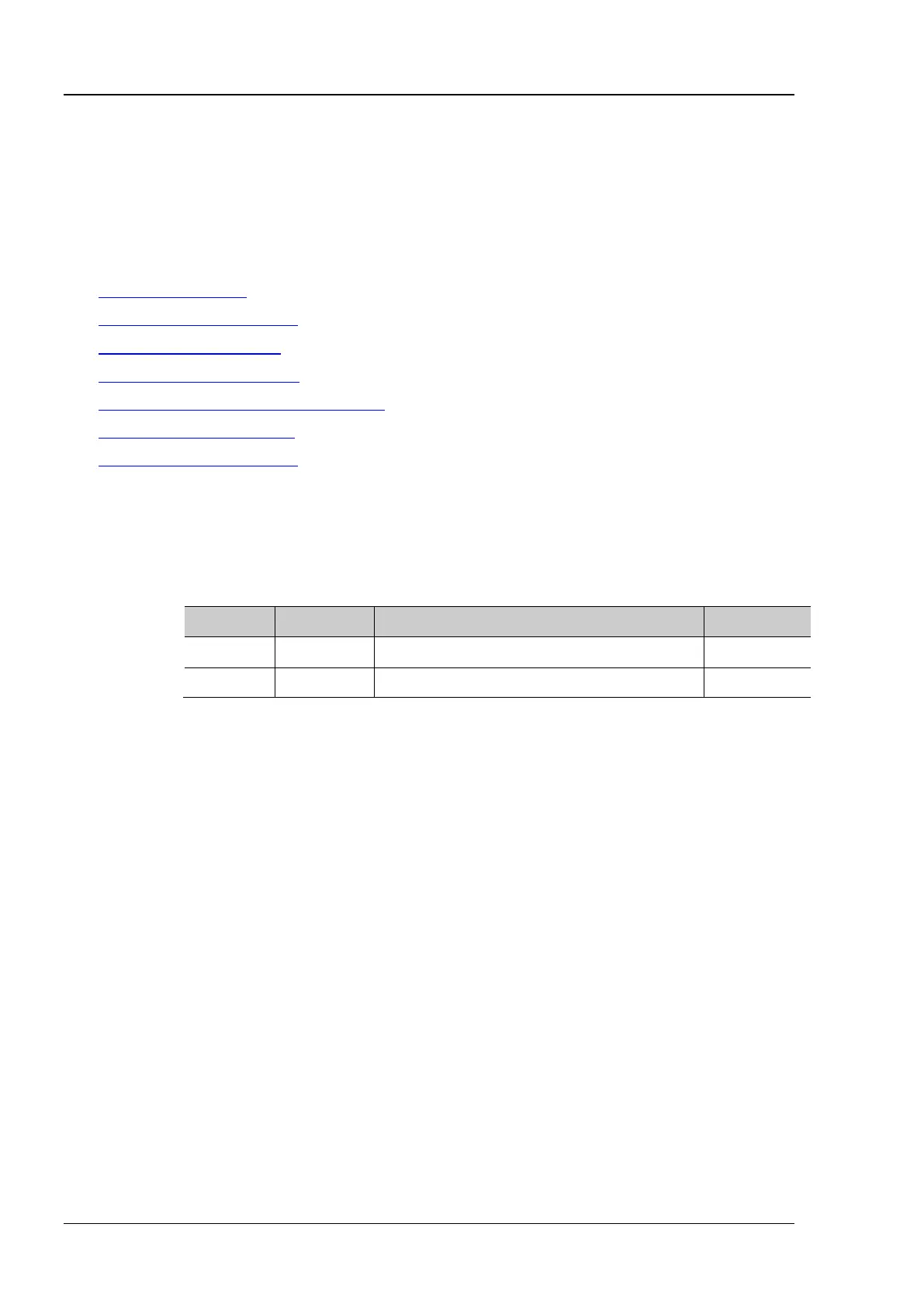RIGOL Chapter 2 Command System
2-148 MSO1000Z/DS1000Z Programming Guide
[:TRACe[<n>]] Commands
The [:TRACe[<n>]] commands are used to set the arbitrary waveform parameters of the built-in signal
sources. <n> can be 1 or 2 which denotes the corresponding built-in signal source channel. If <n>
or :TRACe[<n>] is omitted, the operation will be applied to source 1 by default. These commands are only
applicable to models with source channels of MSO1000Z/DS1000Z series.
Command List:
[:TRACe[<n>]]:DATA
[:TRACe[<n>]]:DATA:DAC16
[:TRACe[<n>]]:DATA:DAC
[:TRACe[<n>]]:DATA:POINts
[:TRACe[<n>]]:DATA:POINts:INTerpolate
[:TRACe[<n>]]:DATA:VALue
[:TRACe[<n>]]:DATA:LOAD?
[:TRACe[<n>]]:DATA
[:TRACe[<n>]]:DATA volatile,<value>[,<value>...]
Download the floating point voltage values to the volatile memory of the specified
signal source.
<value> denotes the floating point voltage values. -1 and 1 correspond to the
minimum and maximum values of the waveform amplitude respectively. For
example, when the amplitude is 5Vpp and the offset is 0V
DC
, -1 corresponds to
-2.5V and 1 corresponds to 2.5V. This command will overwrite the previous
waveform in the volatile memory (no error will be generated).
2 to 16384 points can be downloaded each time.
After sending this command, the specified signal source channel switches to
volatile waveform output automatically. While at the same time, the initial number
of points is modified. Users can edit the data downloaded using this command on
the instrument.
:DATA volatile,-0.5,-0.25,0.25,0.75 /*Download 4 floating point voltage values
(-0.5,-0.25,0.25,0.75) to the volatile memory of
the source 1*/
