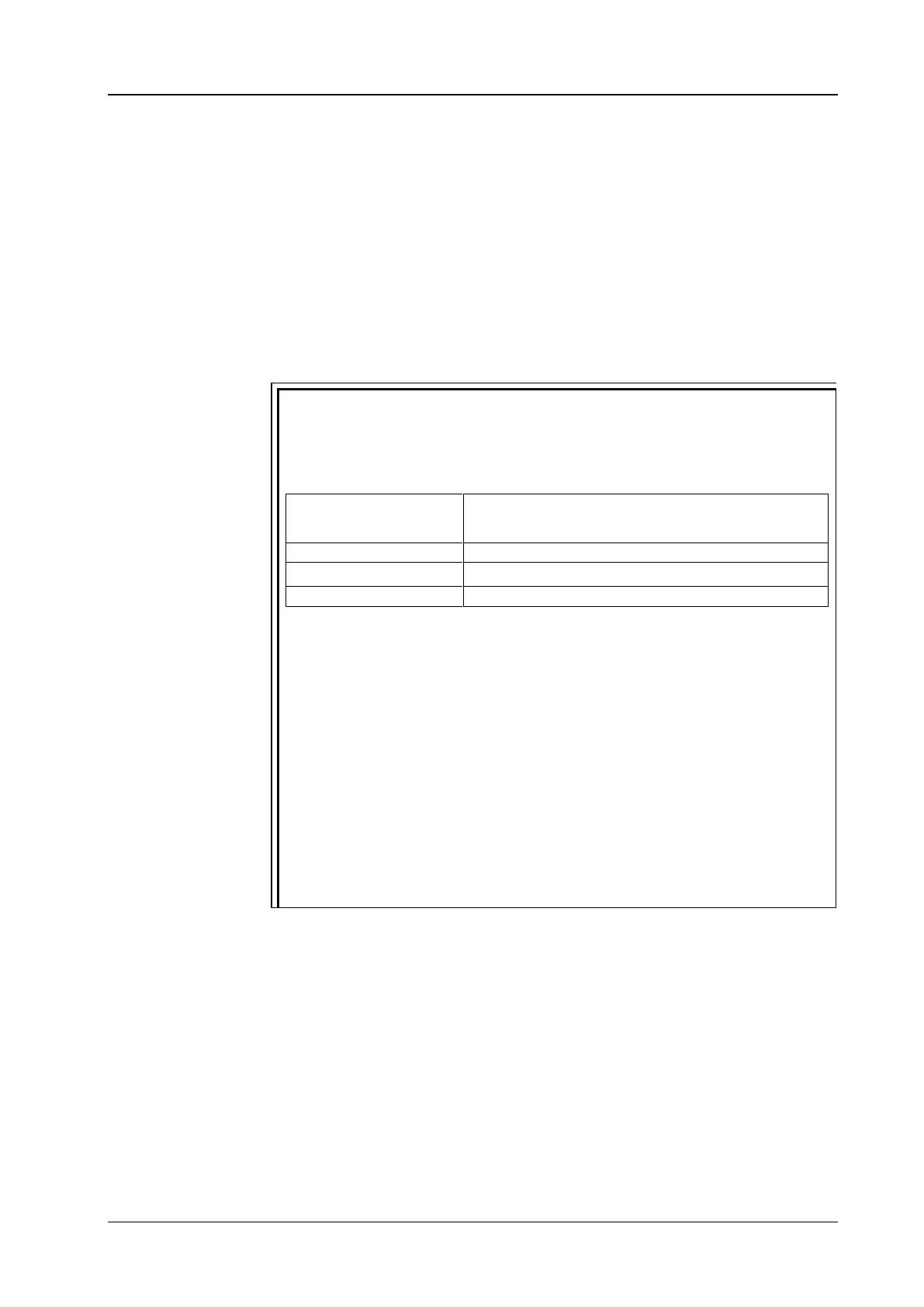Chapter 2 Command System RIGOL
MSO1000Z/DS1000Z Programming Guide 2-219
:WAVeform:DATA?
Reading procedures of the screen waveform data:
Set the channel source to CH1
Set the waveform reading mode to NORMal
Set the return format of the waveform data
to BYTE
Read the screen waveform data
Reading procedures of the internal memory waveform data:
Tip:
When reading the waveform data in the internal memory, the maximum number
of waveform points can be read each time the :WAV:DATA? command is sent is
related to the return format of the waveform data currently selected, as shown
in the table below.
Return Format of
the Waveform Data
Maximum Number of Waveform Points can
be Read Each Time
Before reading the waveform data in the internal memory, you need to judge
whether the waveform data can all be read at one time according to the memory
depth of the oscilloscope and the maximum number of waveform points that can
be read each time (refer to the table above).
1) When the memory depth of the oscilloscope is lower than or equal to the
maximum number of waveform points that can be read each time, the
waveform data in the internal memory can all be read at one time by
specifying the start point and stop point.
2) When the memory depth of the oscilloscope is greater than the maximum
number of waveform points that can be read each time, the waveform data
in the internal memory need to be read in several batches by specifying the
start point and stop point. Each time, only the waveform data in one area of
the internal memory is read (the waveform data of two neighbouring areas
are continuous); then, you need to combine the waveform data that are
read separately in sequence.
Example 1 (read the internal memory waveform data at one time):
Assume that the memory depth of the oscilloscope is 120kpts and the return
format of the waveform data is BYTE; at this point, the memory depth of the
oscilloscope is lower than the maximum number of waveform points that can be
read each time (250000) and you can read all the waveform data in the internal
memory at one time.
The reading procedures are as follows.
Set the instrument to STOP state (you can only read
the waveform data in the internal memory when the
oscilloscope is in STOP state)
Set the channel source to CH1
Set the waveform reading mode to RAW
