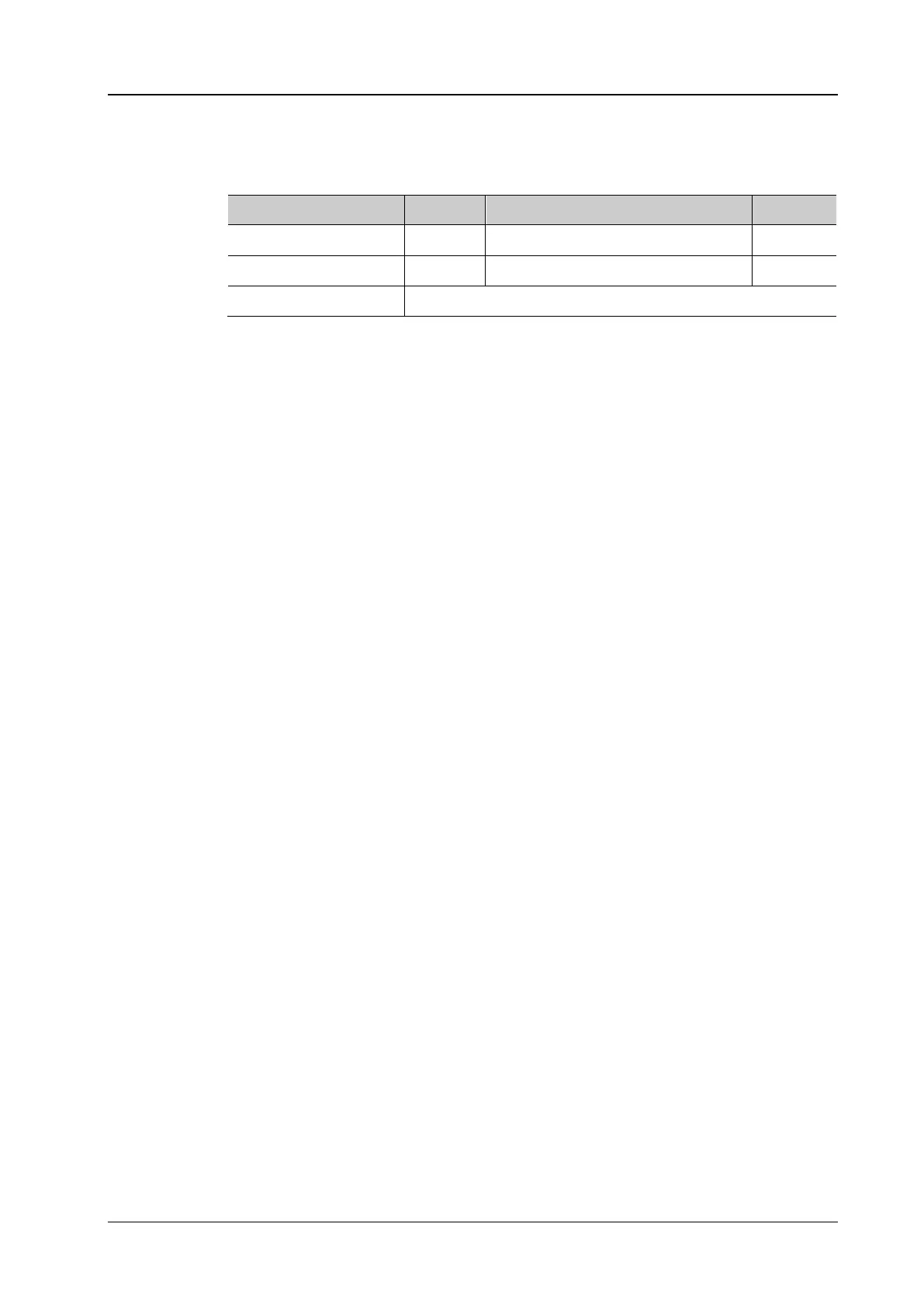This command consists of two parts: the command string
([:TRACe[<n>]]:DATA:DAC16 volatile,<flag>,) and the binary data
(<binary_block_data>).
<flag> denotes the data transmission status and can only be set to END which
denotes the data transmission finishes.
<binary_block_data> denotes the binary data to be downloaded. The data length
ranges from 4Bytes (2pt) to 32kBytes (16kpts). <binary_block_data> is a binary
data block starts with #. For example, #516384 binary data; the number 5
behind # denotes that the data length information (16384) occupies 5 characters.
16384 denotes the number of bytes of the binary data. As each waveform point
corresponds to two bytes of binary number (the range is from 0000 to 3FFF; 0000
and 3FFF correspond to the minimum and maximum values of the waveform
amplitude respectively), the number of bytes must be an even number.
When END (data transmission complete indicator) is recieved, the instrument
switches to arbitrary waveform output automatically.
