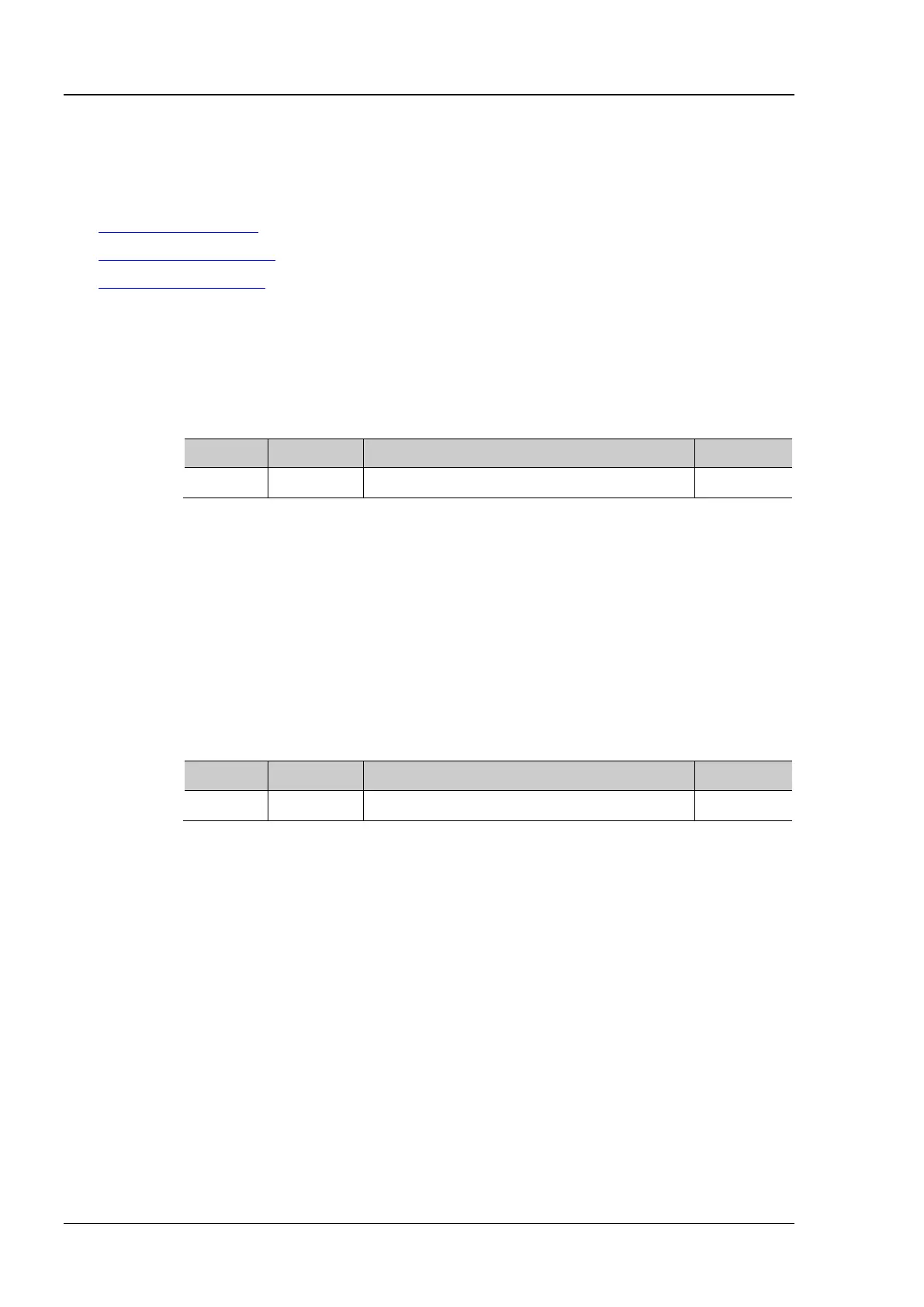RIGOL Chapter 2 Command System
2-142 MSO1000Z/DS1000Z Programming Guide
:STORage Commands
The :STORage commands are used to set the related parameters when storing images.
Command List:
:STORage:IMAGe:TYPE
:STORage:IMAGe:INVERT
:STORage:IMAGe:COLor
:STORage:IMAGe:TYPE
:STORage:IMAGe:TYPE <type>
:STORage:IMAGe:TYPE?
Set or query the image type when storing images.
{PNG|BMP8|BMP24|JPEG|TIFF}
The query returns PNG, BMP8, BMP24, JPEG, or TIFF.
:STORage:IMAGe:TYPE PNG /*Set the image type when storing images to PNG*/
:STORage:IMAGe:TYPE? /*The query returns PNG*/
:STORage:IMAGe:INVERT
:STORage:IMAGe:INVERT <bool>
:STORage:IMAGe:INVERT?
Turn on or off the invert function when storing images; or query the status of the invert
function.
The query returns ON or OFF.
:STORage:IMAGe:INVERT ON /*Turn on the invert function when storing images*/
:STORage:IMAGe:INVERT? /*The query returns ON*/
