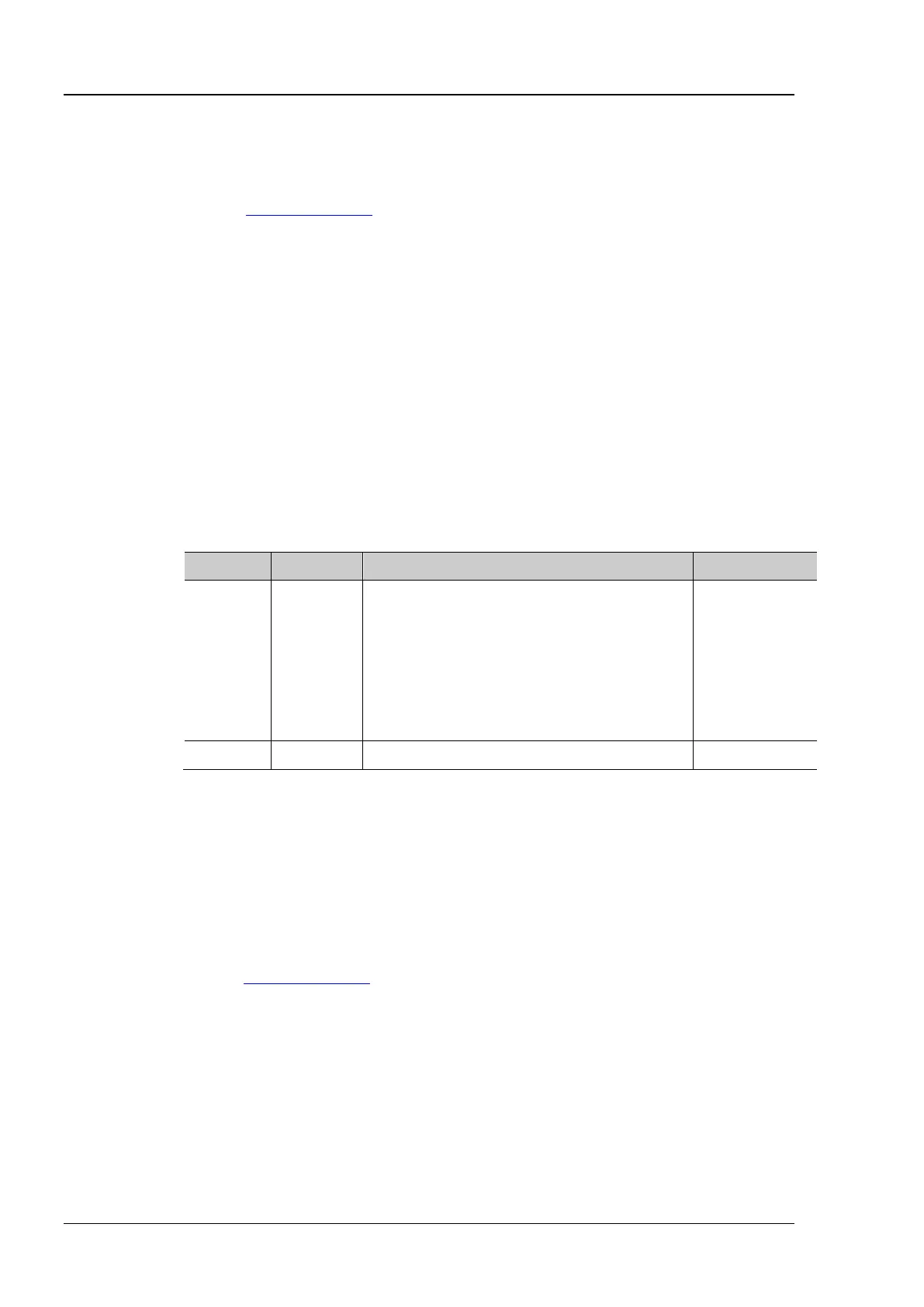RIGOL Chapter 2 Command System
2-114 MSO7000/DS7000 Programming Guide
HANnel2|CHANnel3|CHANnel4|MATH1|MATH2|MATH3|MATH4}.
If the measurement parameter is a single source, you only need to set one
source. If this parameter is omitted, then the source is by default, selected by
the :MEASure:SOURce command.
If the measurement parameter is a dual channel source, then the command sent
must contain two sources. Otherwise, the command is invalid.
The query returns the statistical results in scientific notation.
:MEASure:STATistic:ITEM VPP,CHANnel2 /*Enables the statistical function of the
peak-peak value of CH2.*/
:MEASure:STATistic:ITEM? MAXimum,VPP /*The query returns 9.120000E-1.*/
:MEASure:ITEM
:MEASure:ITEM <item>[,<src>[,<src>]]
:MEASure:ITEM? <item>[,<src>[,<src>]]
Measures any waveform parameter of the specified source, or queries the statistical
results of any waveform parameter of the specified source.
{VMAX|VMIN|VPP|VTOP|VBASe|VAMP|VAVG|
VRMS|OVERshoot|PREShoot|MARea|MPARea
|PERiod|FREQuency|RTIMe|FTIMe|PWIDth|
NWIDth|PDUTy|NDUTy|TVMax|TVMin|PSLew
rate|NSLewrate|VUPPer|VMID|VLOWer|VARia
nce|PVRMs|PPULses|NPULses|PEDGes|NEDG
es|RRDelay|RFDelay|FRDelay|FFDelay|RRPH
ase|RFPHase|FRPHase|FFPHase }
The parameter [,<src>[,<src>]] is used to set the source of the parameter under
measurement.
If the parameter <item> is set to PERiod, FREQuency, PWIDth, NWIDth, PDUTy,
NDUTy, RRDelay, RFDely, FFDelay, RRPHas, RFPHase, FRPHase, or FFPHase, the
range of the parameter <src> is any one of the values in
{D0|D1|D2|D3|D4|D5|D6|D7|D8|D9|D10|D11|D12|D13|D14|D15|CHANnel1|CH
ANnel2|CHANnel3|CHANnel4|MATH1|MATH2|MATH3|MATH4}.
If the measurement parameter is a single source, you only need to set one source.
If this parameter is omitted, then the source is by default, selected by
the :MEASure:SOURce command.
If the measurement parameter is a dual channel source, then the command sent
must contain two sources. Otherwise, the command is invalid.
The query returns the current measurement value in scientific notation.
:MEASure:ITEM OVERshoot,CHANnel2 /*Enables the overshoot measurement of
CH2.*/
:MEASure:ITEM? OVERshoot,CHANnel2 /*The query returns 8.888889E-3.*/
