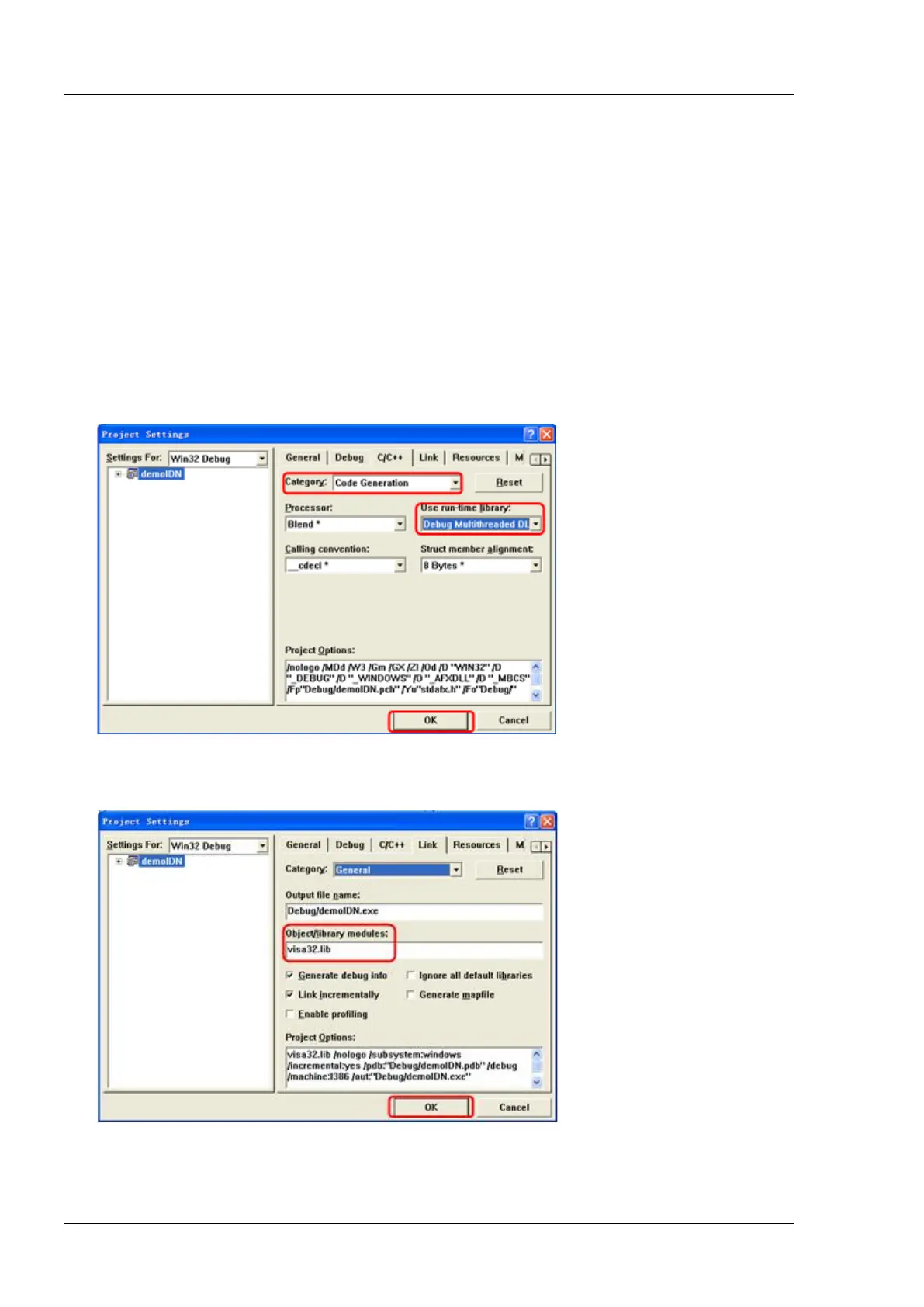RIGOL Chapter 3 Programming Examples
3-12 MSO7000/DS7000 Programming Guide
Visual C++ Programming Example
Program used in this example: Visual C++6.0
Function realized in this example: search for the instrument address, connect to the instrument, send
and read commands.
Enter the Visual C++6.0 programming environment, and perform the following procedures.
1. Create a MFC project based on a dialog box.
2. Click Project Settings to open the Project Setting dialog box. In the dialog box, click the C/C++
tab, select Code Generation from the drop-down list under Category. Choose Debug
Multithreaded DLL from the drop-down list under Use run-time library. Click OK to close the
dialog box.
3. Click Project Settings to open the Project Setting dialog box. In the dialog box, click the Link
tab, add visa32.lib under Object/library modules, then click OK to close the dialog box.