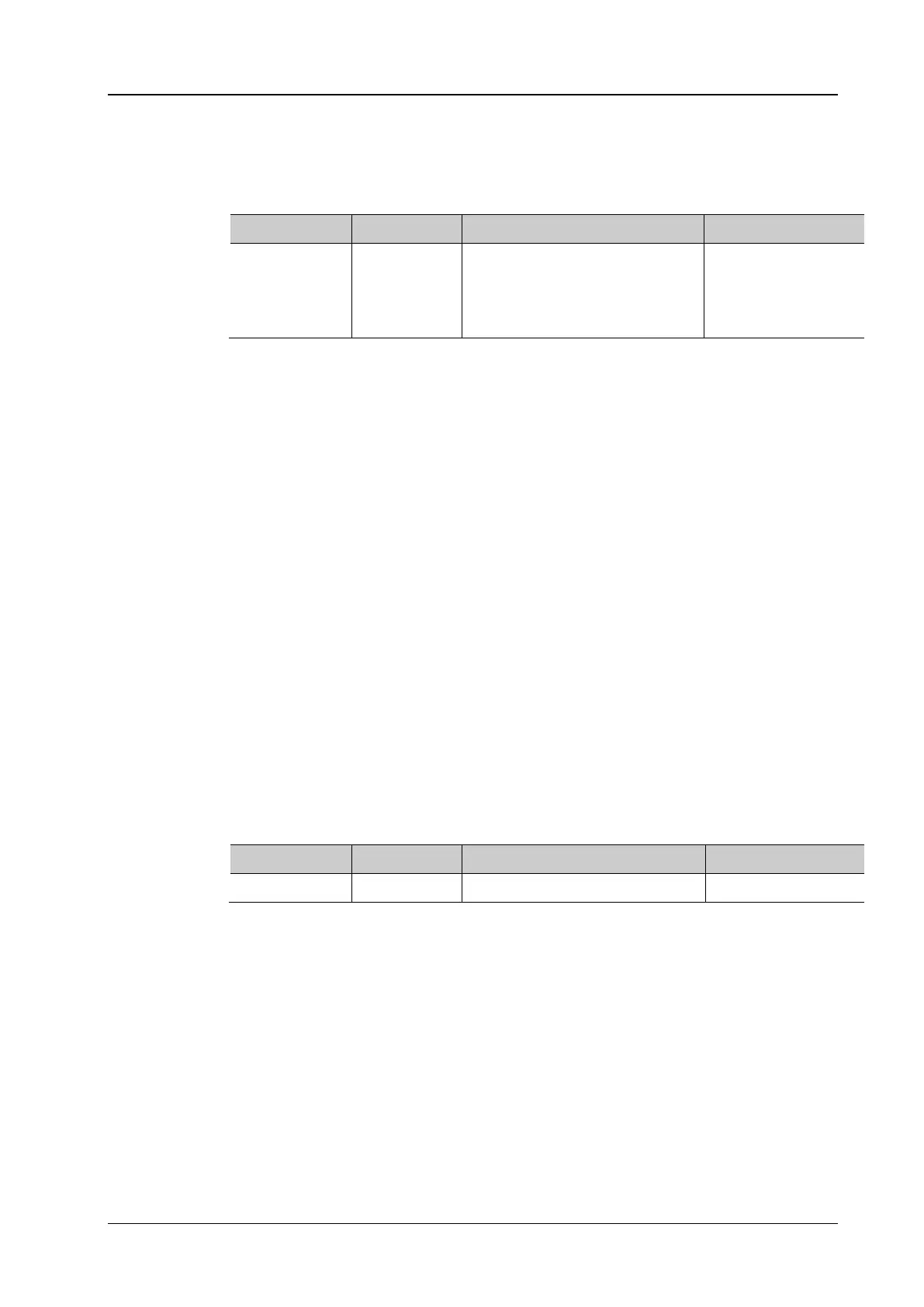Chapter 2 Command System RIGOL
MSO7000/DS7000 Programming Guide 2-155
:SYSTem:OPTion:STATus?
:SYSTem:OPTion:STATus? <type>
Queries the status of the options of the oscilloscope.
{BW12|BW13|BW15|BW23|BW2
5|BW35|MSO|RL2|RL5|BND|CO
MP|EMBD|AUTO|AUDIO|SENSO
R|AERO|ARINC|DG|JITTer|MAS
K|PWR|DVM|CTR|EDK}
The query returns 0 or 1.
0: indicates that the option is not installed.
1: indicates that the official option has been installed.
:SYSTem:RAMount?
Queries the number of analog channels of the current instrument.
The query returns the number of analog channels of the current instrument in integer. For
this oscilloscope, the query returns a fixed value 4.
:SYSTem:RESet
Resets the system to power on again.
:SYSTem:SETup
:SYSTem:SETup <setup_data>
:SYSTem:SETup?
Sends or reads the data stream of the system setup file.
<setup_data> is a binary data block, which consists of the TMC data block
header and setup data.
The format of the TMC data block header is #NX…X. Wherein, # is the
start identifier of the data stream; the N-digit data "X...X" (N≤9)
following the start identifier indicate the length of the data stream (the
number of bytes).
For example, #9000002506.
Wherein, N is 9, 000002506 following it represents that the data stream
contains 2506 bytes of effective data.
The setup data are expressed in ASCII format.
When sending the command, directly place the data stream after the
command string, then complete the whole sending process in one time. When
reading the data stream, ensure that there is enough buffer space to receive
the data stream; otherwise, errors might occur in reading the program.
