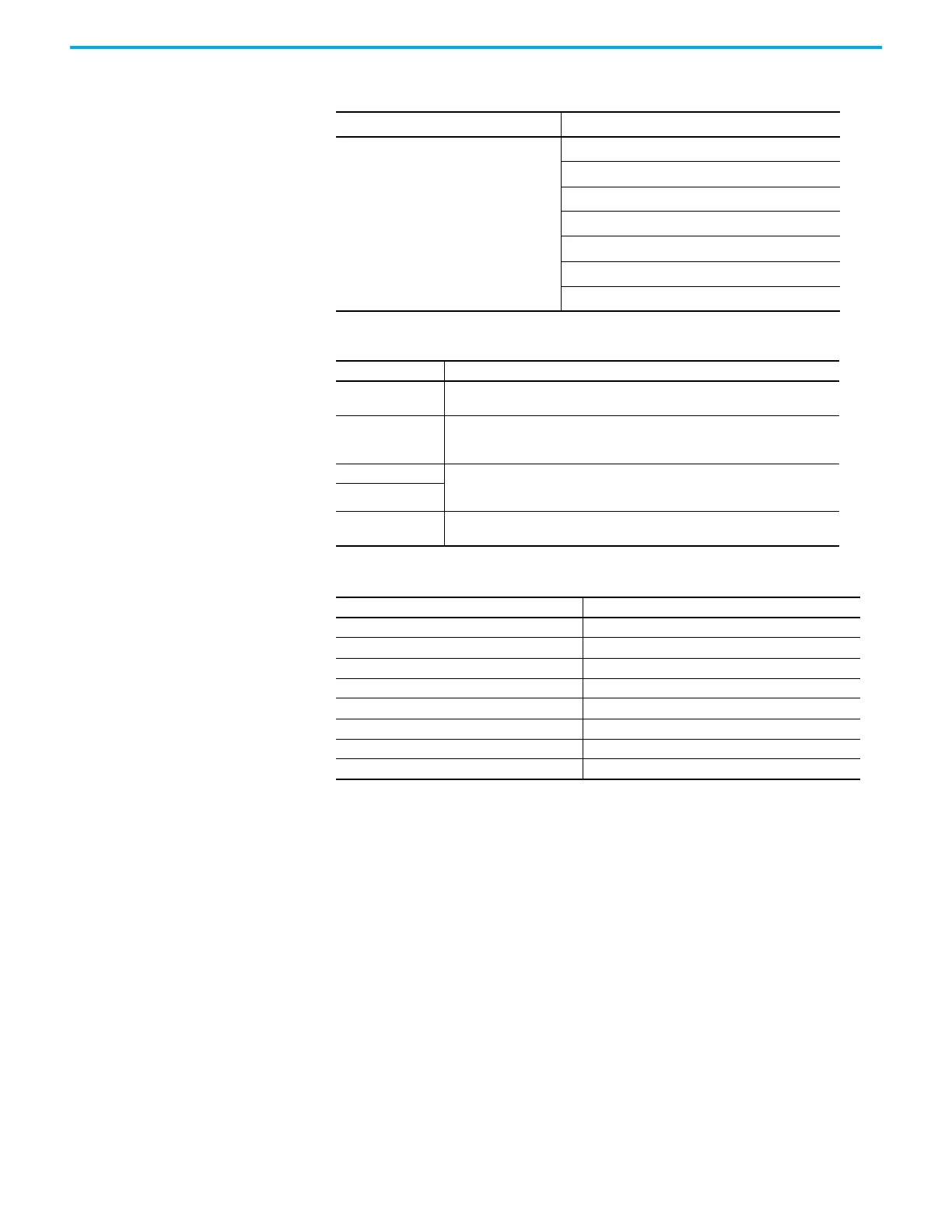Rockwell Automation Publication 2198-RM006A-EN-P - December 2020 39
Chapter 2 Servo Drive and System Comparisons
Table 32 - Understanding Kinetix 5300 Digital Input Functions
Table 31 - Kinetix 5300 Drive Configurable Functions
Default Configuration Description
Digital input1 = Enable
Digital input2 = Home
Digital input3 = Registration 1
Digital input4 = Registration 2
0 = Unassigned
1 = Enable
2 = Home
3 = Registration 1
4 = Registration 2
5 = Positive overtravel
6 = Negative overtravel
Function Description
Enable
A 24V DC input is applied to this terminal to move the AxisCipDrive from Start-
Inhibited to Stopped State.
Home
An active state indicates to a homing sequence that the referencing sensor has
been seen. Typically, a transition of this signal is used to establish a reference
position for the machine axis.
Registration 1 An inactive-to-active transition (also known as a positive transition) or active-to-
inactive transition (also known as a negative transition) is used to latch position
values for use in registration moves.
Registration 2
Positive overtravel
Negative overtravel
The positive/negative limit switch (normally closed contact) inputs for each axis
require 24V DC (nominal).
Table 33 - Kinetix 5300 Digital Input Specifications
Attribute Value
Input current (typical) 2.5 mA
Input ON voltage range (typical) 15…26.4V DC
Input OFF voltage, max 5V DC
Digital input type according to IEC 61131-2 24V DC Type 1
External power supply 24V DC ±10% PELV
Input protection Optically isolated, reverse voltage protected
Registration accuracy ±3 µs
Registration repeatability 1.0 µs
