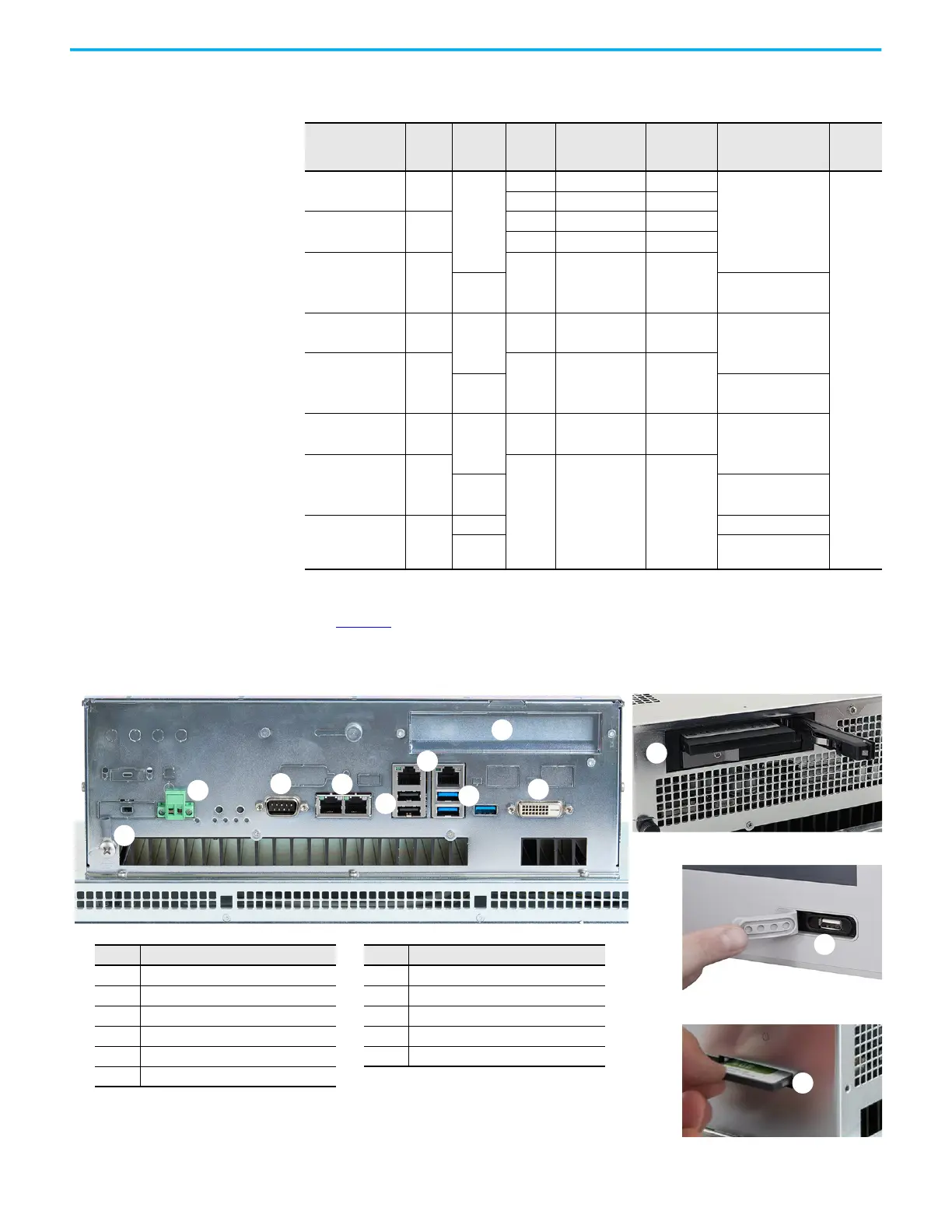10 Rockwell Automation Publication 6300P-UM001B-EN-P - March 2021
Chapter 1 About the Panel PC
Computer Options
The following panel PCs are covered in this user manual. See the label on your
computer for its catalog number.
Computer Connections
Figure 1 shows the computer connections of the VersaView 6300P panel PCs.
Figure 1 - VersaView 6300P Computer Connections
Cat. No.
Display
Size
(in.)
Touch
Screen
Type
Aspect
Ratio
Resolution
(W x H)
Luminance,
cd/m
2
Bezel Type Power
6300P-121BAPS…
12.1
Resistive
16:10 1280x800, WXGA 400
Standard aluminum
24V DC
6300P-121FAPS… 4:3 1024x768, XGA 600
6300P-150BAPS…
15.0
16:10 1280x800, WXGA 400
6300P-150FAPS… 4:3 1024x768, XGA 500
6300P-156AAPS…
15.6 16:9 1920x1280, FHD 4006300P-156ACPM…
PCAP
Aluminum-glass
True Flat
6300P-156ECPM…
6300P-170BAPS…
17.0
Resistive
5:4 1280x1024, SXGA 350
Standard aluminum6300P-170FAPS…
6300P-185AAPS…
18.5 16:9 1920x1080, FHD 5006300P-185ACPM…
PCAP
Aluminum-glass
True Flat
6300P-185ECPM…
6300P-190BAPS…
19.0
Resistive
5:4 1280x1024, SXGA 350
Standard aluminum6300P-190FAPS…
6300P-215AAPS…
21.5
16:9 1920x1080, FHD 300
6300P-215ACPM…
PCAP
Aluminum-glass
True Flat
6300P-215ECPM…
6300P-240AAPS…
24
Resistive Standard aluminum
6300P-240ACPM… PCAP
Aluminum-glass
True Flat
3
4
4
5
6
9
Top of Computer
7
8
Front Bezel
Bottom of Computer
10
11
Side of Computer
No. Description No. Description
1 Ground screw 7 DVI-D port
2 DC power connection 8 PCI/PCIe expansion card slot
3 Serial COM port, RS-232 9 2.5 in. SATA III HDD or SSD drive slot
4 4 x Ethernet LAN port 10 USB 2.0 port
(1)
(1) The USB port is only available on VersaView 6300P panel PCs with standard profile aluminum bezels.
5 2 x USB 2.0 port 11 CFast card slot
63 x USB 3.0 port
1
2
